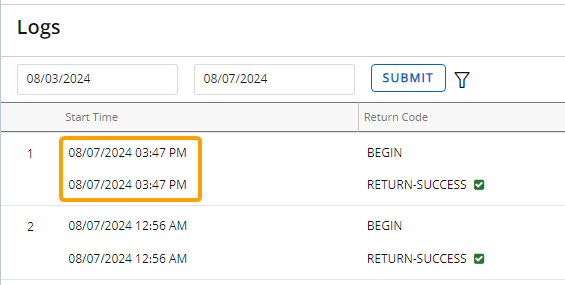Manually Run an Agent
Agents are configured to run based on predefined conditions and schedules, but PowerSteering administrators can force a run before the specified time interval.
Note: Not all PowerSteering agents feature this option.
To manually run an agent:
Before You Start: Only PowerSteering administrators can edit PowerSteering agents.
-
Select Admin → Configuration → Agents from the Navigation Menu.
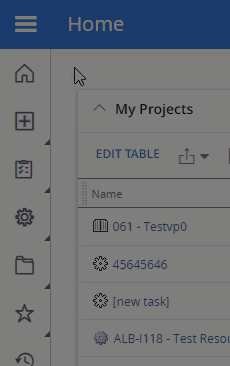
-
Select the name of the agent you would like to run.
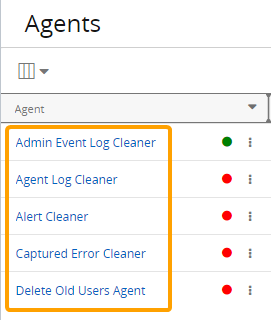
Note: If the agent is not active, you will not be able to manually run it. See Activate / Deactivate an Agent for information on activating agents.
-
Select the Run Agent button at the top of the page.
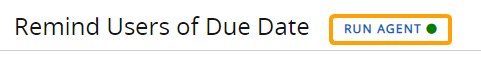
Note: If the agent has more than one task, select the Run Agent button next to the task you would like to run.
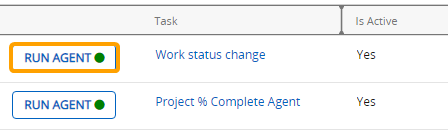
Note: If the agent does not feature this button, it cannot be manually run.
After selecting Run Agent, the agent will immediately run. If you would like to confirm, scroll down to the "Logs" at the bottom of the page to see if a new run was logged.