Data Extract Overview
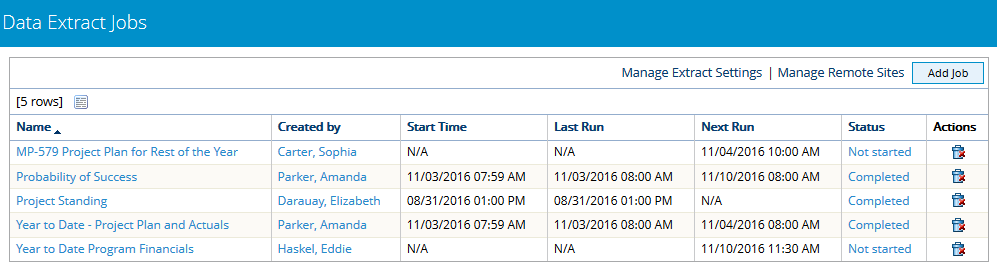
The creator of the extract job will receive a notification email:
- Once the first file is transmitted successfully to the extract location
- If the data extract process experienced error(s)
- If the file transmission process experienced error(s)
The Data Extract Job Summary will provide useful information to help document any issues the job may have encountered.
If the file transmission is interrupted due to an unavailable extract location, the user can run the extract job again after the extract location becomes available. This will start the job at the file that was interrupted during the previous transmission. Users also have an option to restart the extract from the beginning.