Manage Data Extract Settings
1. Click Data Extract
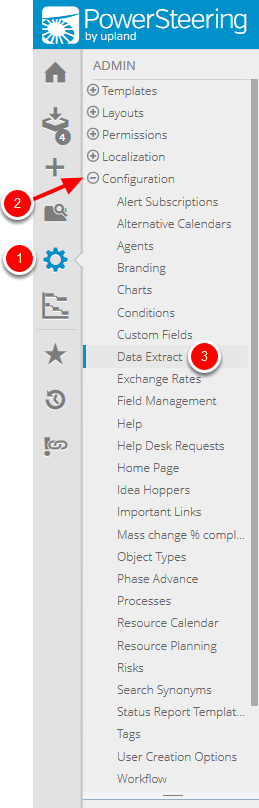
- On the Icon Bar click the Admin button.
- Click Configuration to expand the menu, then click Data Extract.
2. Manage Extract Settings
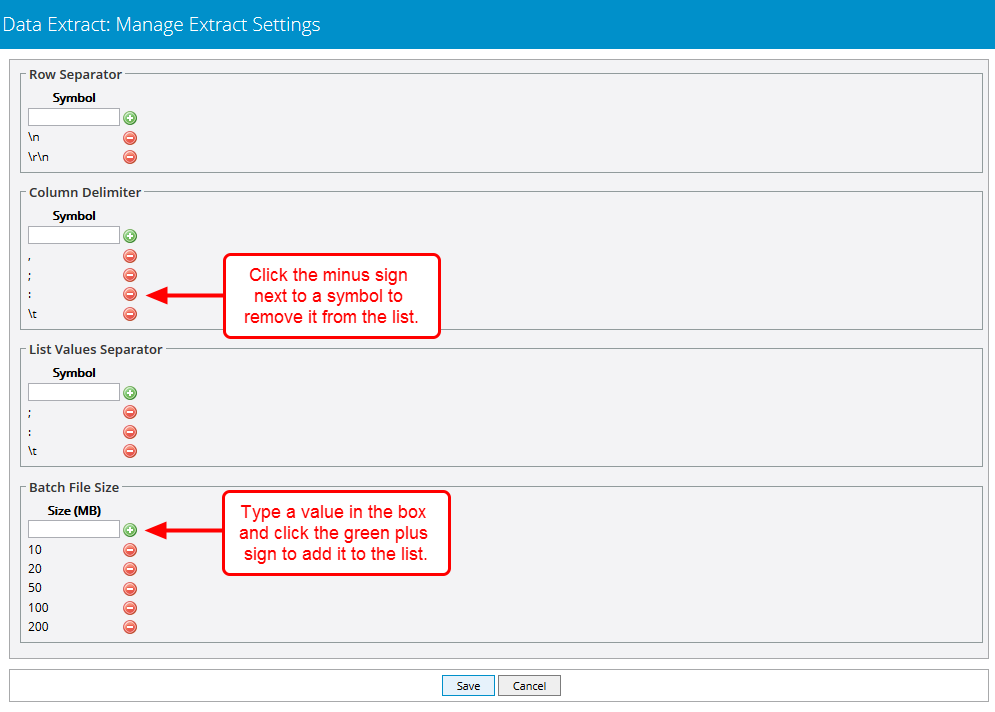
- Add or remove values from the data extract options.
Row Separator: The symbol that signifies a row separation in the data extract file. A row separator can be a maximum of 5 characters.
Column Delimiter: The symbol that signifies a separation between columns in the data extract file. A column delimiter can be a maximum of 5 characters.
List Values Separator: The symbol that signifies a separation between list values in the data extract file. A list values separator can be a maximum of 5 characters.
Batch Files Size: Data extracts are composed of a number of different files. This setting determines the maximum size of the resulting data extract file(s). For example, if the Batch File Size is set to 10 MB, and the data extract size is 1 GB, there will be 100 files created and each will be 10 MB.