Edit and Configure the Project Modals
On the Documents, Issues, Action Items, and Risks pages, users can rearrange, sort, and add/remove columns in order to view work information according to their preferences. The order and appearance of the columns is persisted at the user level by object type.
1. Click Modal
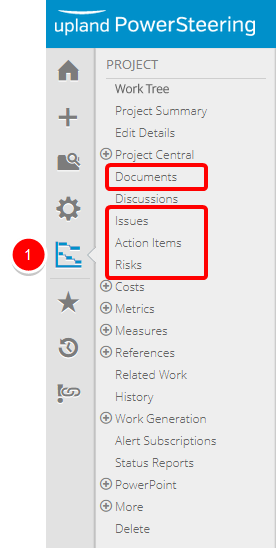
- On the Icon Bar, click the desired modal: Documents, Issues, Actions Items, or Risks.
2. Edit Preferences
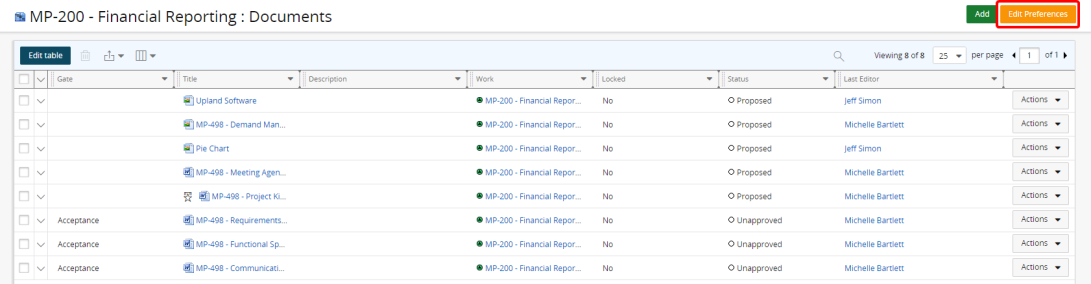
- Click Edit Preferences in the upper right corner.
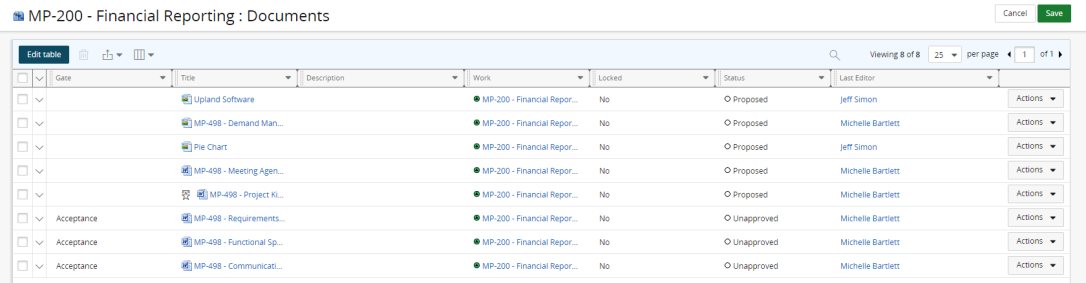
- Changes can be made to:
- Add new columns
- Rearrange columns
- Sort columns
- Change items viewed per page
- Click Save to keep the changes, or Cancel to discard.
Note: Sorting/filtering based on the Gated column will not be saved if changes are made to the User Preferences.
Users will receive a confirmation notification to verify the changes.
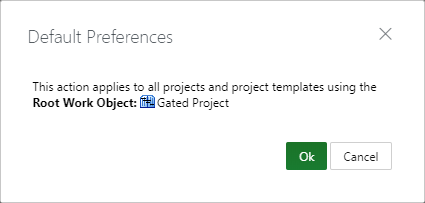
Note: Changes made will affect the default modal view of the current object type.