Manage Work Status Names
1. Click Work Status Names
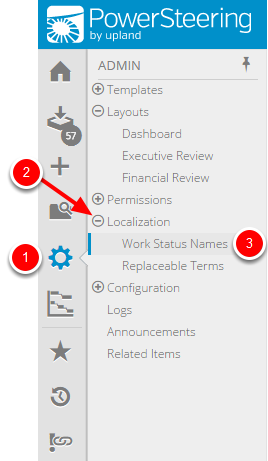
- On the Icon Bar click the Admin button.
- Click Localization to expand the menu, then click Work Status Names.
2. Edit Work Status Names
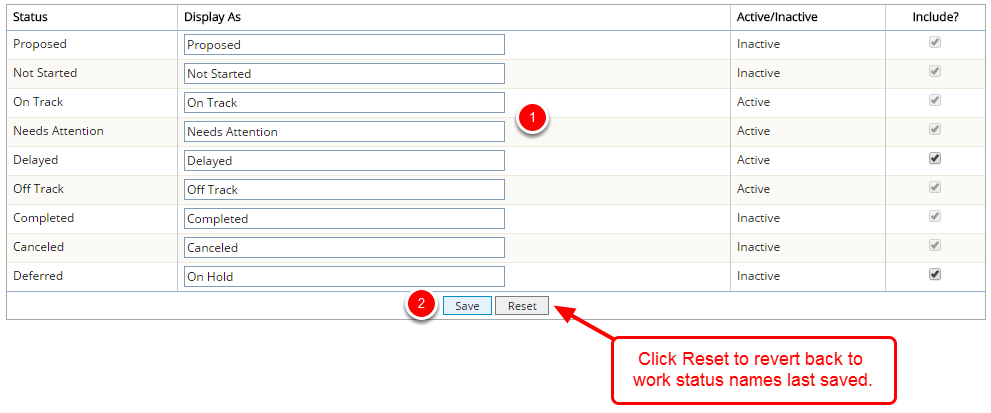
- Enter work status names in the Display As column.
- Click Save to view updated work status names.
Note: Delayed and Deferred statuses can be disabled in the user interface by selecting or clearing the check boxes in the Include? column.