Add a New Gated Work Template
A work template is a pre-populated project that provides a framework for projects that have similar structures. Creating a work template is a two step process. This article describes how to add a new gated work template container, which is the first step in the process.
1. Click Work
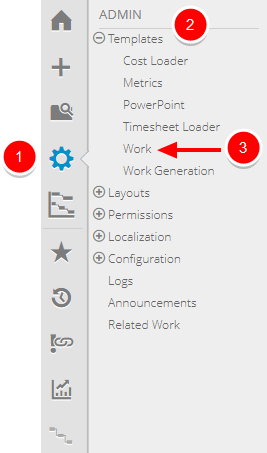
2. Click Add New
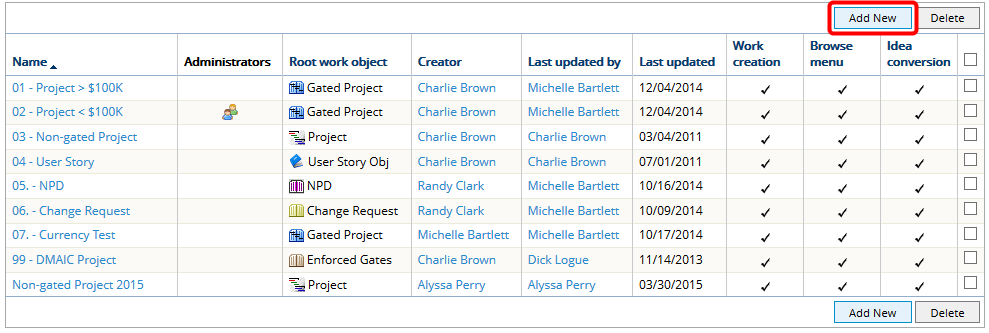
- Click Add New.
3. Edit Work Template Details
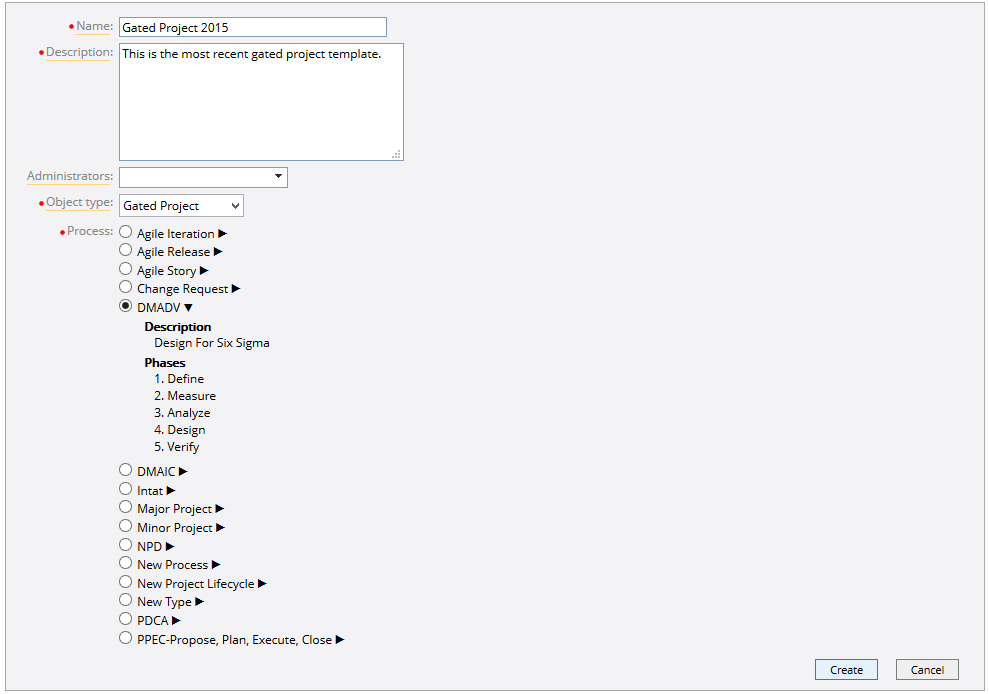
- Enter work template details.
- Click Create.
Name: A name for the work template.
Description: A brief description of the work template.
Administrators: Search for and select users or groups that will have permissions to edit your work template (optional). Only users or groups with the Work Template Administration permission can be selected for this field.
Object type: Select an object type of the template's root work.
Process: Select the process that your work template will follow. The process defines your gates.
4. View Work Templates
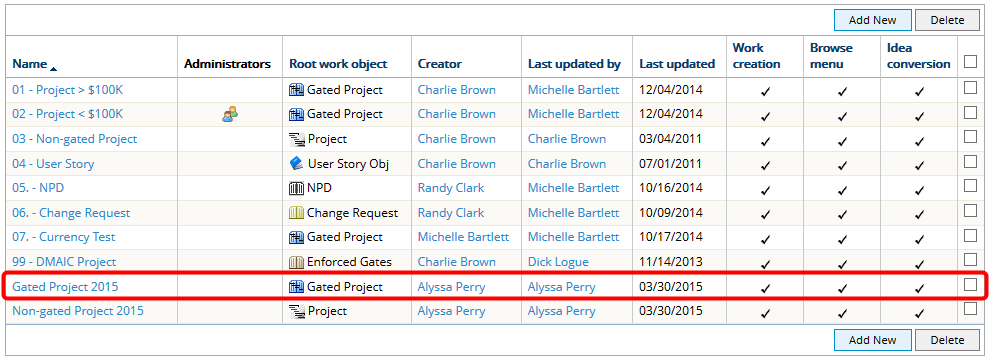
- View newly created work template.