The Key
The Key icon appears on multiple pages in PowerSteering. It provides helpful information about the page you are working on.
For example, take the Dashboard page. Selecting the Key icon  will open up a legend that describes the current Layout that you have chosen for your Dashboard.
will open up a legend that describes the current Layout that you have chosen for your Dashboard.
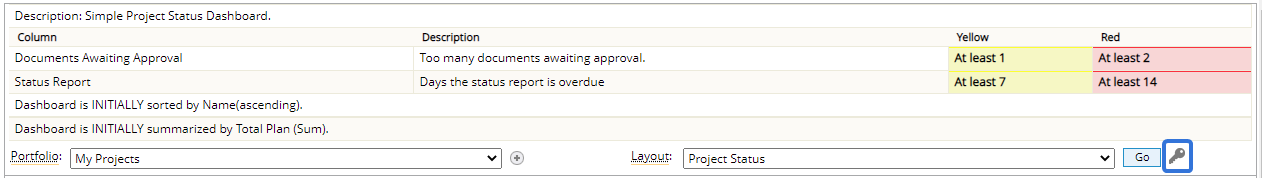
Selecting the Key icon  again will collapse the page.
again will collapse the page.
Note: Information provided in the legend may change depending on the PowerSteering page and the portfolio and/or layout chosen.