View History
The History option allows you to view and then access the pages you have recently visited in PowerSteering.
1. Click History
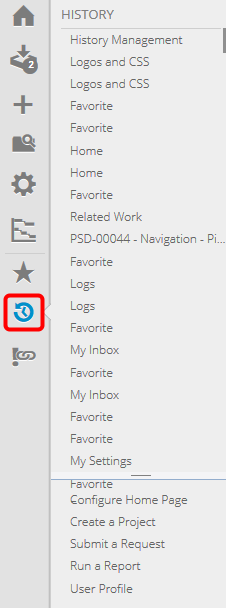
- Click the History button in the Icon Bar. The list of pages recently visited in PowerSteering are displayed.
Note: You can expand the display space for the history list by dragging the separation bar. The display is limited to 100 items.
2. Select a Page
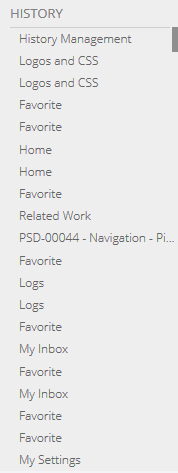
- Click any page to go to that location in PowerSteering.