Variance Indicators
A measure with a variance indicator evaluates your values by their deviation from a constant target value. The data is compared against defined indicators to give visual cues about the measure’s performance. The indicators can be displayed in Dashboards and Executive Reviews and indicators and threshold messages will also be visible on the Summary page of any work item to which the measure is attached.
1. The Variance Indicator
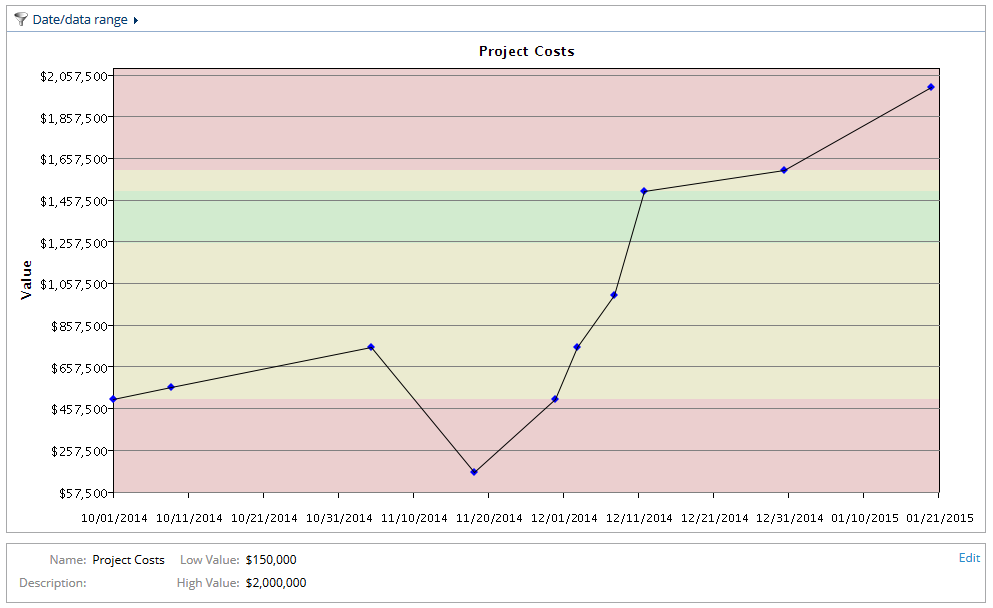
The screen shot above is an example of a measure chart with a variance indicator. You want to see how overall project costs are tracking against a target cost of $1,500,000.
1.1 Configure Variance Goal Indicator Settings
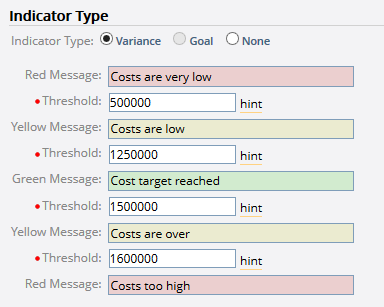
In the measure definition, the following settings are used to configure a variance indicator:
Red Message: The text that appears when the measure data is in the lower red zone.
Threshold: This value defines the red zone. If the measure is less than the value defined here, it will be in the red zone.
Yellow Message: The text that appears when the measure data is in the lower yellow zone.
Threshold: This value defines the lower yellow zone. If the measure is between the value defined here and that of the lower red threshold, it will be in the lower yellow zone.
Green Message: The text that appears when the measure data is in the green zone.
Threshold: This value defines the green zone. If the measure is between the value defined here and that of the lower yellow threshold, it will be in the green zone.
Yellow Message: The text that appears when the measure data is in the upper yellow zone.
Threshold: This value defines the upper yellow and upper red zones. If the measure is between the value defined here and that of the green threshold, it will be in the upper yellow zone. If it is greater than the value defined here, it will be in the upper red zone.
Red Message: This is the text that appears when the measure data is in the upper red zone.
With data entered, you can see in the chart how the indicator colors and thresholds are automatically applied to the data.