Project Central Filter Options
The filter option in Project Central allows you to control what data is displayed on the page. There are two sets of filters, one is for the data that will be displayed at the top of the page within your project plan. And a second filter for what is displayed when the Team Panel is showing. The Team Panel is only displayed when the Resource list is selected under the Display menu.
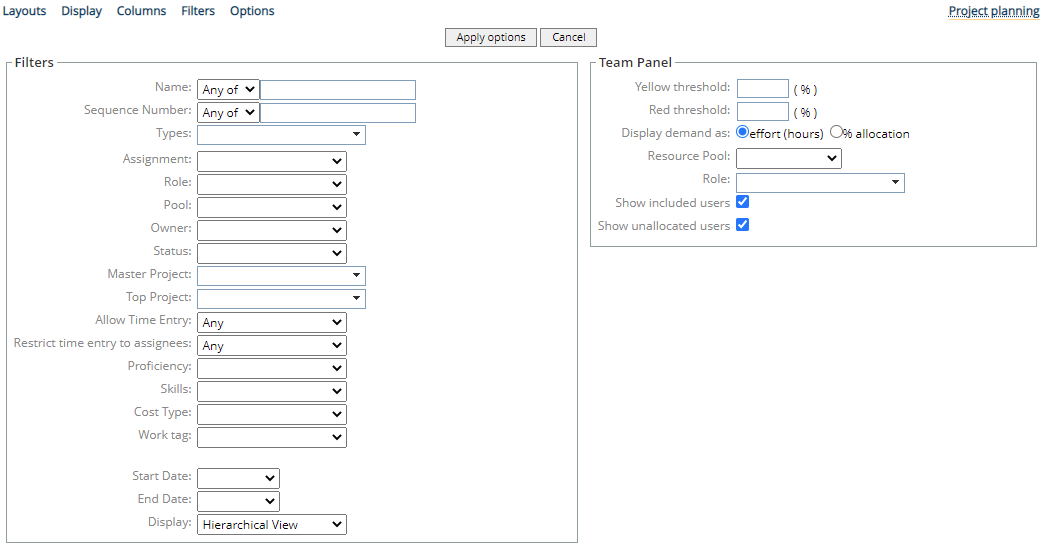
When you click on the Filters option, the project plan will lower to reveal a new page of fields.
Filters: The left side of the page is the Filters section that controls what project information is displayed in the project planning area of Project Central. Filters for this section include the ability to show only certain statuses, owners and work types. If you are using Project Central to do an editing activity, you can also select a specific tag to be displayed.
Team Panel: The right side of the page is the Team Panel section that controls what information is displayed when the Resource list is selected through the Display menu. Filters for this section include the ability to show only certain resource pools or roles. You can also opt to display colored thresholds to indicate when a person or role is under or over allocated.