Delete a Status Report
PowerSteering users have the ability to delete Status Reports directly from the "Status Reports" module on a Work Item.
Unfortunately, many Status Reports are created either in error or with irreversible mistakes (i.e. incorrect Calendar settings). Simply editing the Status Report to fix these errors might not be possible when this occurs. Even when it is, the report might have to be sent out to stakeholders again, which can easily result in confusion and bombarding emails. Being able to delete the Status Report altogether is often a much easier fix than trying to constantly edit and resend problematic Status Reports.
Note: PowerSteering users with the "Administer Status Reports" Project Task permission can delete Status Reports.
To delete a Status Report:
-
Navigate to a Project.
-
Scroll down to the "Status Reports" module:
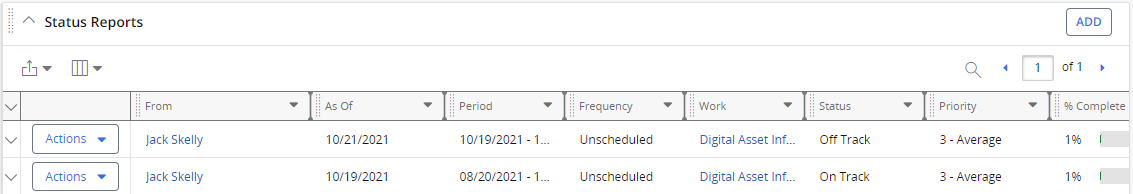
Note: Status Reports can also be accessed by selecting Status Reports from the "Project" menu:

Click to enlarge. -
Select Delete from the "Actions" drop-down menu of a Status Report:
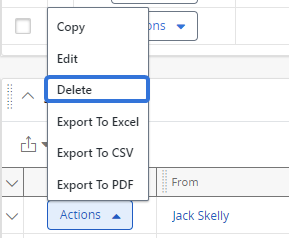
-
Select Yes on the Delete Confirmation window:
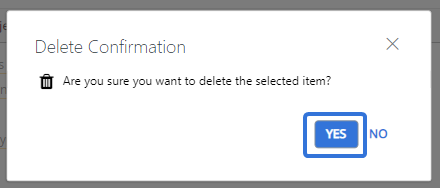
After clicking Yes, the Status Report will be deleted and totally removed from the "Status Reports" module.