Use an Alternative Calendar for Status Reports
If your company has loaded an Alternative Calendar that you wish to use in place of the default Gregorian calendar, you can select this as an option when setting the schedule for status reports.
Note: Alternative Calendars can only be added to your site by a PowerSteering team member. Contact your PowerSteering representative if you are interested in loading a new Alternative Calendar.
1. Select Project
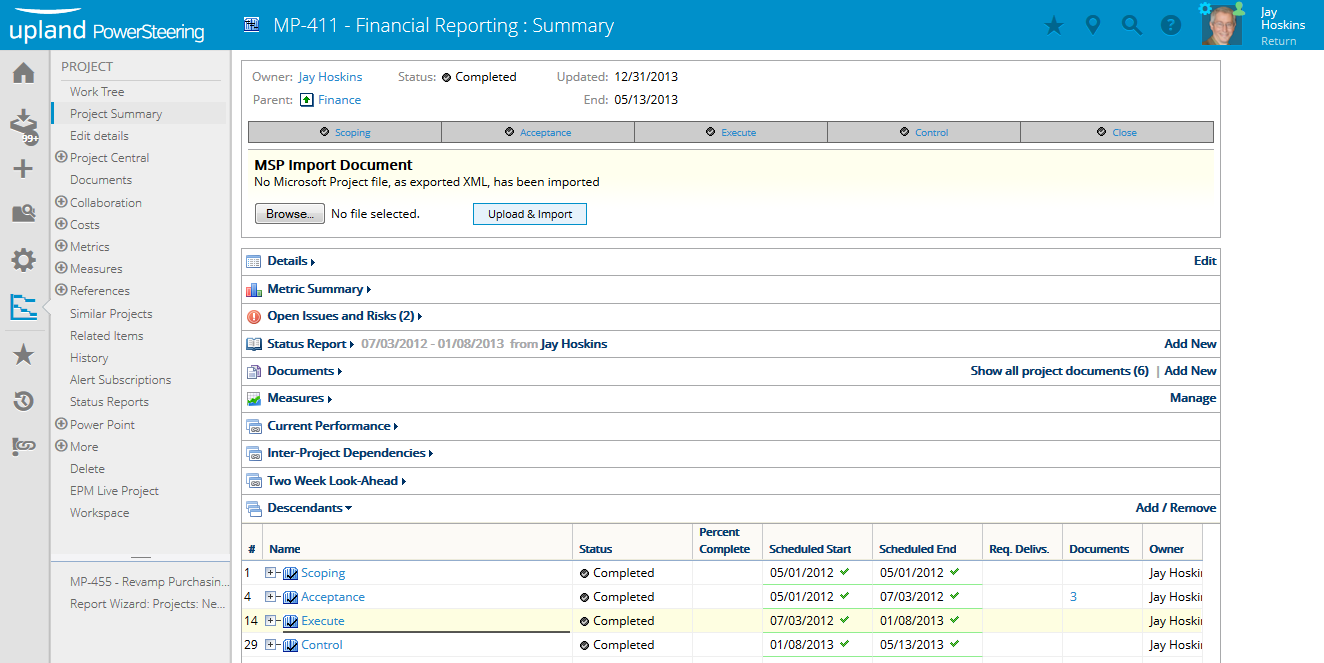
- Use the Search feature to locate the project for which you want to update the status report alternative calendar.
2. Click Edit Details
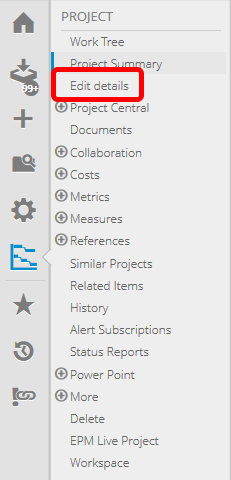
- Click Edit Details on the Project Navigation Menu.
3. Select Reporting Calendar
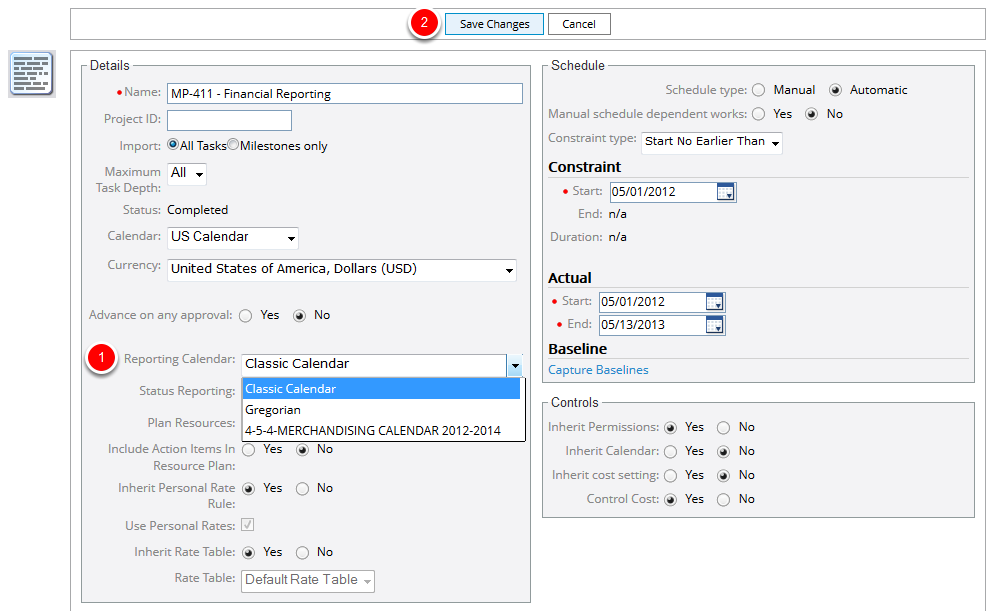
- Click Reporting Calendar and select an option from the list.
- Click Save Changes.
4. View Alternative Calendar Selection
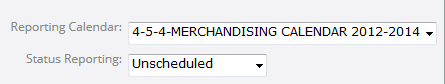
- The calendar you selected now appears in the Reporting Calendar field.
Note: If you select quarterly or monthly as your Status Reporting option it will correspond to the respective dates in the alternative calendar. The weekly and bi-weekly selections will correspond to the Gregorian calendar.