Custom Details Widget Order
The Custom Details section of the Summary page displays tags and custom fields associated with the work. Data is organized into horizontal sections called widgets which can be collapsed and expanded. Widget names and containing information reflect groups created in Field Management. Widgets are displayed top-to-bottom, and then left-to-right in three columns on the Summary page following the order set in Field Management. Below are examples of the Custom Details widget order on the Summary page when multiple groups have been created in Field Management.
Two Groups
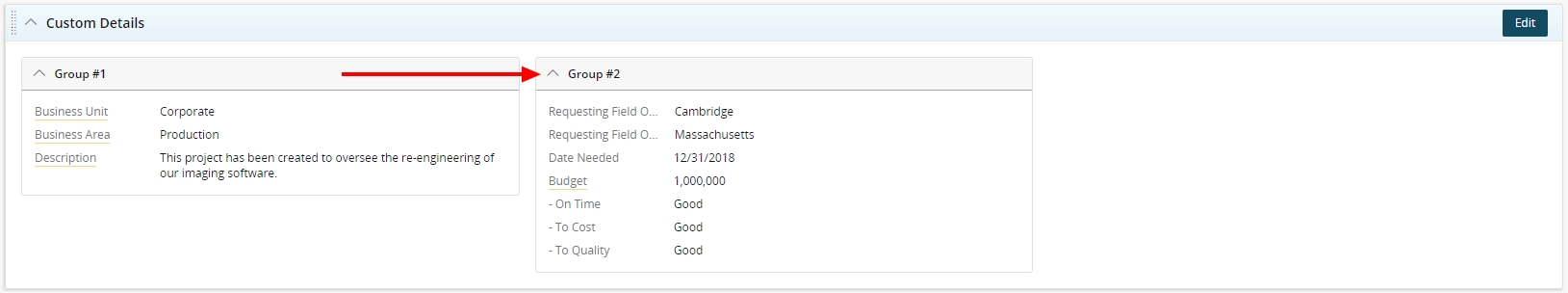
When Field Management contains two groups, widgets on the Summary page will be organized from left-to-right in two columns.
Three Groups
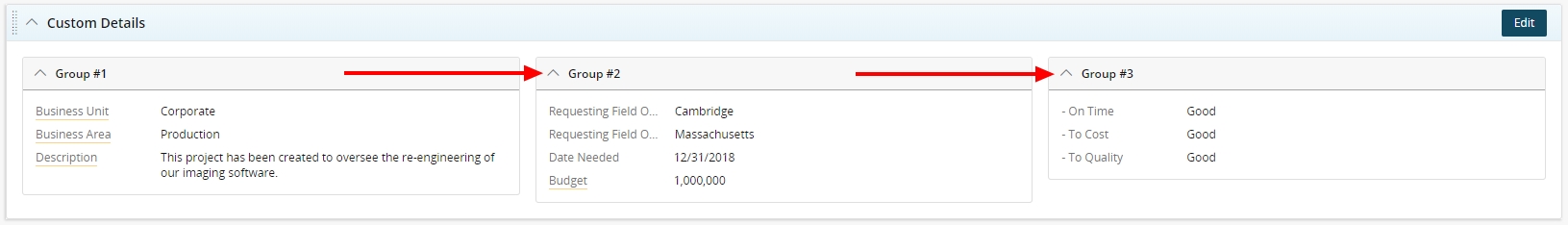
When Field Management contains three groups, widgets on the Summary page will be organized from left-to-right in three columns.
Four Groups
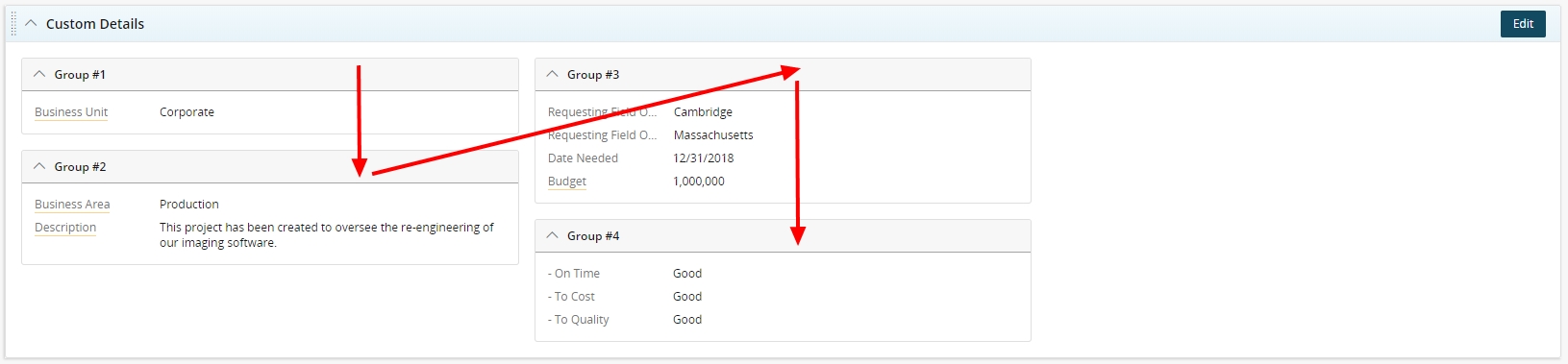
When Field Management contains four groups, widgets on the Summary page will be organized from top-to-bottom and then left-to-right in two columns.
Five Groups
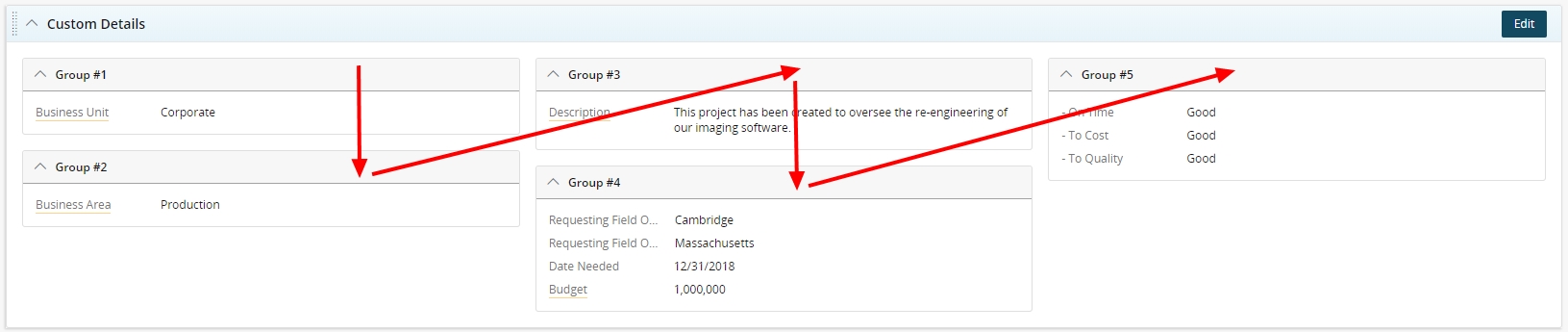
When Field Management contains five groups, widgets on the Summary page will be organized from top-to-bottom and then left-to-right in three columns.
Six Groups
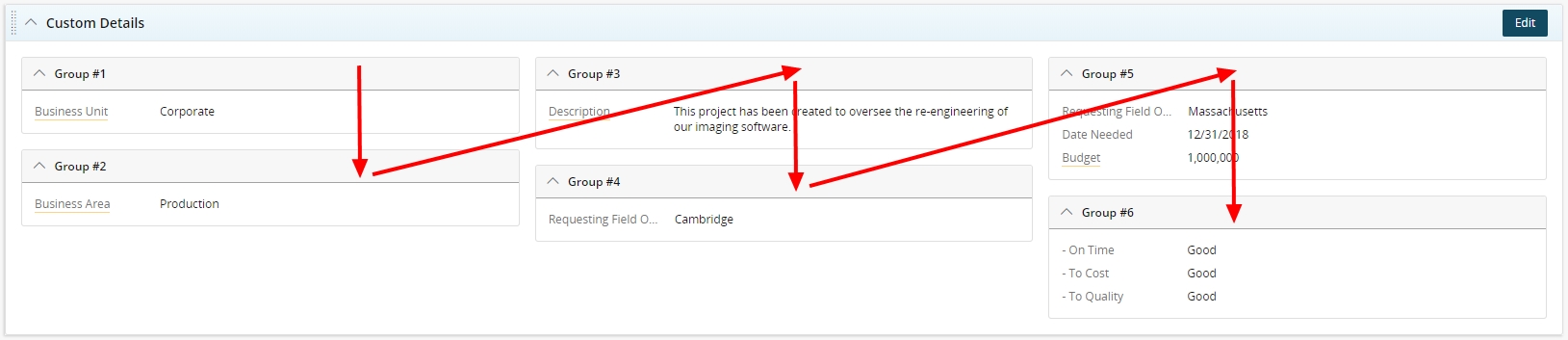
When Field Management contains six groups, widgets on the Summary page will be organized from top-to-bottom and then left-to-right in three columns.
Seven Groups
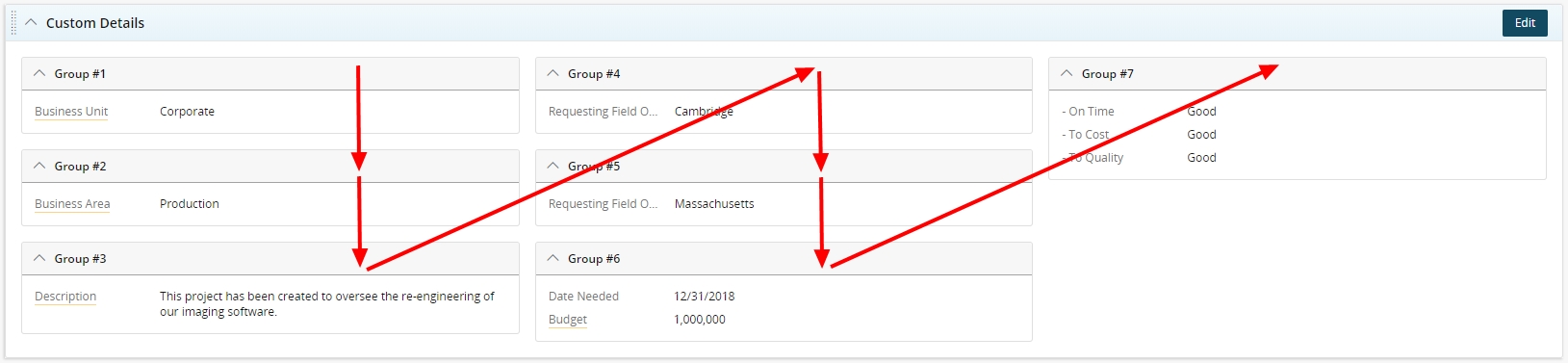
When Field Management contains seven groups, widgets on the Summary page will be organized from top-to-bottom and then left-to-right in three columns.
Eight Groups
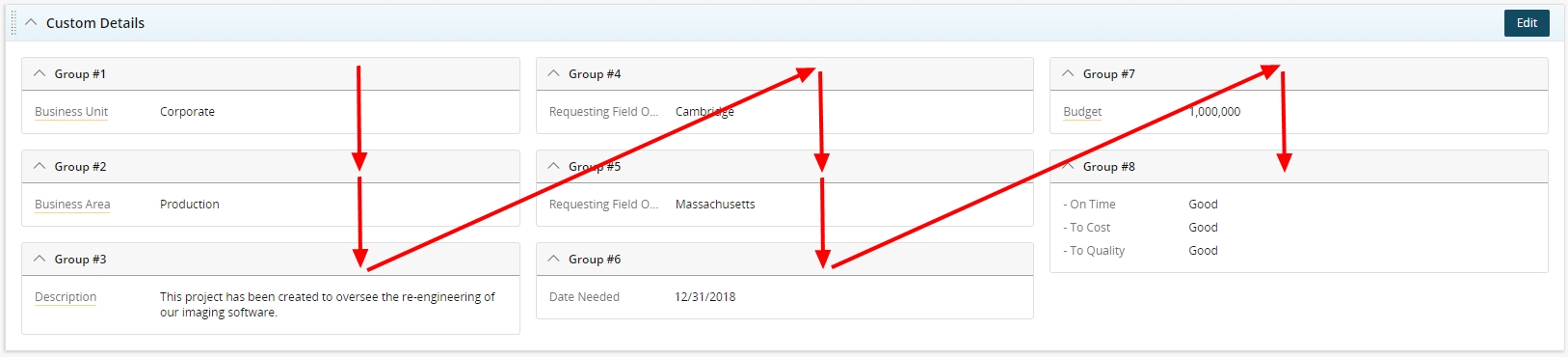
When Field Management contains eight groups, widgets on the Summary page will be organized from top-to-bottom and then left-to-right in three columns.
Nine Groups
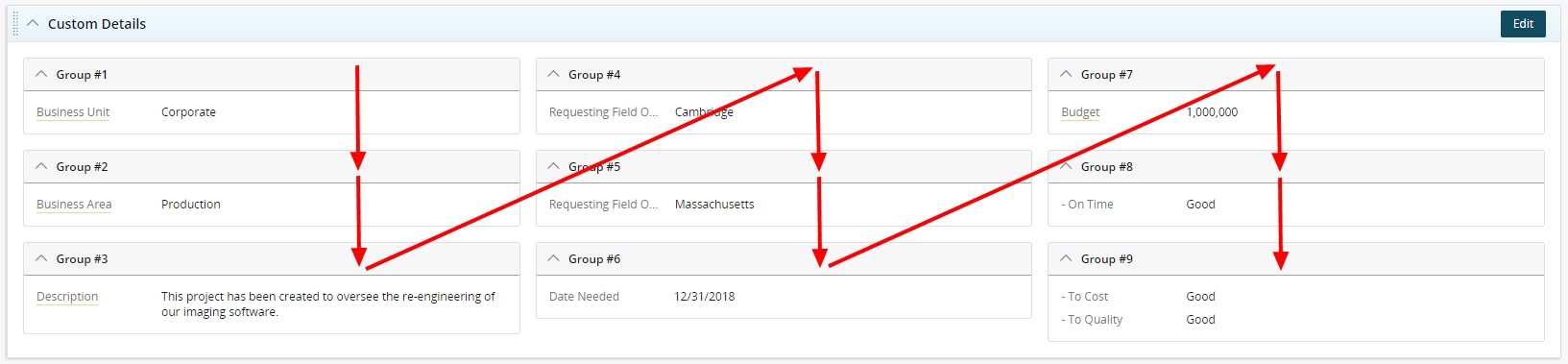
When Field Management contains nine groups, widgets on the Summary page will be organized from top-to-bottom and then left-to-right in three columns.
Ten Groups
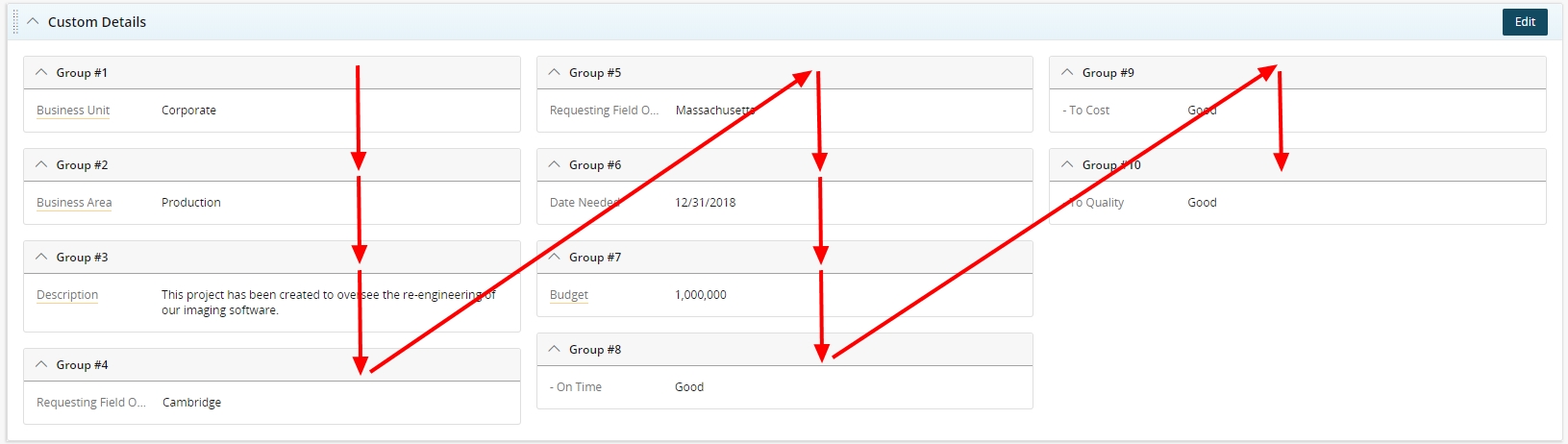
When Field Management contains ten groups, widgets on the Summary page will be organized from top-to-bottom and then left-to-right in three columns.