Access the Dashboard
You can view a Dashboard two ways. You can add it to your Home page using the Configure Home Page option or select it from the Review Navigation Menu. See Configure My Home Page for more information.
1. Click Dashboard
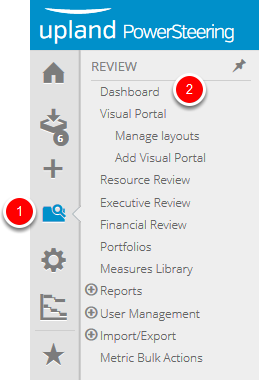
- On the Icon Bar click the Review button, then click Dashboard.
2. View the Dashboard
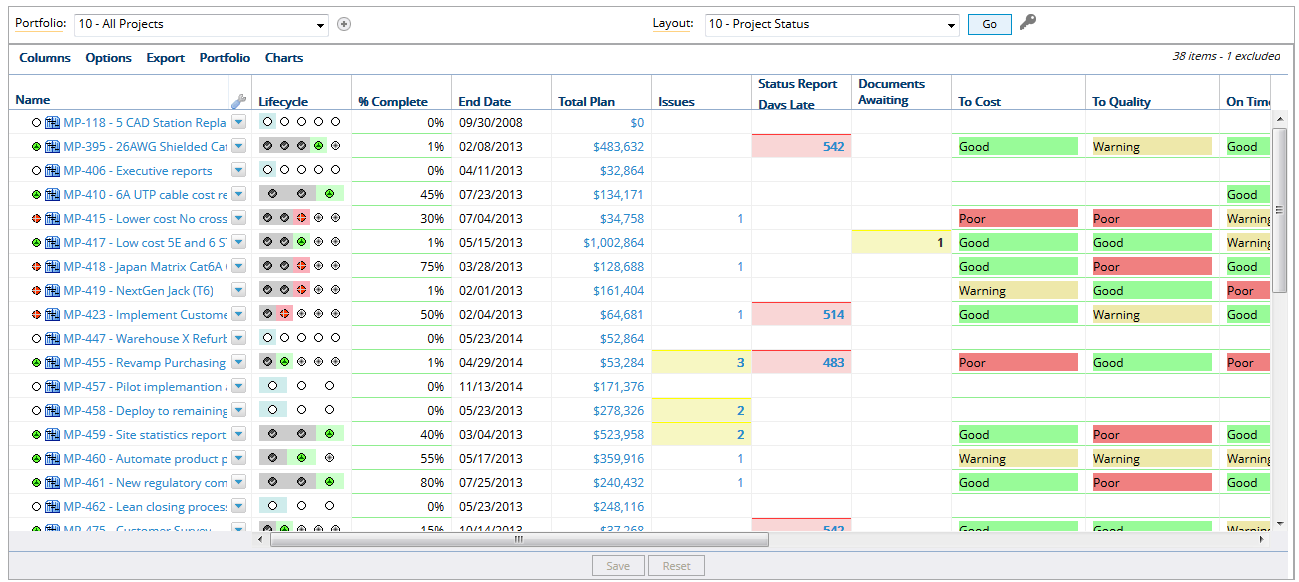
- View the Dashboard.
Note: If you have the Navigation Menu in the unpinned position the dashboard will utilize your full page display by default. See The Pin for more information.