Financial Review Overview
Note: The legacy Financial Review page has been deprecated in the 2024R1.0 release. Speak to your PowerSteering representative if you would like assistance with the new page.
The Financial Review page allows PowerSteering users to view and edit Metric information for multiple items in a Portfolio at once. If a specific Metric Template has been attached to multiple work items, users can use the Financial Review page to review the information from a Metric view for each listed work item in a Portfolio.
Note: In terms of permissions, the Financial Review page is treated just like a Metric. PowerSteering users will need the corresponding Metric-related Project Task permissions to edit / view Metric values on the page.
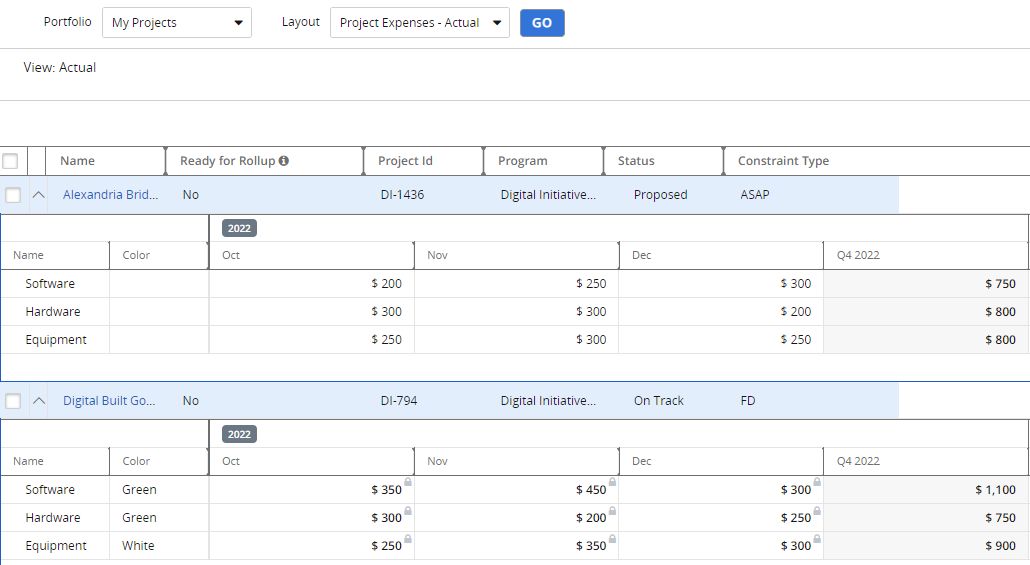
Example: Sarah is a Financial Officer for a number of PowerSteering Projects. She records each Project's financial information with the "Project Expenses" Metric Template. At the end of each month, she inserts the Project's total expenses for the month on the "Actual" Metric view. Without the Financial Review page, she would have to visit the "Actual" view for each Project's "Project Expenses" Metric to enter in the month's total expenses. To save herself time and effort, she worked with a PowerSteering administrator to develop a Financial Review Layout that she can use to easily input the total monthly expenses of each Project within her Portfolio at once.
The information displayed on the Financial Review page depends on the selected Financial Review Layout. PowerSteering administrators determine which Metric view is displayed while creating Financial Review Layouts. The Financial Review Layout will also determine other aspects of the page, like which work item columns are displayed and which time periods are included.
Tip: PowerSteering users who will spend a lot of time on the Financial Review page should work with an administrator to design a Financial Review Layout that will best suit their needs.
Visit the following pages for more information on the Financial Review: