Access the Upland Community for PowerSteering
The Upland Community is a place for you to find answers to your questions, share your expertise with others, and (if you have permission to do so) enter support tickets and enhancement requests.
Visit the Upland Community to for more information.
1. Click PowerSteering Community
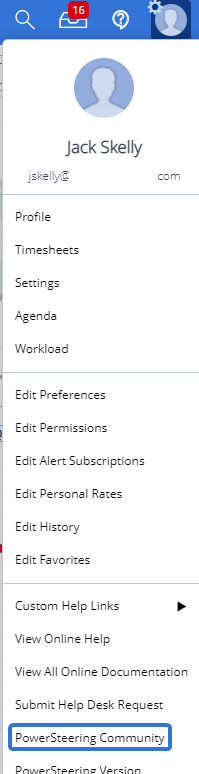
- Open the Profile Menu and select PowerSteering Community.
Note: The PowerSteering Help menu is configurable by organization so the listing shown here may be different than the one displayed on your page.
2. Sign In
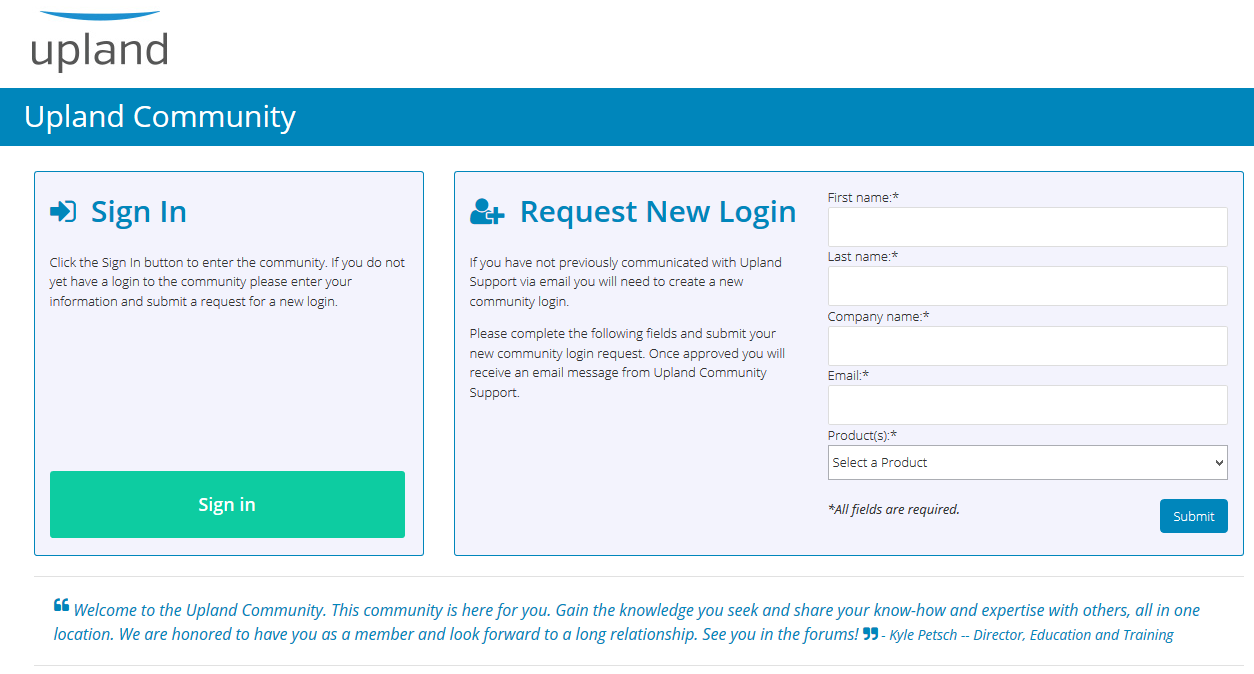
- If you already have Upland Community credentials, click Sign in.
2.1 Enter Credentials
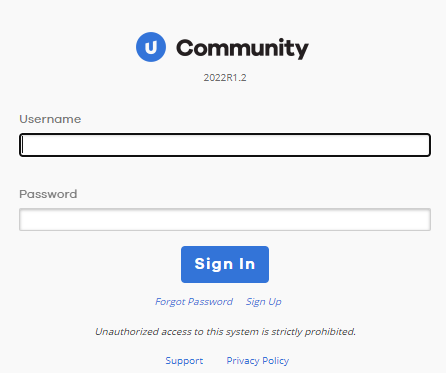
- Enter your Upland Community credentials.
- Click Sign in.
2.2 View Home Page
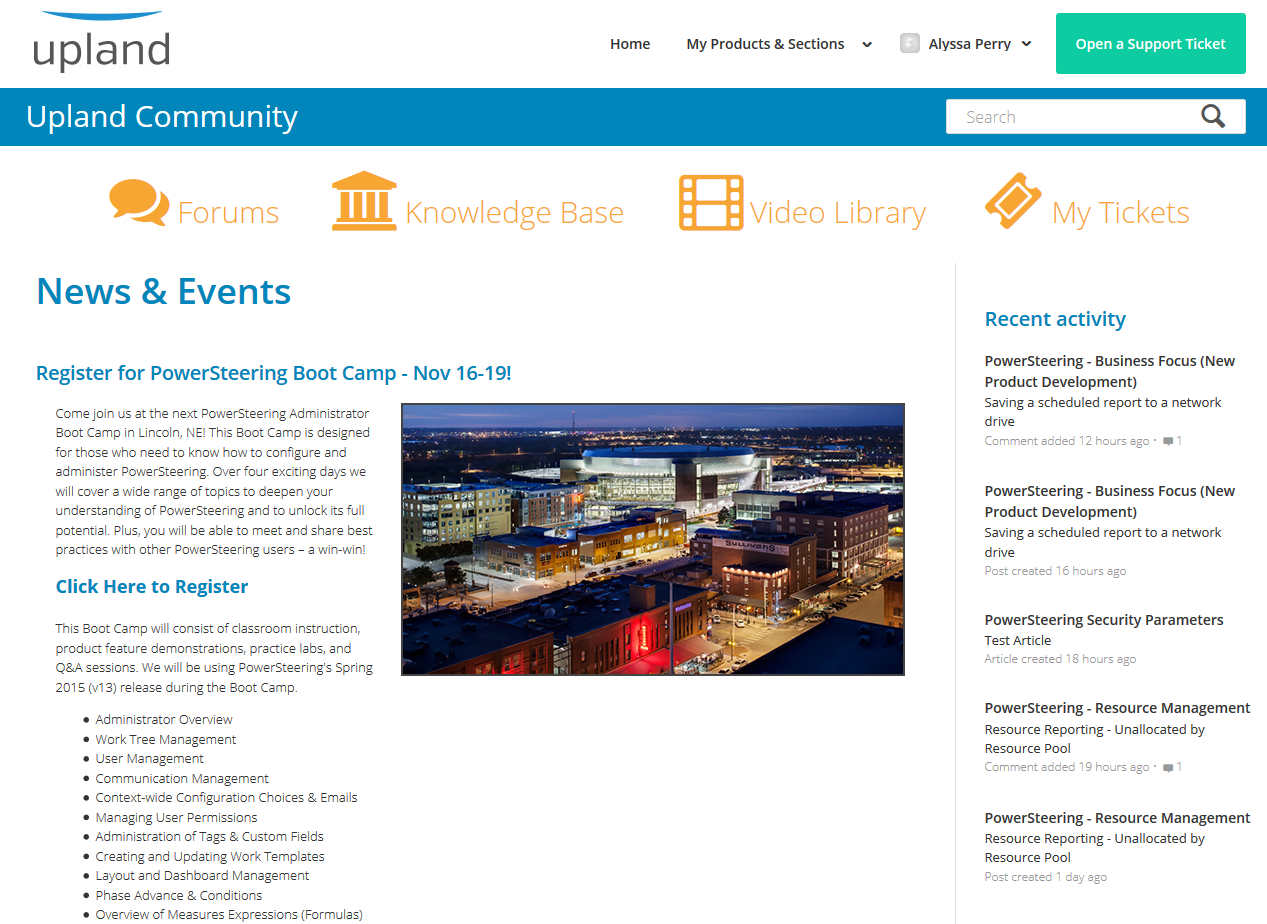
- View your Upland Community home page.
3. Request New Login
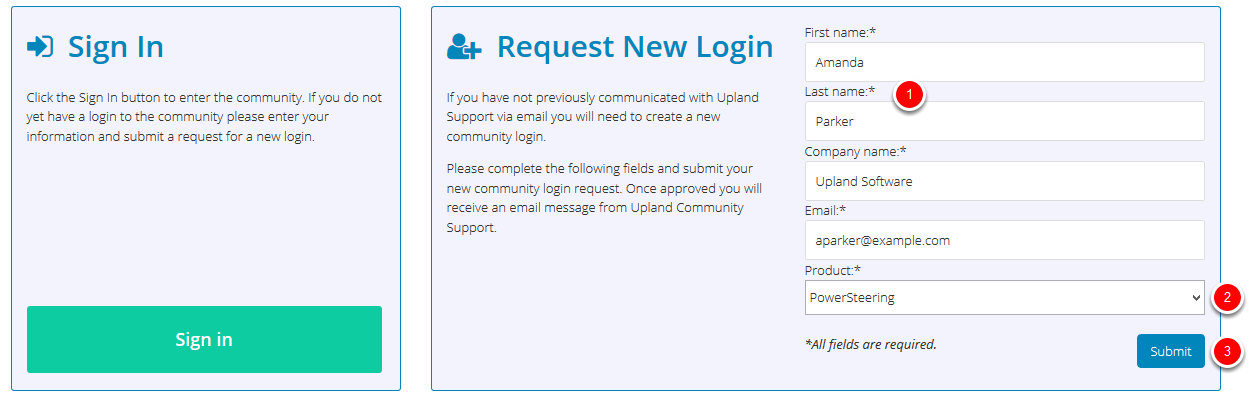
- If you are new to the Upland Community, enter the required information in the Request New Login section.
- Select PowerSteering from the Product(s) drop-down menu.
- Click Submit.
3.1 View Confirmation
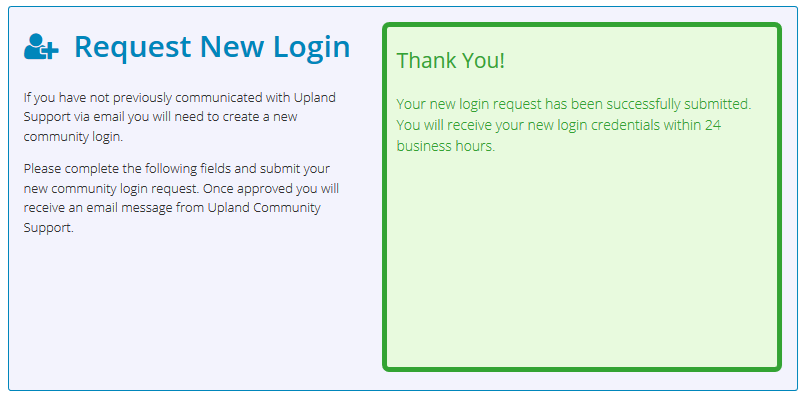
- View confirmation of new login request. Your login information will be sent to the email address provided.