How Does an Idea Status Get Updated Automatically?
When ideas are approved, the status will be set to On-Track instead of Complete. This is more in line with the process where there is an additional step needed after approval to convert the idea to a project. The status will update to Complete once the idea is converted to a project.
Note: Idea and On Track are replaceable terms in PowerSteering. Your organization may use different labels to represent ideas and / or the different statuses such as On Track, Needs Attention, etc...
1. Locate Idea
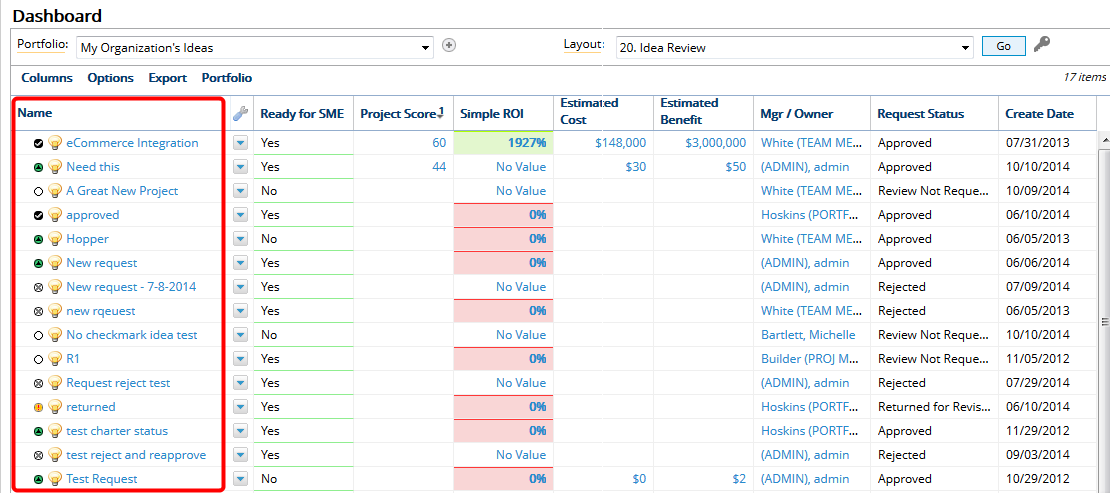
- Locate the idea that you want to approve.
- Click the name of that idea.
2. Click Approve
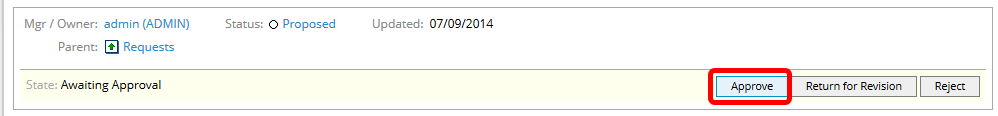
- Click Approve.
3. Enter Information
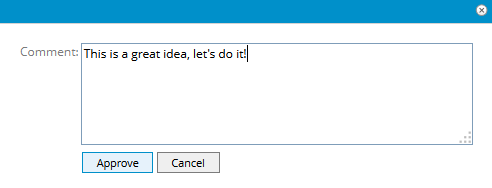
- Enter information about why you are approving this idea.
- Click Approve.
4. View Updated Information
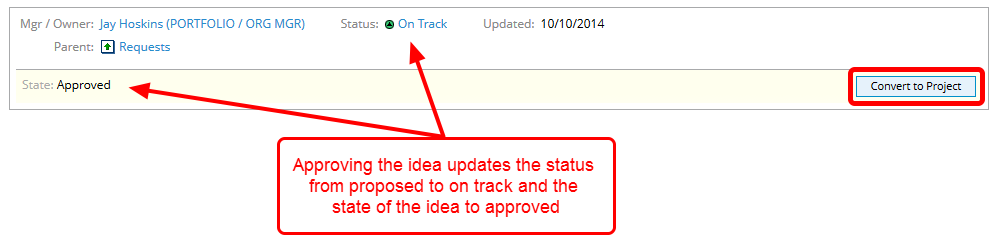
- Verify that the state of the idea is approved, the status of the work is on track and the convert to project option is visible.