General Known Issues
The current version of PowerSteering is currently experiencing the following known issues. Usually, known issues can be found on the pages that cover the problematic part of the application. However, these issues affect the PowerSteering interface as a whole. Users should be aware of these issues as well as their workarounds. Once the issues are resolved, they will be removed from this page.
Please note an issue occurs intermittently when users attempt to navigate pages or expand the page while reviewing a result table: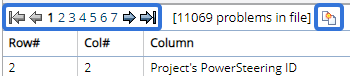
After selecting these buttons, users may receive a "Bad Request" error: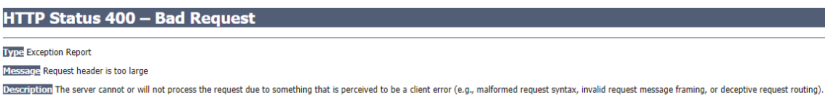
Temporary Workaround: When this issue occurs, users will need to clear their browser cache. Google Chrome users can do this by selecting the Chrome menu (top right-hand corner) → More Tools → Clear browsing data (or by selecting Ctrl+Shift+Del). Microsoft Edge users can do this by selecting the Edge menu (top right-hand corner) → Settings → Privacy, search, and services. Alternatively, users can use their browser's DevTools and clear any cookies with JSESSIONID prefix: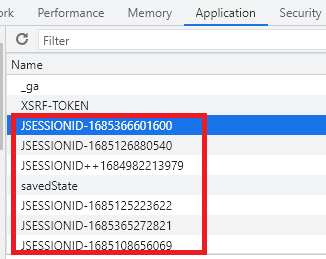
This action will clear the PowerSteering session, so another login will be required.