2019R1.1 - New Features
Below is a summary of the features included in the PowerSteering 2019R1.1 release.
Note: It is strongly recommended that you adjust two system display properties for optimal viewing in PowerSteering. See Ensure Optimal Viewing in PowerSteering for more information.
1. Added Upland Analytics Measures
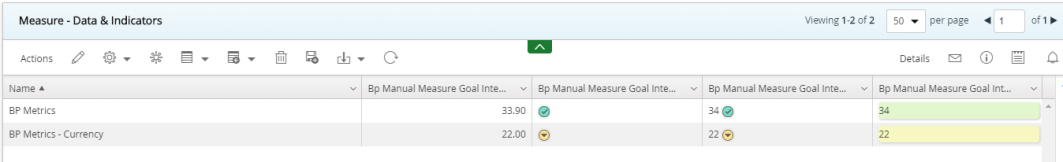
Description: New measure views are available within Upland Analytics.
Benefit: Users can change the way value are displayed within measures. The views are available:
- Measure Values: Values only
- Measure Values Color: Values with background color
- Measure Indicators: Indicator icon only
- Measure Indicator Color: Indicator color only
- Measure Indicator Values: Values with indicator icons
See Upland Analytics Overview for information about where to find the new views.
2. Added Permissions for Upland Analytics
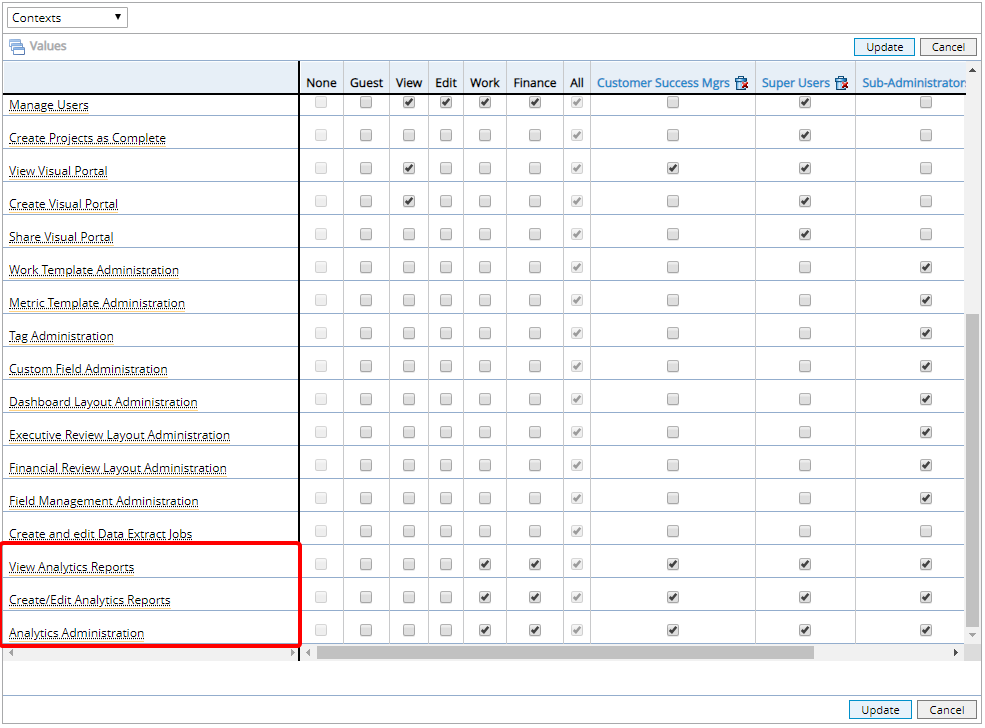
Description: Permissions were added to control specific functions in Upland Analytics.
Benefit: Context permissions include several new permissions: View Analytics Reports, Create/Edit Analytics Reports, and Analytics Administration.
- View Analytics Reports: With this permission the user can see the Upland Analytics menu in the navigation, Analytics reports, and dashboards. It does not allow editing any report or dashboard definitions.
- Create/Edit Analytics Reports: This permission allows for creation of new Upland Analytics reports and dashboards and copy other published reports or dashboards. It does not allow editing or deleting other user reports or dashboards.
- Analytics Administration: This permission allows full editing capabilities to the user. Users can create/edit/delete any report, dashboard, view, and/or data source.
See Context Permissions for detailed information about using the new function.
3. Added Tag and Custom Fields Associations for Metrics
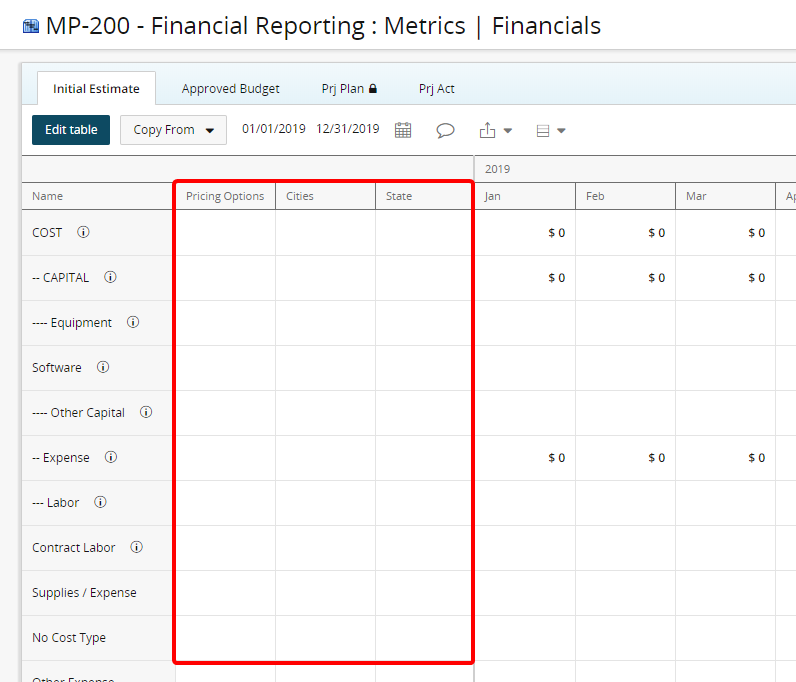
Description: Tags and custom fields can be associated with metric worksheets.
Benefit: The updated functionality allows administrators to include specific custom fields and/or tags in columns on the metric template. These new columns will help users classify and describe the item listed in a particular metric row.
See Custom Fields/Tags Metric Tab for detailed information about using the new function.
4. Updated Status Reports
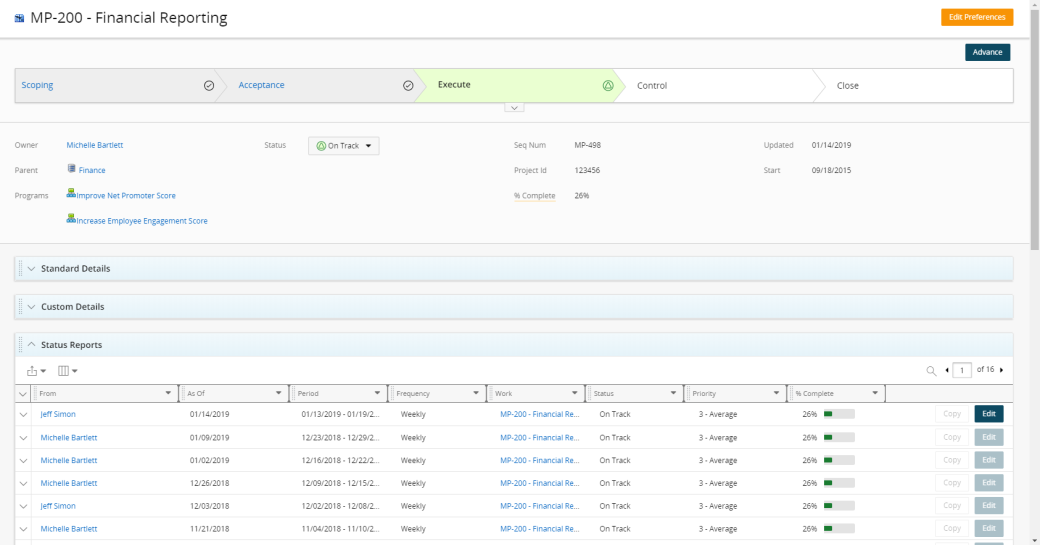
Description: Status Reports have been updated to include additional functionality.
Benefit: The updates to the Status Reports include:
- Copying and editing directly from the Project Summary
- Selecting Custom fields from the Select Columns drop-down
- Displaying banners when an action has occurred within the Report
See Status Report Overview and subsequent topics for detailed information about using the new function.