v17.1 - New Features
Below is a summary of the features included in the PowerSteering v17.1 release. For information about all of the exciting new features that were included in the major release for v17, please see v17 - New Features.
1. Edit Custom Fields in Project Central
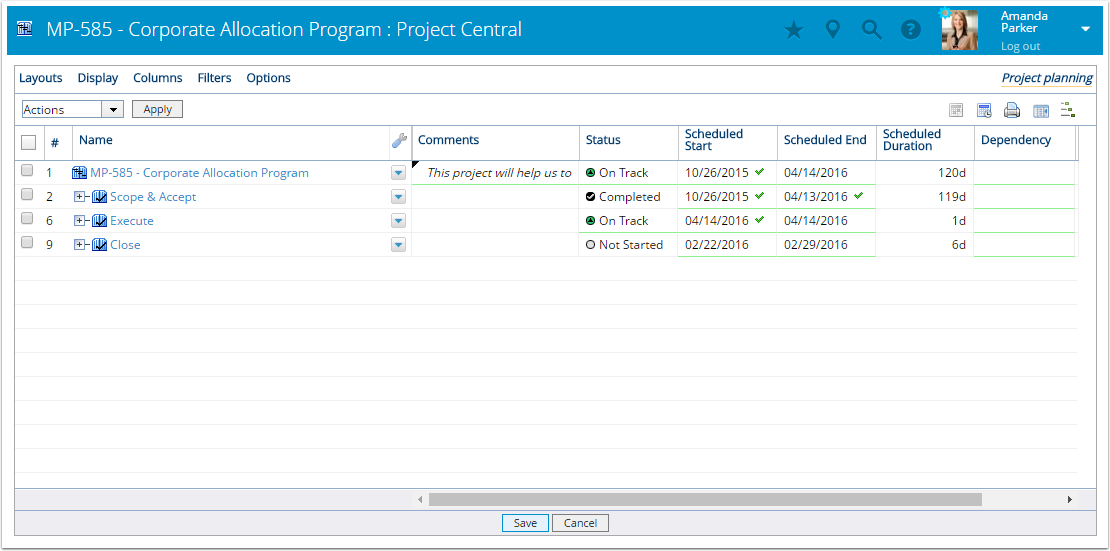
Description: Custom fields are editable in Project Central.
Benefit: Prior to this release, custom fields could be viewed in Project Central, but not edited. They are now editable.
Use Case: A company has a custom field called "Comments" for gated projects. Users can now add project related comments to that custom field while in Project Central.
2. Collapse / Expand Dashboard and Program Console by Default
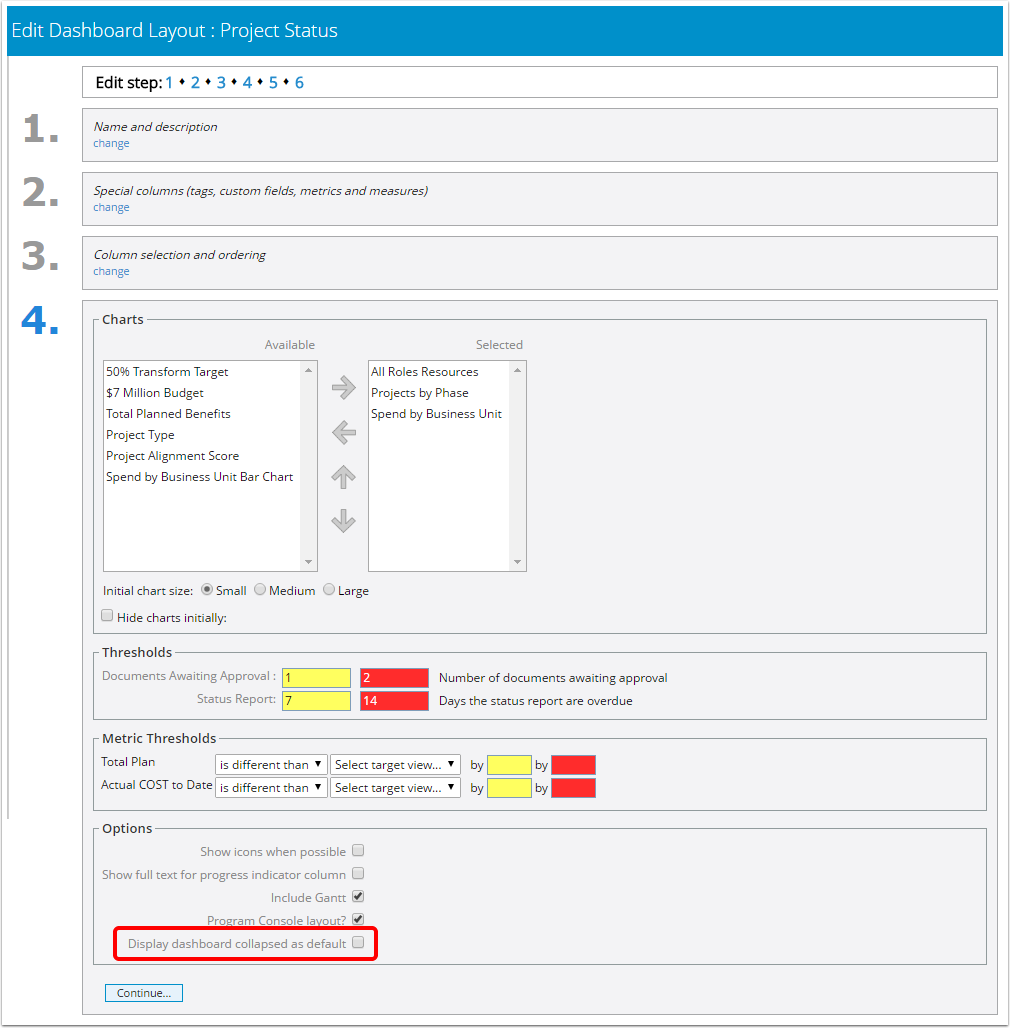
Description: Dashboard layouts can be expanded or collapsed by default.
Benefit: Prior to this release, the Dashboard and Program Console displays were always expanded by default. In the Dashboard layout configuration, Administrators now have the ability to automatically collapse groupings on the Dashboard and program hierarchies in the Program Console when that layout is used. Collapsed as default is especially useful when viewing portfolios or programs that contain large amounts of data.
Use Case: A company has a program with several subprograms, each containing a large number of projects. Prior to the release of v17.1, the Dashboard layout used to view program information in the Program Console was always expanded by default; therefore, each time a user navigated to the Program Console, it took a long time to load all of the project lines within each subprogram. Now, the Dashboard layout can be collapsed by default, significantly reducing the time that it takes for the Program Console to load and allowing users to expand only those lines in the hierarchy that they want to view.