v17.2 - New Features
Below is a summary of the features included in the PowerSteering v17.2 release. For information about all of the exciting new features that were included in the major release for v17, please see v17 - New Features.
1. Data Extract - Current Status Report Columns
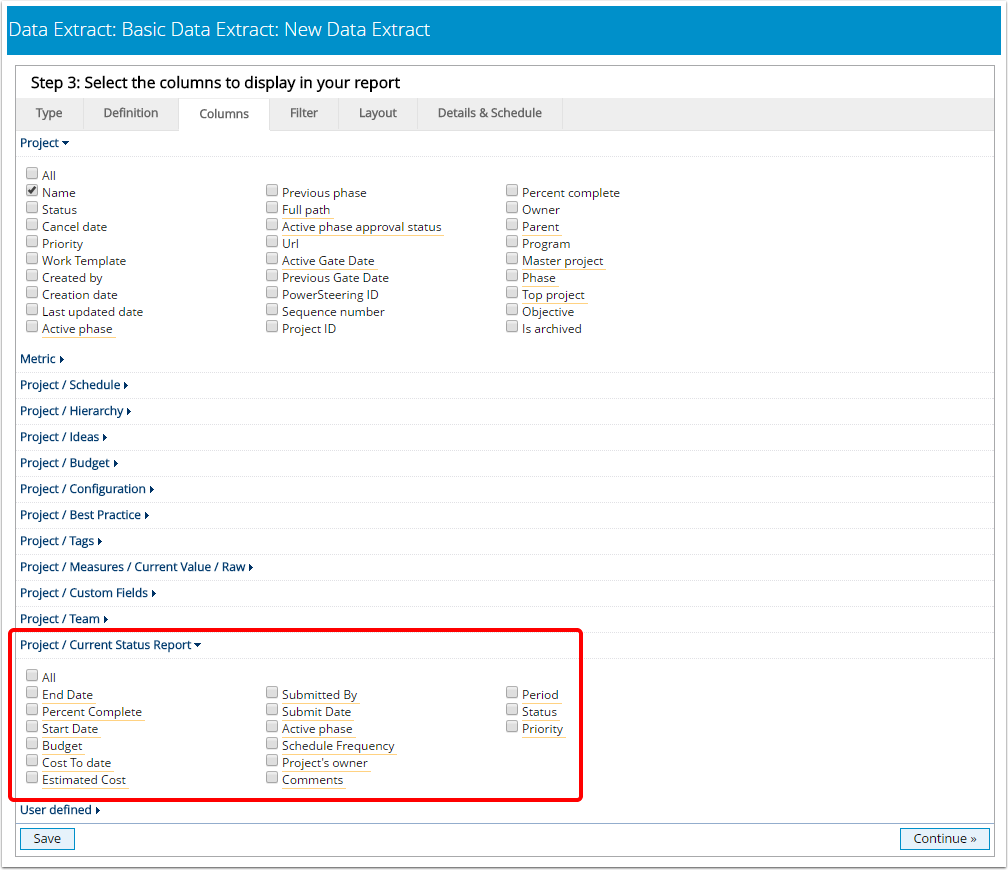
Description: Project / Current Status Report columns options have been added to the Data Extract.
Benefit: Data extract jobs can include current status report information.
Use Case: A company wants to generate current status report data out of PowerSteering in order for it to be consumed by their enterprise data warehouse (EDW). Using the Data Extract, a data extract job can be configured and scheduled to transmit to a remote SFTP location where it can then be consumed by the EDW.
2. Disable Old Users Agent
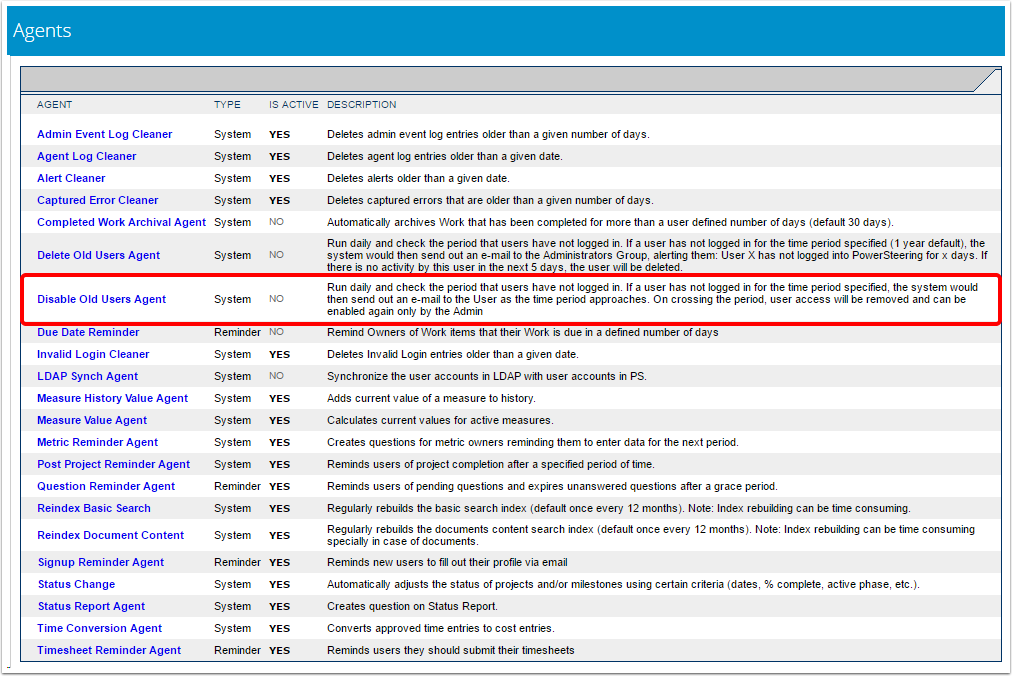
Description: A new agent, Disable Old Users Agent, has been added.
Benefit: Prior to this release, the only agent available for inactive users was the Delete Old Users Agent, which deletes user accounts from PowerSteering when they have been inactive for a specified number of days. The Disable Old Users Agent, works very similar to the Delete Old Users Agent; however, user accounts are changed to no-access after a specified number of inactive days rather than being deleted. This allows organizations to disable user's PowerSteering access, but still retain all information and history related to the user.
Use Case: A company has several workers on 1 year contracts. After their contracts have expired, the company would like to disable their PowerSteering access. The new Disable Old Users Agent will automatically change these workers to no-access users after they have not logged in for a number of days specified by an Administrator. All work the contractors did will be retained in PowerSteering, but they will no longer have access to the system.
3. Report Wizard - Estimated Costs Resource Column
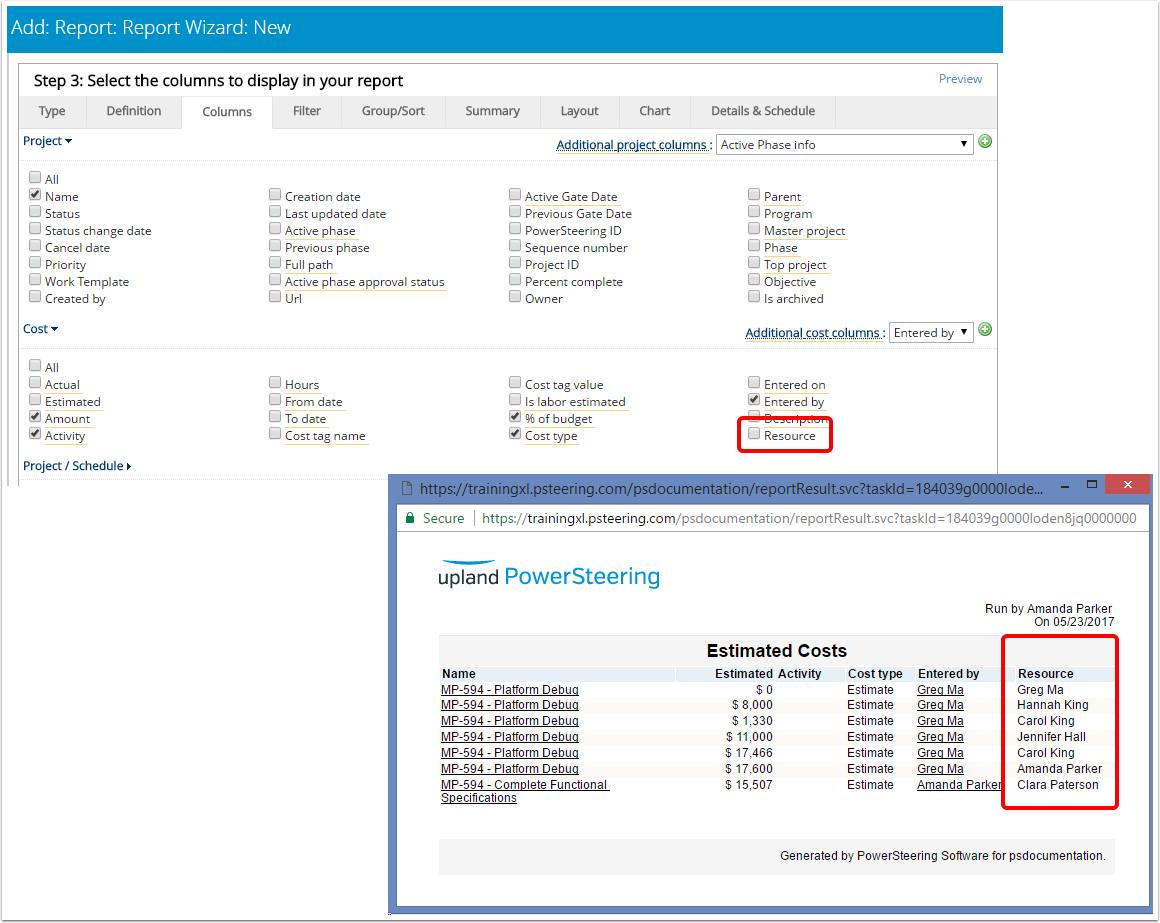
Description: Resource has been added as a Report Wizard column option for estimated costs.
Benefit: The Report Wizard can be used to create a report that lists names of resources for cost estimated that are calculated automatically based on Resource Planning. The Resource column will be blank for all manually entered estimated costs.
Use Case: Jessica is a Project Manager and wants to run a report that lists all of the estimated costs for her project to see where the largest costs are expected and which users are assigned to those cost entries. Using the new Cost - Resource column option, she can easily report on this information.
4. Report Wizard - Work Allocation Reports - Include Projects Outside Date Range
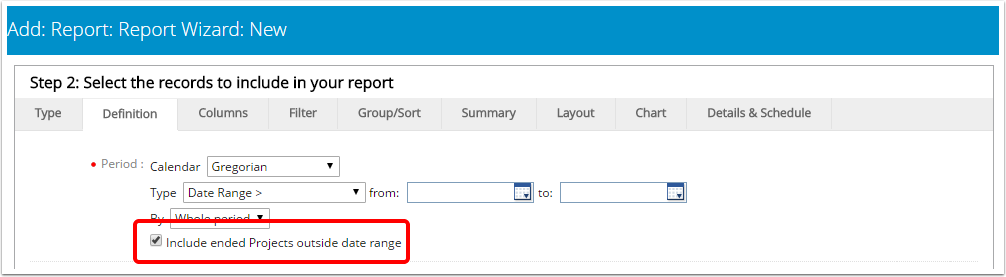
Description: An Include projects outside date range check box has been added to the Definition tab for Work Allocation reports.
Benefit: With this check box selected, approved time that falls outside the scheduled start and end dates for the project will be included in Work Allocation reports.
Use Case: Dan, a Project Manager, has entered time against a project outside of the scheduled start and end dates to account for project planning. Prior to v17.2, this time would not be reported in Work Allocation reports; however, the new Include projects outside date range check box allows for his hours outside of the project schedule to be included in Work Allocation reports