v17.3 - New Features
Below is a summary of the features included in the PowerSteering v17.3 release. For information about all of the exciting new features that were included in the major release for v17, please see v17 - New Features.
1. New, Improved User Interface for Issues Page
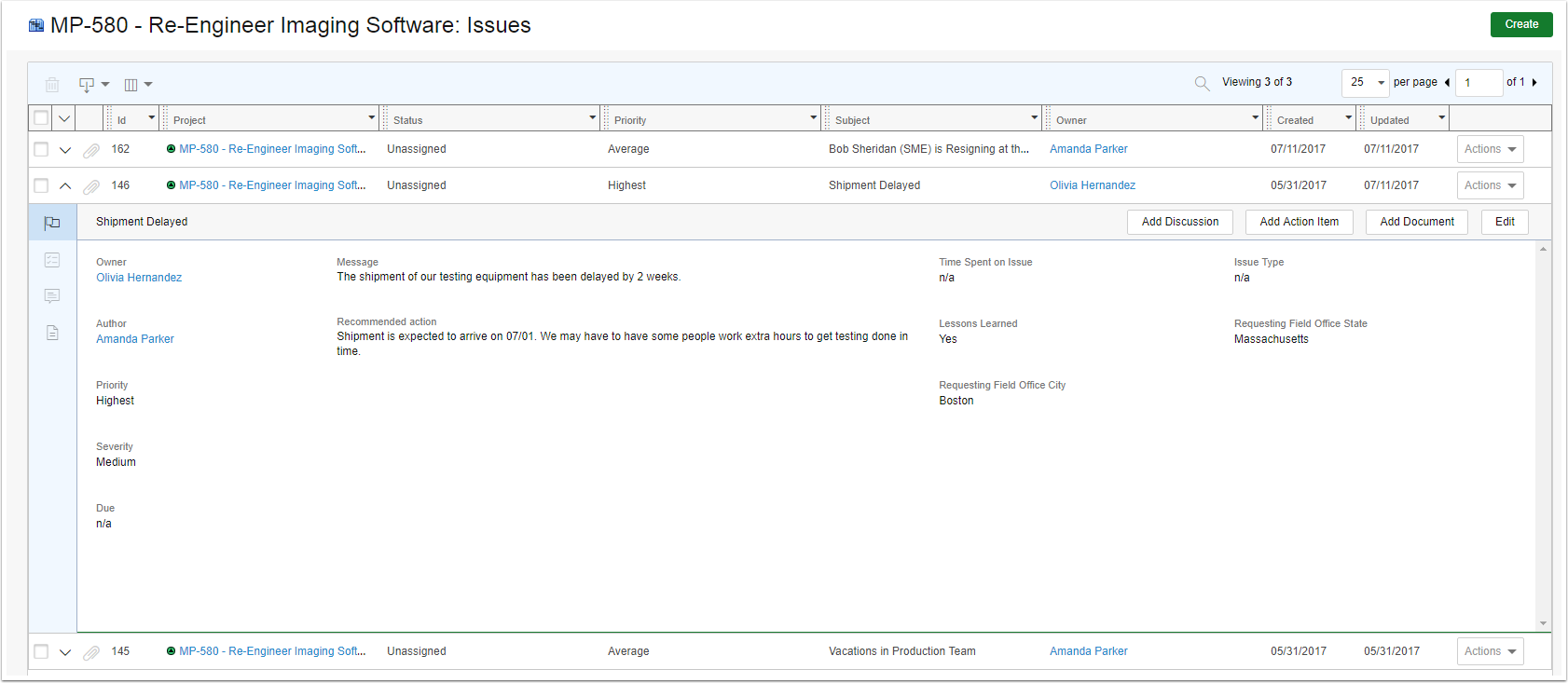
Description: The user interface on the Issues page has been redesigned to reflect a more modern, tabular look.
Benefit: Users will see most of the same functionality, but the look and feel has been overhauled to improve user experience.
Use Case: See the Working with Issues in v17.3 chapter for detailed information about using the new Issues page.
2. Data Extract - Current Status Report Custom Fields Columns
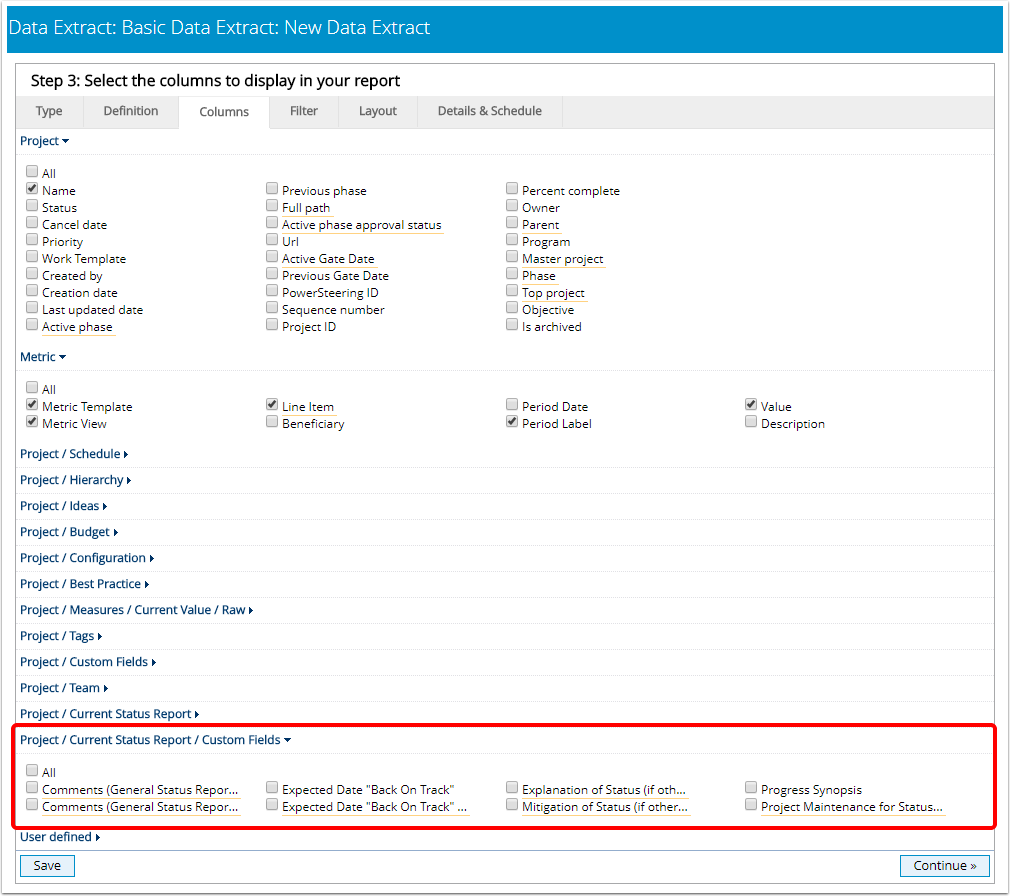
Description: Project / Current Status Report / Custom Fields columns options have been added to the Data Extract.
Benefit: Data extract jobs can include custom field information from current status reports.
Use Case: A company wants to generate current status report data, including custom field information, out of PowerSteering in order for it to be consumed by their enterprise data warehouse (EDW). Using the Data Extract, a data extract job can be configured and scheduled to transmit to a remote SFTP location where it can then be consumed by the EDW.
3. History Event for Project % Complete
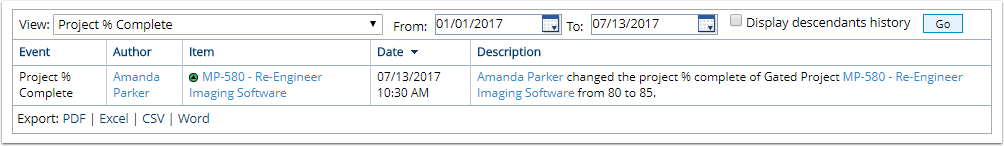
Description: A history event has been added for Project % Complete.
Benefit: If the percent complete for a project has been changed by the Project % Complete Agent or manually by a user, the change will be displayed as a history event. The project history shows when the percent complete for a project changed, the user that changed it, and the old and new percent complete values.
Use Case: Julie is the owner of a project that uses the manual percent complete method and she notices the percent complete has changed drastically in the last week. By viewing the History page for her project, she has the ability to easily see which users have changed the percent complete along with the old and new values.
4. Descriptive Metric Import Error Display
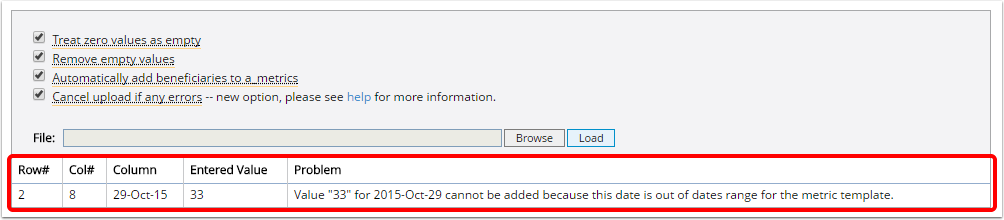
Description: A descriptive error message has been added to the metric import for cases when the periods defined in the metric import file are beyond those defined in the alternative calendar used for the metric.
Benefit: Prior to the v17.3 release, in these cases, a non-descriptive error message was displayed. With the updated error verbiage, users can now easily see that an upload error has occurred because dates in the metric import file fall outside of those acceptable for the metric.
Use Case: Justin is uploading a metric import file for a metric that uses an alternative calendar. The metric template period starts on 11/30/2017. In the metric import file, Justin has a metric line item with a date of 2017-Aug-15. He will receive an error when uploading the file which clearly states that the date is out of the date range allowed defined for the metric template.