2013 R2 - Release Notes
Below is a summary of the features included in the 2013 R2 release.
- Financials
- General
- Integration
- Organizational Breakdown Structure (OBS)
- Project Management
- Resource Management
- Timesheet
- Work Breakdown Structure (WBS)
- Deprecated / Unsupported Features
Financials
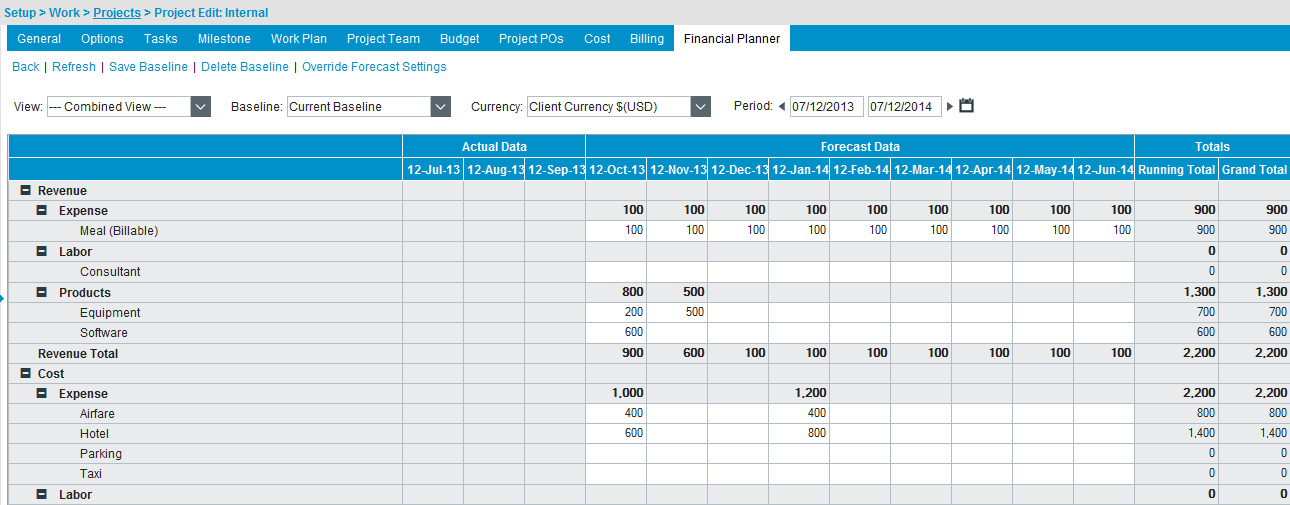
The Financial Planner view, which is an addition to the Project Financials Module, provides a visual of the project, as a whole, with the ability to compare the forecast with the Actuals entered in the system. This feature allows the calculating of Project revenue and displaying of both actual and forecasted labor, expenses, products and charges on one page. And, it is part of the Project Edit as a new tab, available to users who have security to access it.
Allows defining configurable thresholds for daily Billing based on the number of hours of work performed.
Allows the capability of adding UDFs and UDF tabs on the Money Charge Entry page.
On creating/updating a Payroll Batch, a Time entry will now be associated to only one Payroll Batch.
General
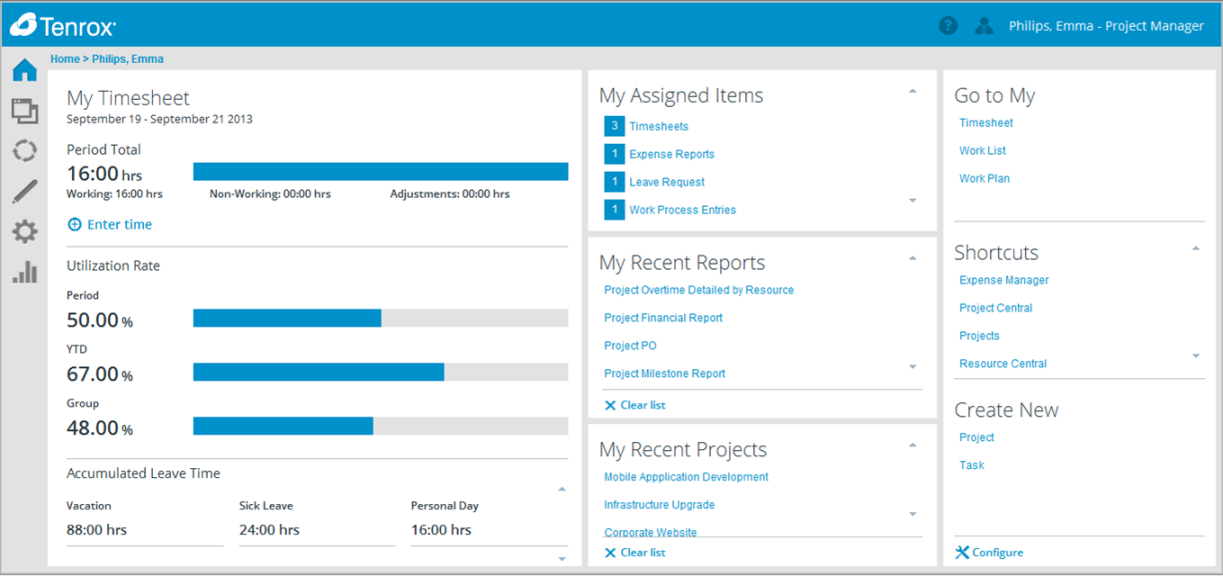
This addition provides a default home page for the Tenrox product, allowing for notifications to be available to users directly within the application. The notifications are alerts about all items assigned to the user requiring an action now accessible from this new central location. Furthermore, this addition improves the look and feel, as well as the application's usability.
The new home page offers the following features:
- Easy access to all assigned items (Timesheets, Expense Reports, Invoices, etc.)
- Summary view of Timesheet (Hours Entered, Utilization %, Leave Time Summary)
- View Recent Reports/Projects
- Quick Links (The "Go to My", "Shortcuts" and "Create New" quick links will be displayed in individual sections)
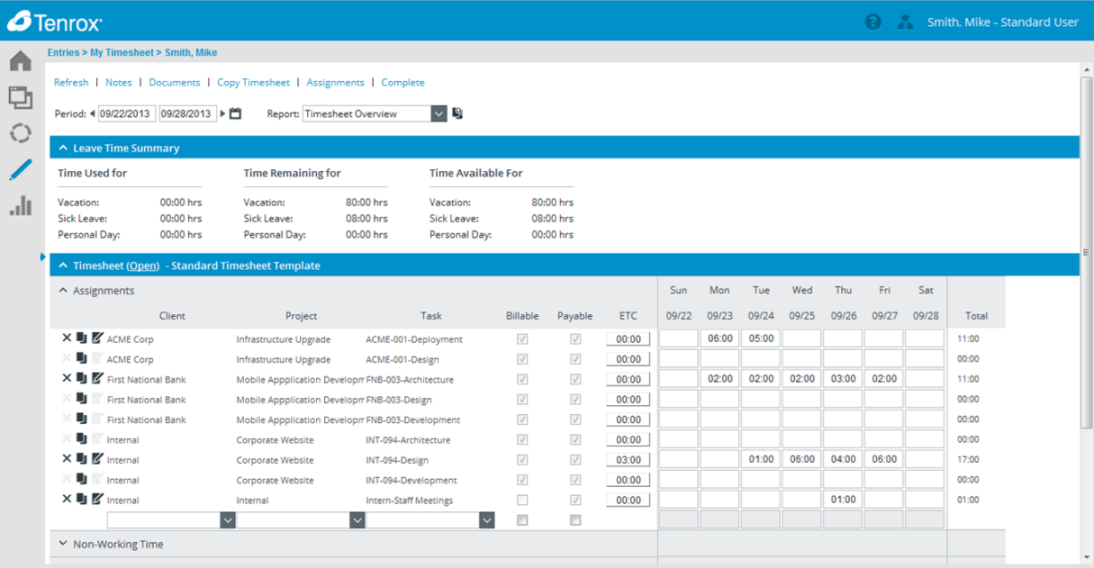
The user interface has undergone an incredible revamp, which is part of progressive improvements being made to the product's appearance, giving it a new, clean look, making it more aesthetically pleasing with modernized icons and easier-to-view text formatting. These significant changes also simplify navigation, and is part of ongoing work to upgrade the product's usability and enhance the user's experience.
Integration
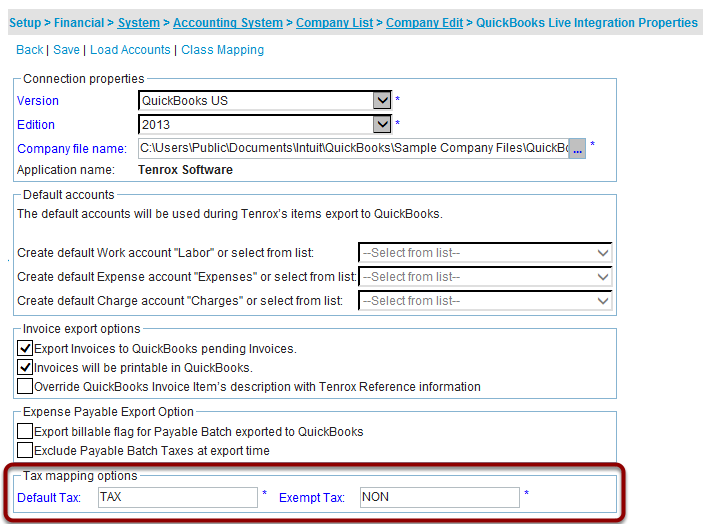
When selecting QuickBooks as the Accounting system and configuring the Company Properties, a new section will display for defining the Tax mappings.
The 2013 R2 version supports the Microsoft Dynamics CRM Online.
Organizational Breakdown Structure (OBS)
Based on the logged user's security profile, there will now be security in place for the Project tabs .
The Organization Type field will now be hidden from the application as it is no longer being used.
From one page, this will facilitate the selection of the type of Role(s) and assigning of the Role entries under each.
Project Management
Improvements to the Tenrox Project Planning Tool (TPP), which is one of the three components that make up part of the Project Management Module, include the following:
- Overall application stability by performing some language updates and upgrading the memory capabilities.
- Application performance with easier navigation from one task to another from the split view and optimized resource calendar import.
- Ease of use: with added default sorting in the Project Open screen; refined resource query results; validation that necessary calendar information is available on publishing a plan; and adjusted the commitment calculation providing current generic resource committed hours.
- Localization with the upgraded resource searching capability through the resource import / substitute screens.
- Split View by simplifying the saving of any modifications made.
- Resource allocation distribution by the redesign of the distribution logic thereby increasing the accuracy of the units calculation.
Allows setting up rules at the Project Workflow level to restrict users from:
- Entering time, charge or product entries based on the current state of the project
- Making entries with specific attributes (billable, payable, capitalized, funded, R&D)
Resource Management
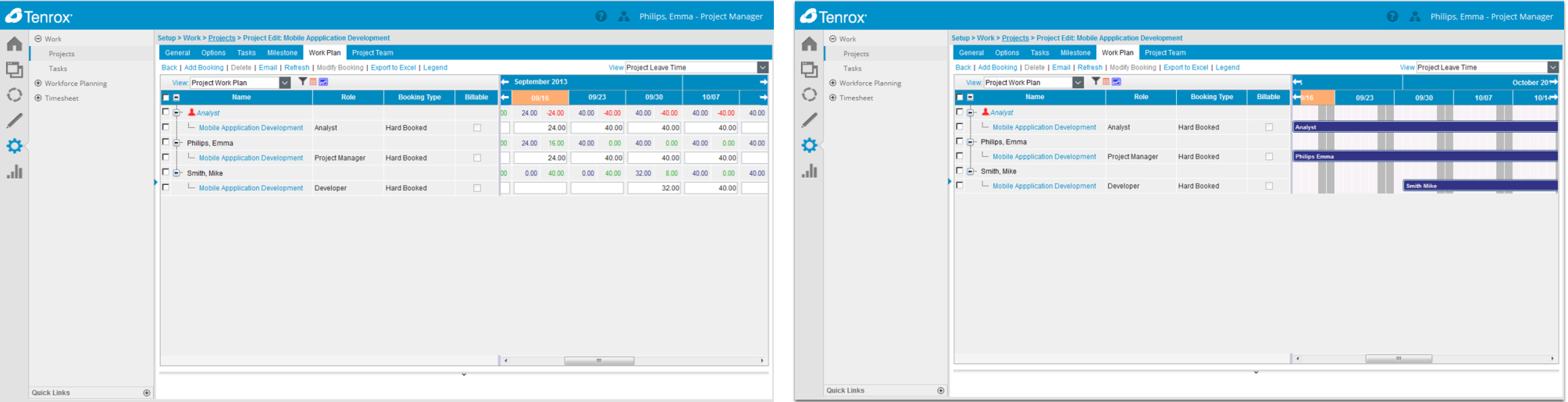
The initiative to redesign the Resource Management Module is aimed to address changes in the resource planning workspace, availability of newer technology, client feedback and ideas and features that the Tenrox team has gained since this module was first implemented.
This change provides a cleaner, simpler and more configurable Resource Management Module, which significantly improves the user experience.
The Resource Management Module redesign offers the following features:
- Unified project and task resource scheduling.
- Ability to switch between drag and drop Gantt Style and grid user interface.
- Ability to tag bookings with custom attributes.
- Roles replaces Generic Resource concept.
- Ability to mark a booking as Hard Booked, Soft Booked, billable from within Project and Resource plan.
- Role-based scheduling capabilities.
The Resource Management module, formerly referred to as CWP (Collaborative Workforce Planning), had a major overhall during the 2013 R2 release. The information provided here details the impact of you upgrading from the previous CWP version to the redesigned Resource Management module.
Attached as well as the links listed below are the documents that provide more details:
- Resource Management Upgrade Process
- Resource Management: Use Cases and Impact
Click here to view the article about the resource-management-based, out-of-the-box RDLC reports.
Click here to view the article about the information captured within the existing dashboards that have been modified to reflect the information now captured within the updated Resource Management.
This article covers the options of the left pane of the Work Plan.
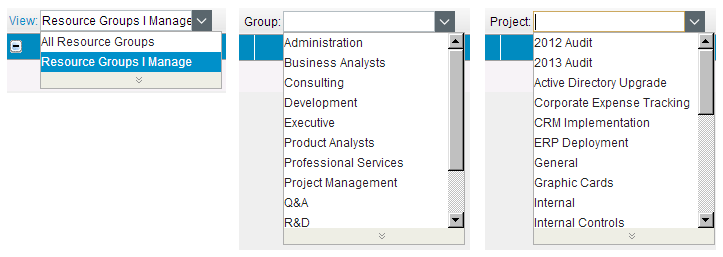
View: This drop down menu lists all scheduling views available for the selected area and logged user. Click the drop down menu and select a view, which refreshes the page to display the corresponding data.
Group: When on the Resource Scheduling page, this paged combo box allows selecting the Resource Group for which to view the bookings.
Note: The list of displayed Groups excludes Groups without any associated Users/Roles.
Project: When on the Project Scheduling page, this paged combo box allows selecting the Project for which to view the bookings. The list of projects available depends on the source view selected for the scheduling view. Typing in the combo-box will filter the list to show those items that match the string entered. This field is hidden from any other page.
![]()
- Filter: This icon opens the Filter dialog box allowing performing an advanced search. This advanced search will be a one-time search, meaning when you refresh the page the filter will default back to the one defined within the selected view. When a runtime filter is applied, this icon displays in blue to indicate to the User that a filter exists.
- Grid: A grid icon is available allowing switching between grid view within the right pane. The selected view icon displays in orange and the other, in blue.
- Chart: A chart icon is available allowing switching between chart view within the right pane. The selected view icon displays in orange and the other, in blue.
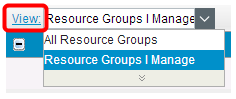
- Click the View link to open the Scheduling Views List page from where you can create, modify or delete scheduling views. Click here to view the lesson on Scheduling Views.
Timesheet
There will now be the option of defining different overtime calculation rules for each week within a bi-weekly overtime policy.
The Project Work Type column on the Timesheet will be filtered based on the user's Functional Group/Work Type associations.
When the logged user does not have rights to create new Tasks from the Timesheet, the Project drop down list will filter out Projects that have only Leave Time Tasks associated to them.
Once a Leave Time Request is approved, the Leave Request Tracking # will now be added as a Timesheet Note to the corresponding Leave Time entry.
Work Breakdown Structure (WBS)
New Contact fields/checkboxes will be added to the following:
- Project Options tab (field called "Project contact")
- Invoice Format tab (checkbox called "Use Project contact")
- Invoice Batch (checkbox called "Use Project contact")
- Ad Hoc reports (fields)
- Dashboard reports (fields)
- Project Status Report (fields)
- For a new and existing project, the default Completion Type for a Milestone and Milestone Billing will be Stage.
- The Completion Type in the Project's Billing and Milestone's History pages will correspond to the one in the Milestone.
Users will now be able to set the Milestone's actual Completion Date once the Milestone State is marked as Completed.
The ETC flag will be enabled by default in the Work Type/Task page, and under Timesheet Assignment where applicable.
Deprecated / Unsupported Features
Removal of the functionality for generating invoices from a batch invoice using the automation service.
Deprecated / Unsupported Features under Resource Management Module
Removal of the Allocation Summary page.
Deprecation of the Workforce Planning Queries.
Note: On upgrade, any existing workforce planning queries will be deleted.
Removal of the Skill Sets to simplify the module and the resource replacement process.
Note: On upgrade, the Skill Sets will be deleted; however the skill associations will remain.
The following are no longer supported for the Skill Associations:
- Removal of Skill Experience to simplify the resource replacement process.
- Removal of Skill Dates to simplify the resource replacement process.
A new Skill Expiry date is now available to which the current Skill end date will be mapped.
The following system settings have been deprecated:
- System default Skill value
- Track Requested Resource Allocations: This option was linked to Resource Requests and since Resource Requests has been redesigned, this option has been removed.
- Show Proposed Resource Allocation as part of Committed Resource Allocation: This option allowed displaying proposed (now called Soft Booked) hours within the work plan.
- Enable multiple Resource Request Scenarios (Resource Broker Model): This option allowed saving multiple scenarios within the Resource Request, which has been redesigned therefore this option has been removed. More enhanced functionality will be available with the introduction of work plan baselines and what if scenarios in future phases.
- Deduct Generic Resource commitments from its availability: In the new release, the system will behave as though this option is always enabled.
- Search Defaults: The search default settings will not be available in Phase 1 of the new Resource Management Module release.
Automatic email notifications will not be available in Phase 1 of the new Resource Management module release, but is anticipated for the 2013 R3 release.
The following Resource Management email notification templates, as well the associated automatic email notifications, will be deleted on the upgrade:
- Generic Resource added to the Work Plan
- Generic Resource removed from the Work Plan
- Generic Resource Schedule Modification
- Resource Schedule Deletion
- Resource Added to the Work Plan
- Resource Over Allocation
- Resource Overload
- Resource Removed from the Work Plan
- Resource Schedule Modification
- Generic Resource Schedule Deletion
The following deprecations will apply to reporting:
- OWC reports accessed from the Work Plan pages.
- All out-of-the-box Resource Management module reports with the exception of the Capacity Forecasting Report.
- Ad Hoc reporting.
The integration between TPP and Resource Management will not be supported in the phase 1 release of the new Resource Management Module, but is expected to be supported shortly after the release through a service pack.
As the Generic Resource concept is being replaced by the new Roles feature, all references to Generic Resource(s) no longer exist.
Removal of the following Ad Hoc views:
- Project Scheduling
- Project Scheduling Summary
- Task Scheduling
- Task Scheduling Summary