2014 R1 - Release Notes
Below is a summary of the features included in the 2014 R1 release.
- Entries
- General
- Integrations
- Resource Management
- Resource Forecasting / Capacity Planning Integration
- Time and Expense Mobile
- Work Breakdown Structure (WBS)
Entries
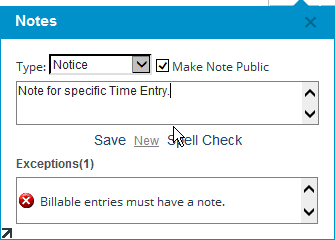
Time entry Notes dialog box properly displays header when creating a Note with an Overtime Policy applied to the Timesheet.
General
In the ongoing work to improve user experience with the Tenrox product, additional minor User Interface changes have been applied for this release, which include the:

The Tenrox product logo has changed to better reflect that it is a product that represents the Upland brand.
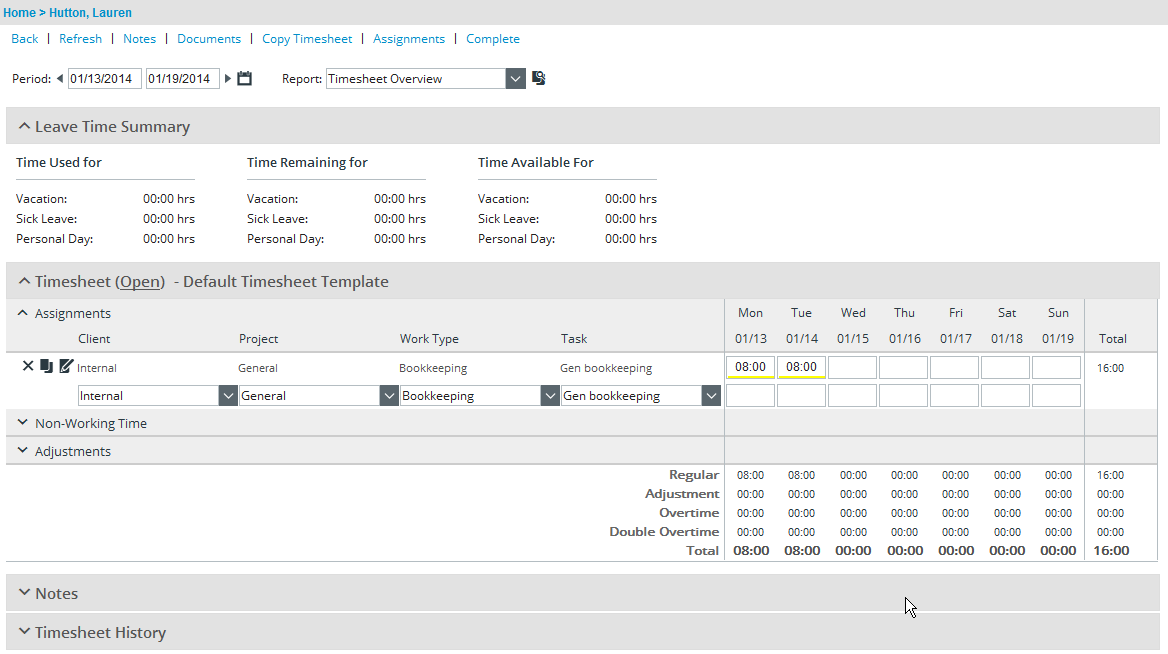
The colors of the Timesheet have changed to ease the User's viewing of the page.
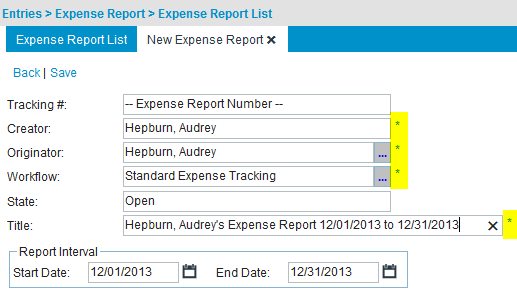
The required fields are now denoted only with an asterisk in the Corporate color blue, which is in line with industry standards and easing the User's view of the given page, contrary to previous versions wherein the field name was also set to a matching blue color to that of the asterisk.
The new Browser Cache feature eliminates the client's need to clear the cache after Upgrades or after Service Pack installations.
Though Tenrox does not currently support Internet Explorer 11, using it in Compatibility Mode will work with the product.
Integrations
Integration with MS Dynamics CRM 2013 Online is supported.
Integration with MS Dynamics CRM 2013 On-Premise is unofficially supported.
Support of integration with MS Dynamics CRM 2011 Online is discontinued.
Integration with QuickBooks 2014 is supported.
Resource Management
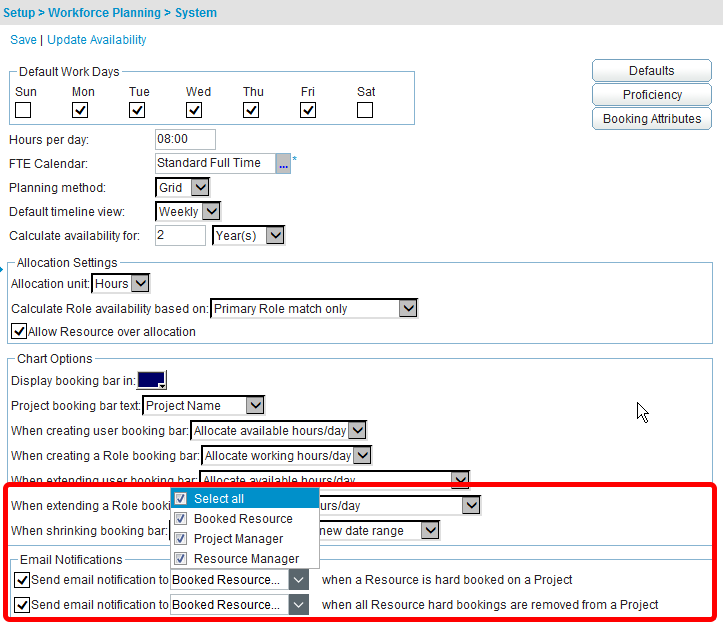
Further to the revamp of the Resource Planner in the 2013 R2 version, additional enhancements have been made. The purpose of these enhancements is to add automatic notifications for the module and to improve performance, usability and user experience. The enhancements allow the:
- Sending of automated notifications when hard booked allocation is created
- Sending of automated notifications when all hard booked allocations are removed for a resource
- Option to send notification email to Booked Resource, Resource Manager or Project Manager
- Configuration of an email template per recipient
- Availability of notification parameters and their descriptions within the email template
- Auto-refresh of the Matching Resources view when a booking is selected in the scheduling view
Resource Forecasting / Capacity Planning Integration
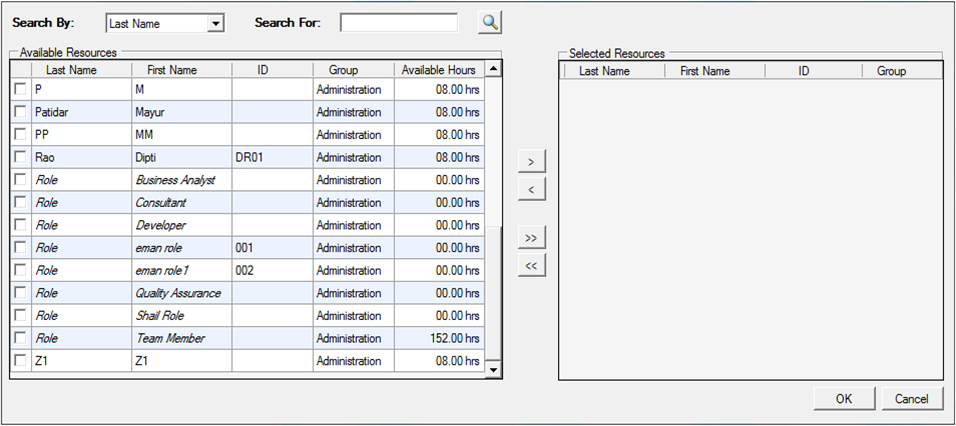
After the revamp of Resource Forecasting in the 2013 R2 version, the Resource Forecasting and Capacity Planning (aka TPP) integration is now available with improved functionality:
- Calendar and availability information of Users and Roles are now available within the Capacity Planner.
- Users and Roles can now be planned using the Capacity Planner and have their scheduled hours synchronized with the Resource Forecasting module for real-time analysis.
- Security defined in the Resource Forecasting module is enforced when scheduling within the Capacity Planner.
- Roles can be substituted with a named User directly in Capacity Planner based on the best matched resource for the job.
- Existing clients will experience a seamless upgrade between previous Capacity Planner plans and the new Capacity Planner functionality.
Time and Expense Mobile
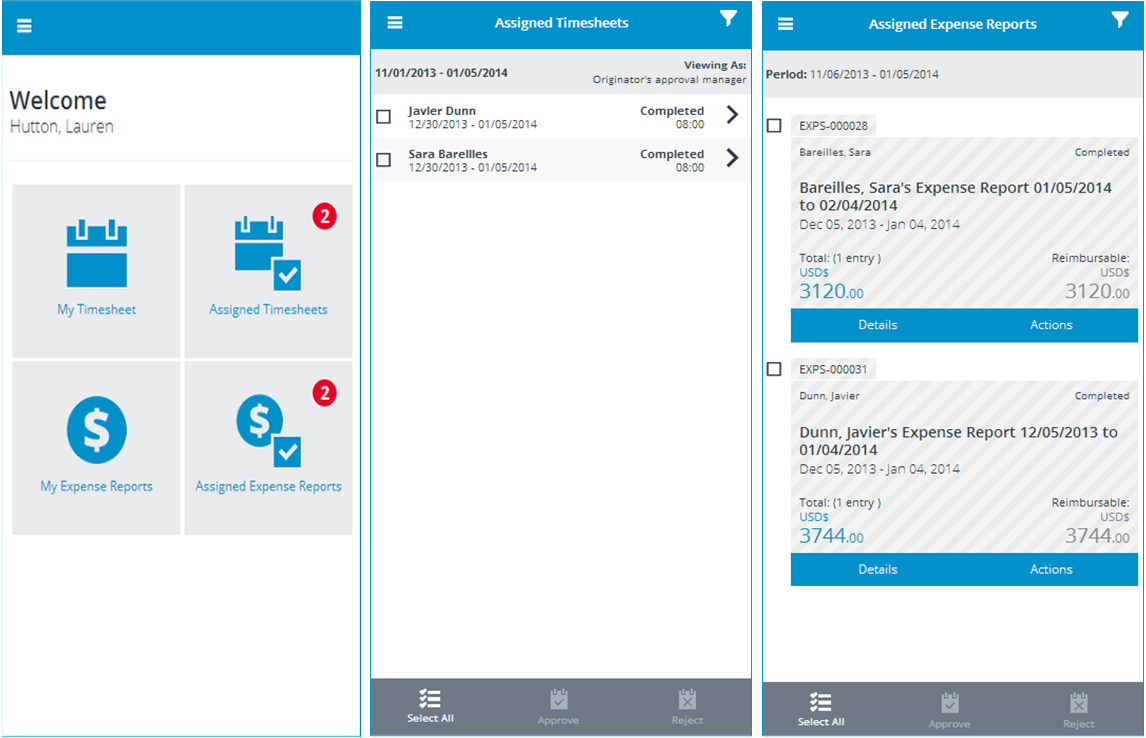
The ability to review and approve Timesheets and Expense Reports through the major mobile devices is now available, with the following functionalities, facilitating the management of assigned items:
- Approval and mass approval of Timesheets
- Rejection and mass rejection of Timesheets, and entering rejection notes for rejected Timesheets
- Approval and mass approval of Expense Reports
- Rejection and mass rejection of Expense Reports, and entering rejection notes for rejected Expense Reports
- Remembering of Username on Login page
Work Breakdown Structure (WBS)
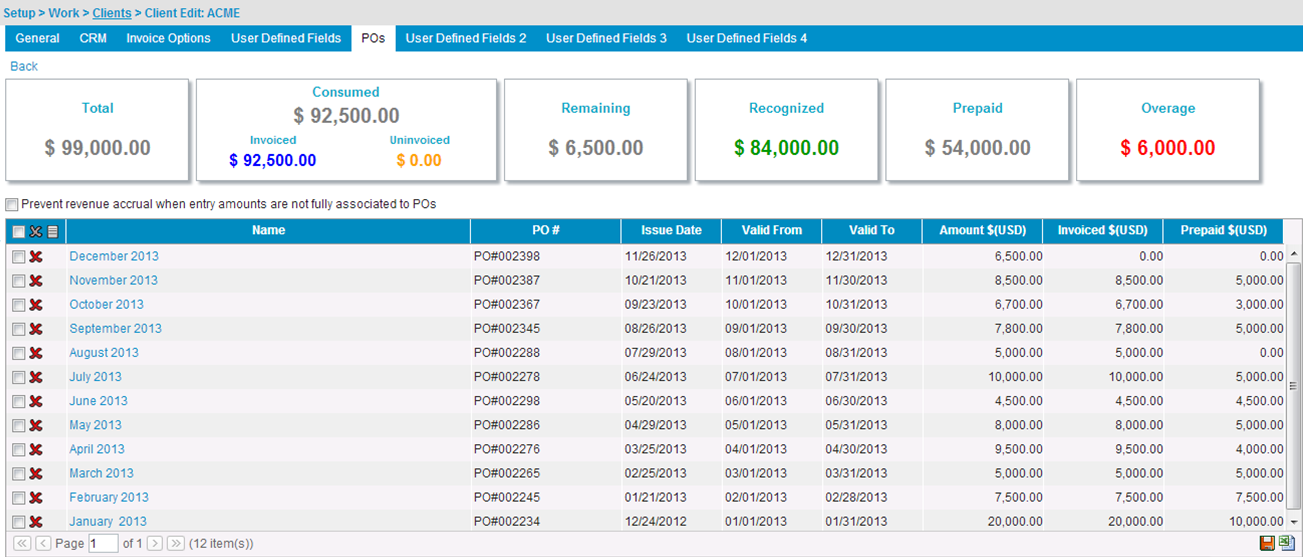
The Purchase Order (PO) functionality has been redesigned, moving the existing Project POs to the Client level and introducing added functionality. The move to the Client level has been done to facilitate the receiving of POs for a given Client and then distributed across that Client's projects. The redesigning of the PO functionality allows:
- The creation of Purchase Orders (POs) at the Client level
- Multiple line items per PO
- Breakdown of PO by Service Type (Time, Expense, Charge, Product)
- The sharing of POs across multiple projects
- Real time visibility on Backlog, WIP, Pre-Paid, Invoiced and Recognized amounts