PSA 2024 R1.0.2 - Release Update
Below is a summary of the enhancements and resolved issues addressed in this release.
2024.03.04.2024R1.0.2.V1.EB
Note: This page could be updated as new information becomes available.
Enhancements
Organization Breakdown Structure (OBS)
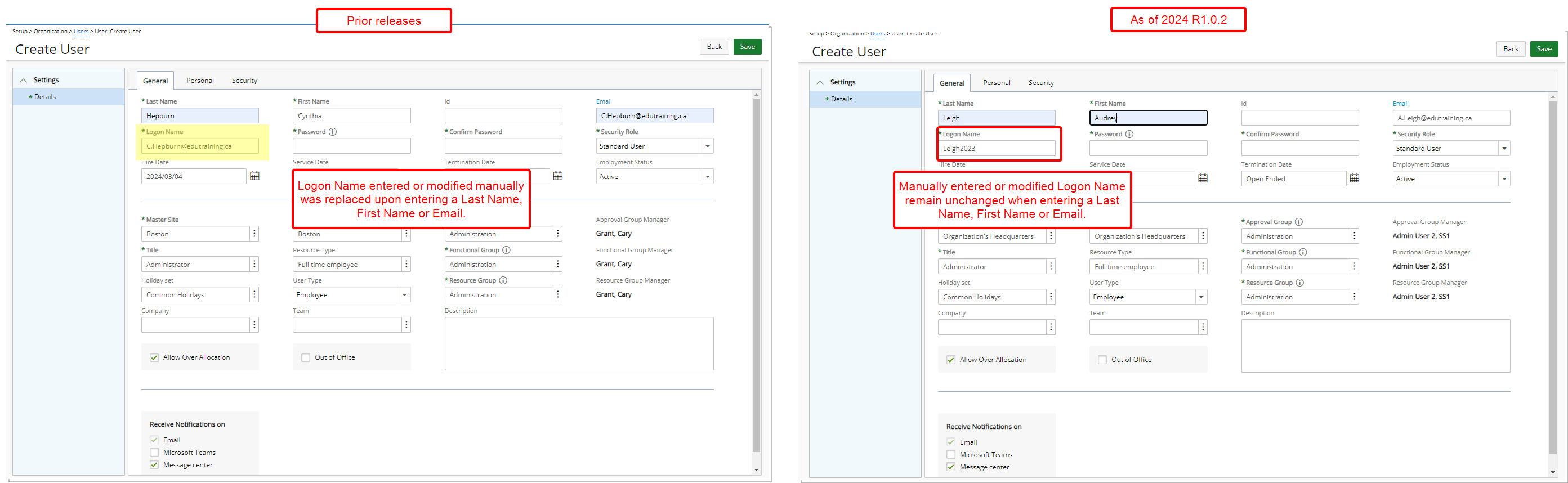
Description: In previous releases, Logon Names were automatically generated based on the chosen Logon Name (Setup > Organization > System > System Setup), regardless of any manual entries made during User creation, thus overriding the user's input.
As of this release, improvements have been made so that in cases where the Logon Name is entered or modified manually from the User Edit page (Setup > Organization > Users), the system will not automatically override it upon entering an Email, Last Name, or First Name.
Benefit: This improvement ensures that your manual entries and customizations are respected.
For further details refer to:
- Creating a New User
- Configuring Logon Preferences.
Project Management
Description: When copying a Project, the Task names in the newly created Project adhere to the following format: NewlyCreatedProjectCode + <separator> + SourceTaskName.
As a result, when copying a Project the newly created Task names remain unaffected by any selected option for Default Task Name (Setup > Organization > System Setup > Task Preferences).
Note: The Name Separator is defined in Setup > Organization > System Setup > Task Preferences.
Benefit: Enforcing a consistent and clear naming convention for tasks leads to improved efficiency and effectiveness in task management across projects.
For further details refer to Copying a project.
Work Breakdown Structure (WBS)
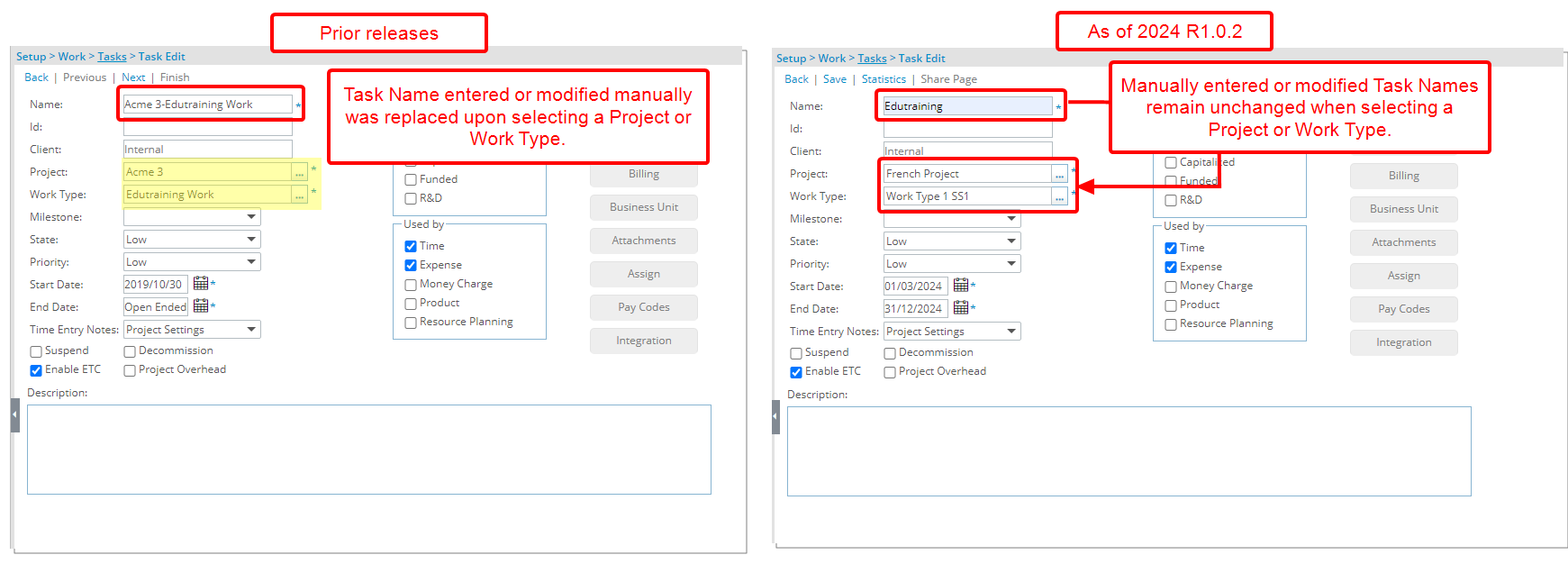
Description: In previous releases, Task Names were automatically generated based on the chosen Task Name (Setup > Organization > System > System Setup), regardless of any manual entries made during Task creation, thus overriding the user's input.
As of this release, improvements have been made so that in cases where the Task Name is entered or modified manually from the Task Edit page (Setup > Work > Tasks), the system will not automatically override it upon selecting a Project, or Work Type.
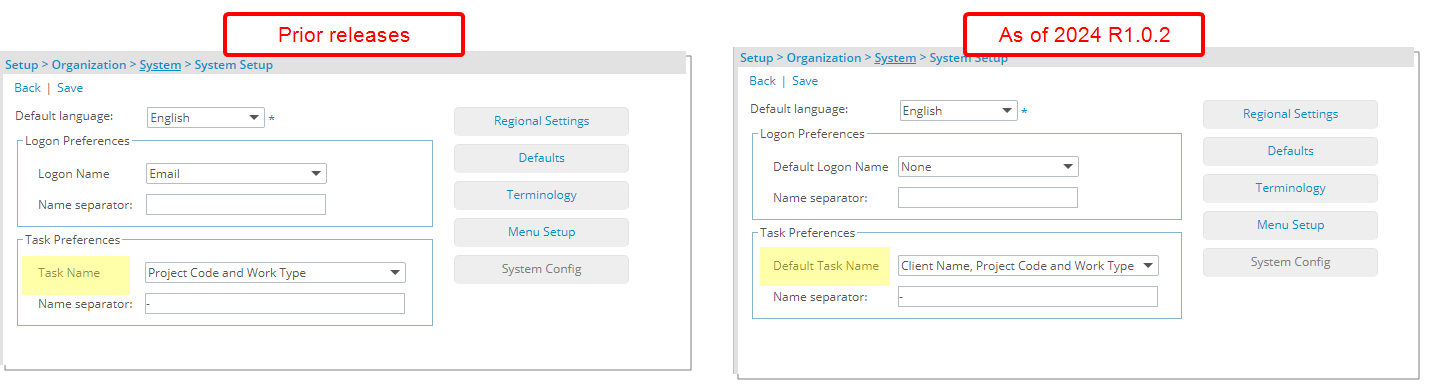
Furthermore, the Task Name field (Setup > Organization > System > System Setup) is now renamed to Default Task Name.
Benefit: This improvement ensures that your manual entries and customizations are respected.
For further details refer to:
- Creating a Task
- Configuring Task Name Preferences
Resolved Issues
API/SDK
| 1481897 | TE-96618 | You can now successfully create Tasks (without providing start/end date) using the POST api/v2/Tasks when the Project has a defined End date. |
Invoicing
| 1478879, 1479130, 1479145 |
TE-96513 | Fixed an issue wherein the Invoice Credit Transactions were incorrectly populated when Work Type was used in the Segmentation Setup. |
| 1474685 | TE-96514 | Fixed an issue with Invoicing wherein the Invoice Transactions incorrectly did not capture the Account Name when Recognition Schedule was in place. |
| 1477389, 1479727, 1480834 |
TE-96544 | Invoice Batch include all invoice-able actuals as expected regardless of the Project or Task Active status (Suspended or Decommissioned). |
| 1483246 | TE-96626 | Choosing Open Ended as the End Date option in the Date-based Search Filter in Invoices tab is now remembered as expected for subsequent visits with the same user and browser. |
Integration
| 1473361 | TE-96371 | The connection to SAGE now functions as expected. |
| 1474685 | TE-96403 | Fixed an issue wherein exporting Invoices to Microsoft Dynamics GP failed if the logged-in user's Logon Name contained a backslash (\). |
| 1475452 | TE-96461 | Fixed and issue whereupon updating an Invoice Workflow State using the API failed when the To the Attention of field was not empty. |
| 1480626, 1480749 |
TE-96541 | Fixed the issue where invoices exported to Quickbooks were not marked as exported in PSA, causing an error. |
Organization Breakdown Structure (OBS)
| 1473690, 1473950, 1479049 |
TE-96334 | You can now successfully recommission a User without setting the User's Termination Date to Open ended. |
| 1477920, 1477120 |
TE-96463 | You can now attach documents to Timesheet as expected without requiring the Can attach documents to Project permission. |
Project Status Reporting
| 1483441 | TE-96631 | The Work Items KPIs are now showing the correct values when included in a Project Status Report. |
Reporting
| 1409122 | TE-96489 | Fixed an issue with Upland Analytics wherein the Name of the State of a Project in it’s final State for Workflows having multiple Final States, may have shown incorrectly. |
| 1480523 | TE-96539 | The Subcontractor/Vendor selection box once again allows for the selection of items in PSA Reports. |
| TE-96642 | Improved the performance of PDLC reports wherein under certain conditions an error message was displaying upon clicking Preview. |
Tools
| 1474161 | TE-96363 | The following columns are now available within the Excel Import Template as expected: - Payable column in the Tasks sheet - Payable and Capitalized columns in the Work Type sheet |
| 1475730 | TE-96495 | Fixed an issue wherein the Excel import having UK Formatted Dates (day/month/year) failed. |