This article details how to access the Batch Templates list page and the available options to you.
Access the Batch Templates list page
- From the Icon Bar click Setup
 .
. - From the Navigation Menu click Financial to expand the corresponding menu.
- From the menu click System.
- Upon the Financial Settings page displaying navigate to the Invoice tab.
- Click the Batch Templates sub-tab to view the list of available Batch Templates.
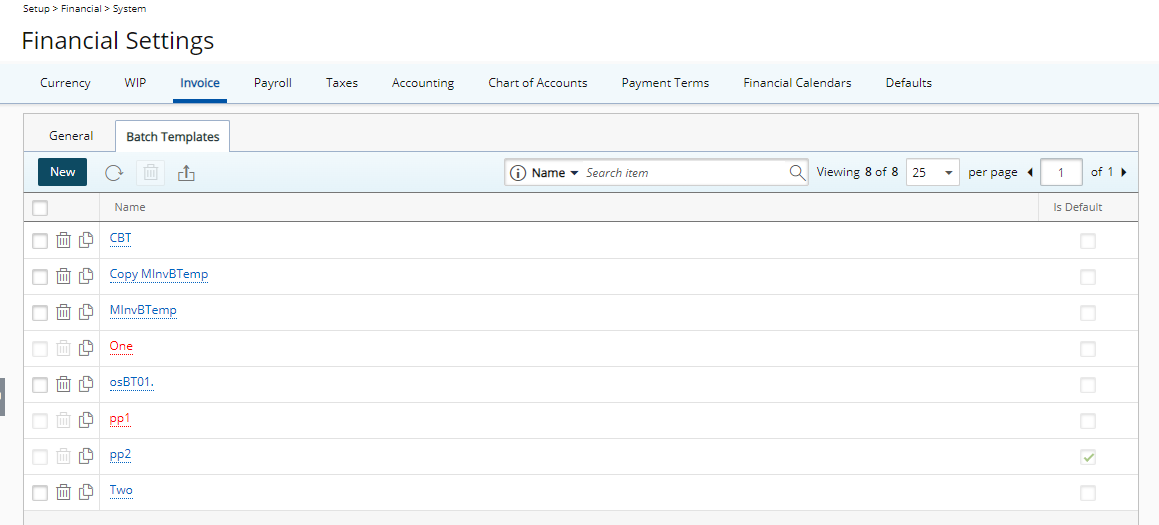
Available Options
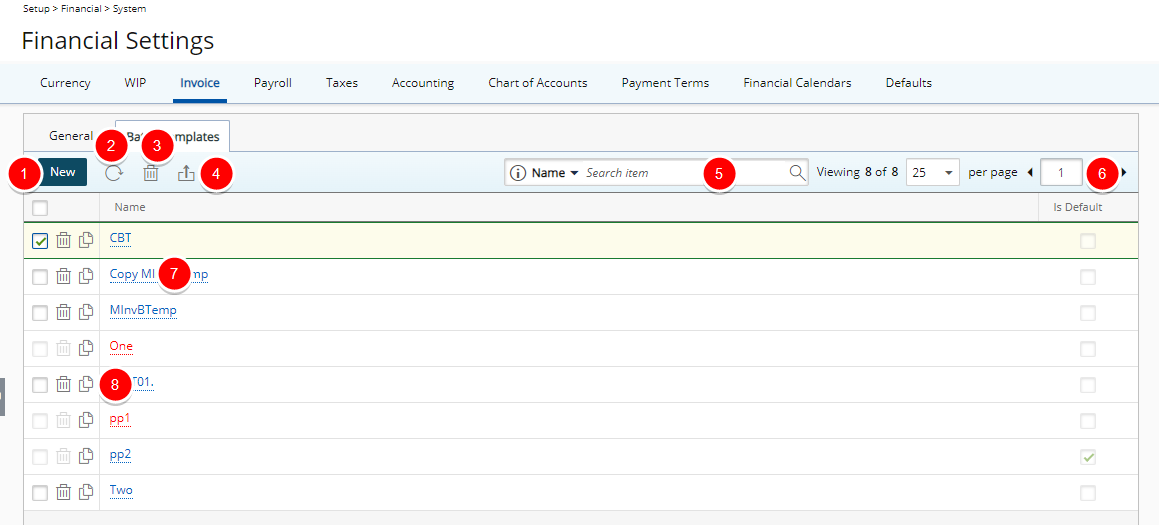
- Create a New Batch Template.
- Refresh
 the list.
the list. - Delete
 selected batch template.
selected batch template. - Export
 the list to Excel.
the list to Excel. - Search
 for a batch template by Name.
for a batch template by Name. - Pagination facilitates easy navigation across pages.
- Click a batch template name to access the Batch Template edit page.
- Copy
 existing Batch Template.
existing Batch Template.