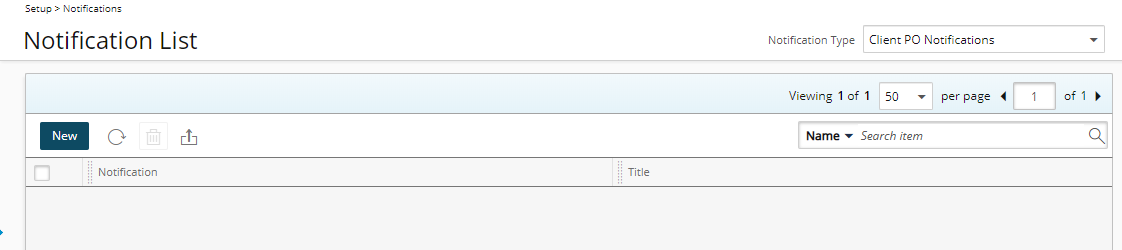This article details how to delete a Client PO Notification Template.
- From the Icon Bar click Setup
 .
. - From the Navigation Menu click Notifications to access the Notification List page.
Note: By default System Notifications is selected.
- From the Notification Type options, select Client PO Notifications.
- From the PO Notifications list click the Delete button located to the left of the Notification you wish to delete.
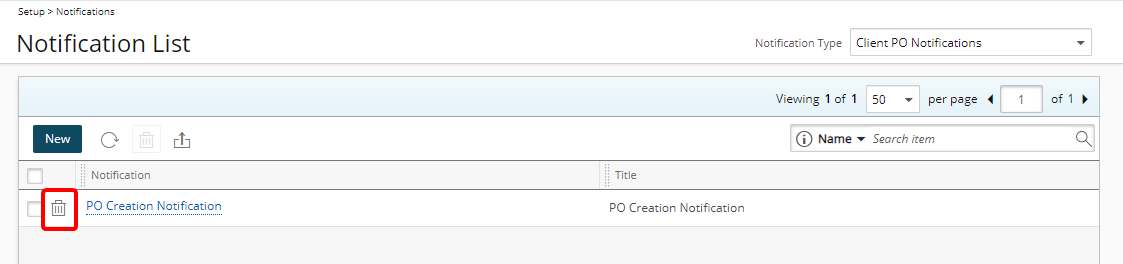
- Click Yes to confirm deletion.
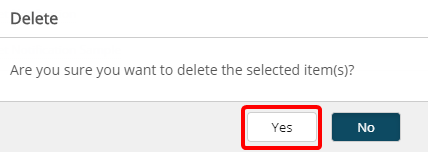
- Note that the deleted Notification is no longer listed on the Client Notifications List page.