Available Audit Trail Event Types
The Audit Trail feature monitors all events occurring in the system and provides a detailed account of each event (date, description, user name, group, entry date and change). By classifying all transactions into logical categories, each with its own audit settings, the Audit Trail feature allow users to control the types of transactions included in the logs.
This article details the Audit Trail Event Types within each of the following categories:
1. Entry
The Entry category of Audit Trail is divided into several subcategories, each representing a different kind of recorded activity within the system. These subcategories help track specific types of actions for better transparency. The available subcategories are: Time, Expense, Charge, Financial, Workforce Planning, and Collaboration.
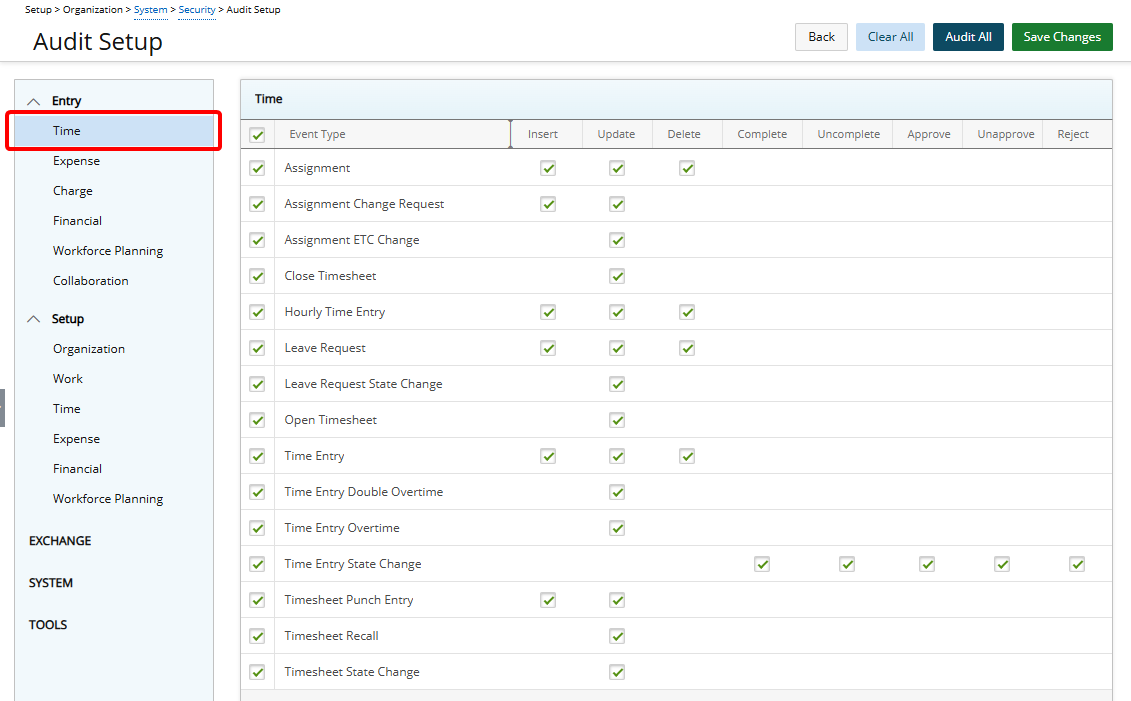
|
Time subcategory
|
|
|---|---|
|
Components
|
|
| Assignment | Available options are to audit the Insert, Update and Delete actions |
| Assignment Change Request | Available options are to audit the Insert and Update actions |
| Assignment ETC Change | Available option is to audit the Update action |
| Close Timesheet | Available option is to audit the Update action |
| Hourly Time Entry | Available options are to audit the Insert, Update and Delete actions |
| Leave Request | Available options are to audit the Insert, Update and Delete actions |
| Leave Request State Change | Available option is to audit the Update action |
| Open Timesheet | Available option is to audit the Update action |
| Time Entry | Available options are to audit the Insert, Update and Delete actions |
| Time Entry Double Overtime | Available option is to audit the Update action |
| Time Entry Overtime | Available option is to audit the Update action |
| Time Entry State Change | Available options are to audit the Complete, Incomplete, Approve, Unapprove and Reject operations |
| Timesheet Punch Entry | Available options are to audit the Insert and Update actions |
| Timesheet Recall | Available option is to audit the Update action |
| Timesheet State Change | Available option is to audit the Update action |
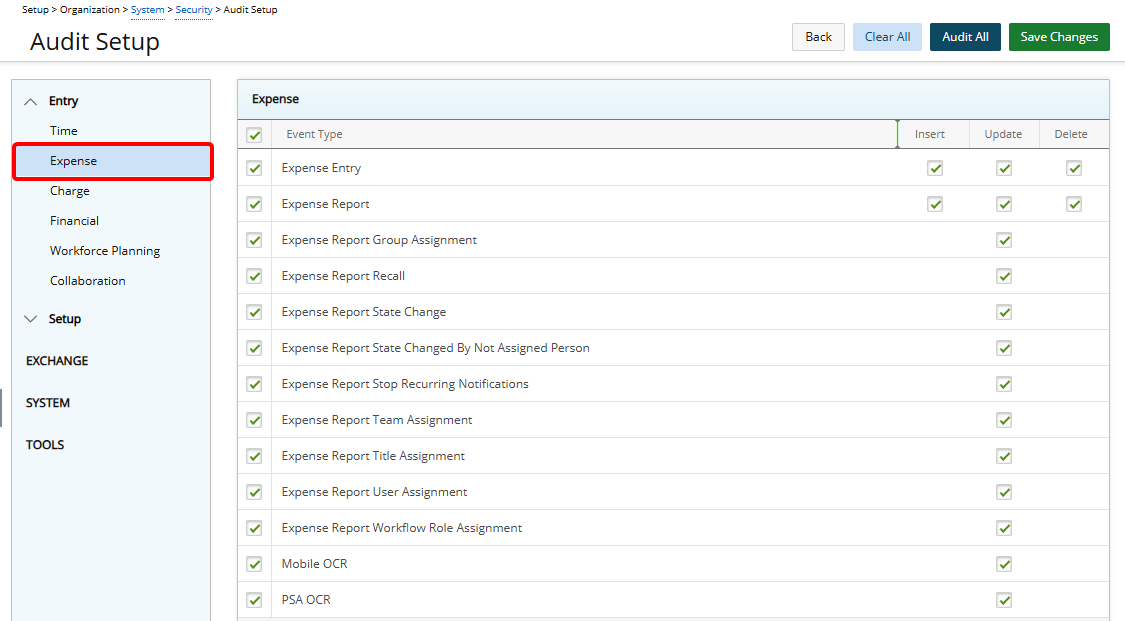
|
Expense subcategory
|
|
|---|---|
|
Event Type
|
|
| Expense Entry | Available options are to audit the Insert, Update and Delete actions |
| Expense Report | Available options are to audit the Insert, Update and Delete actions |
| Expense Report Group Assignment | Available option is to audit the Update action |
| Expense Report Recall | Available option is to audit the Update action |
| Expense Report State Change | Available option is to audit the Update action |
| Expense Report State Changed By Not Assigned Person | Available option is to audit the Update action |
| Expense Report Stop Recurring Notifications | Available option is to audit the Update action |
| Expense Report Team Assignment | Available option is to audit the Update action |
| Expense Report Title Assignment | Available option is to audit the Update action |
| Expense Report User Assignment | Available option is to audit the Update action |
| Expense Report Workflow Role Assignment | Available option is to audit the Update action |
| Mobile OCR | Available option is to audit the Update action |
| PSA OCR | Available option is to audit the Update action |
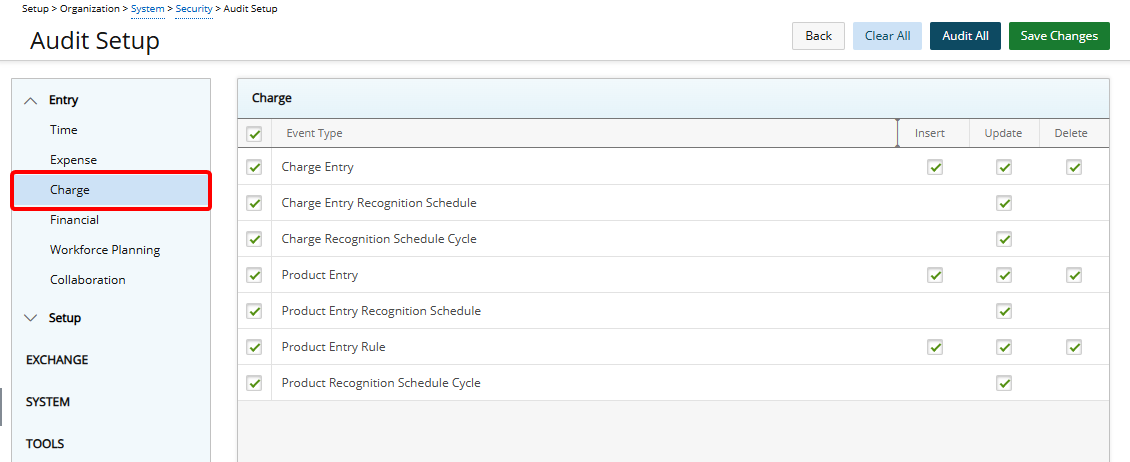
|
Charge subcategory
|
|
|---|---|
|
Event Type
|
|
| Charge Entry | Available options are to audit the Insert, Update and Delete actions |
| Charge Entry Recognition Schedule | Available option is to audit the Update action |
| Charge Recognition Schedule Cycle | Available option is to audit the Update action |
| Product Entry | Available options are to audit the Insert, Update and Delete actions |
| Product Entry Recognition Schedule | Available option is to audit the Update action |
| Product Entry Rule | Available options are to audit the Insert, Update and Delete actions |
| Product Recognition Schedule Cycle | Available option is to audit the Update action |
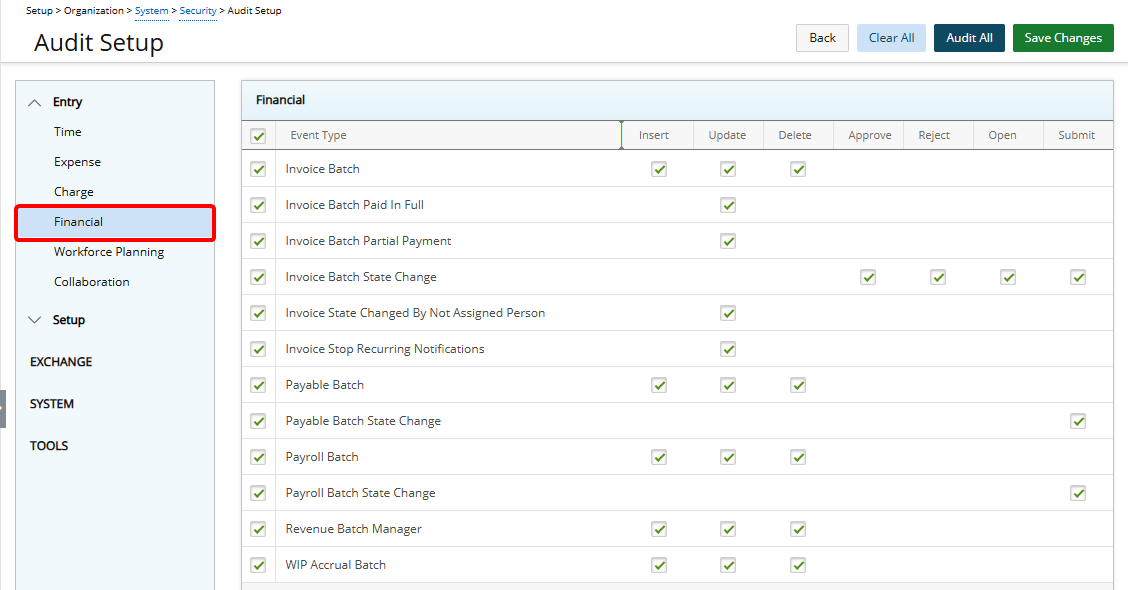
|
Financial subcategory
|
|
|---|---|
|
Event Type
|
|
| Invoice Batch | Available options are to audit the Insert, Update and Delete actions |
| Invoice Batch Paid In Full | Available option is to audit the Update action |
| Invoice Batch Partial Payment | Available option is to audit the Update action |
| Invoice Batch State Change | Approve, Reject, Open and Submit operations |
| Invoice State Changed By Not Assigned Person | Available option is to audit the Update action |
| Invoice Stop Recurring Notifications | Available option is to audit the Update action |
| Payable Batch | Available options are to audit the Insert, Update and Delete actions |
| Payable Batch State Change | Available option is to audit the Submit operation |
| Payroll Batch | Available options are to audit the Insert, Update and Delete actions |
| Payroll Batch State Change | Available option is to audit the Submit operation |
| Revenue Batch Manager | Available options are to audit the Insert, Update and Delete actions |
| WIP Accrual Batch | Available options are to audit the Insert, Update and Delete actions |
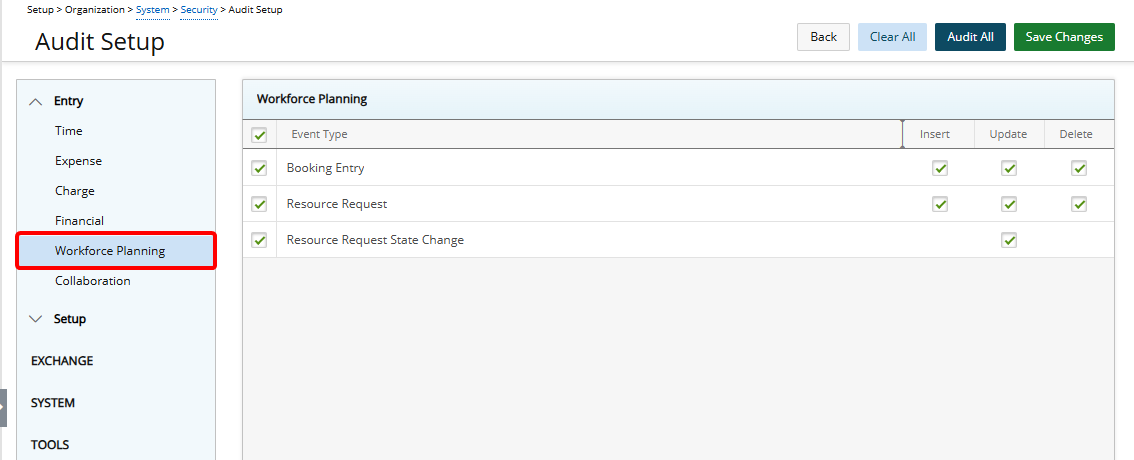
|
Workforce Planning subcategory
|
|
|---|---|
|
Event Type
|
|
| Booking Entry |
Available options are to audit the Insert, Update and Delete actions. The following is also tracked:
|
| Resource Request | Available options are to audit the Insert, Update and Delete actions. |
| Resource Request State Change | Available option is Update. |
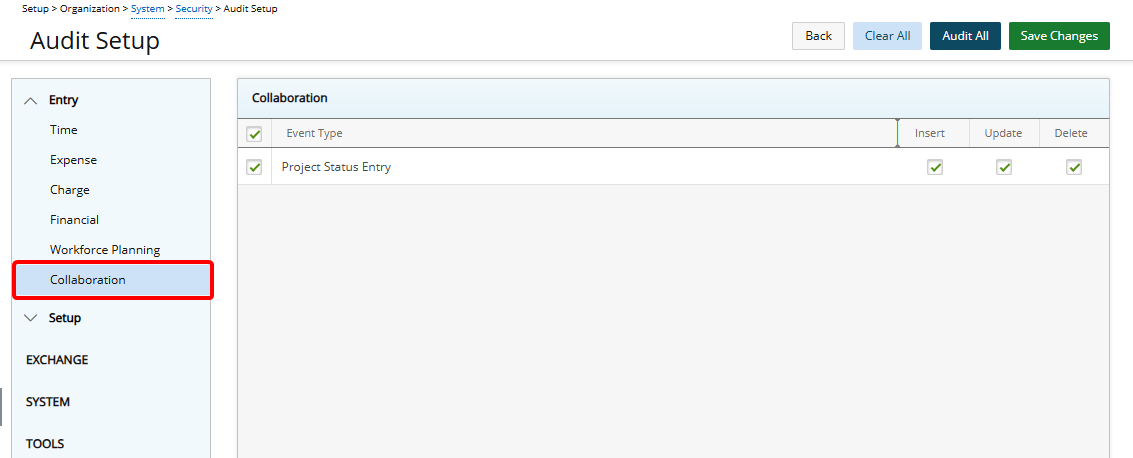
|
Collaboration subcategory
|
|
|---|---|
|
Event Type
|
|
| Project Status Entry | Available options are to audit the Insert, Update and Delete actions |
2. Setup
The Setup category of Audit Trail is divided into several subcategories, each representing a different type of configuration activity within the system. These subcategories help track setup and administrative changes for better transparency. The available subcategories are: Organization, Work, Time, Expense, Financial, and Workforce Planning.
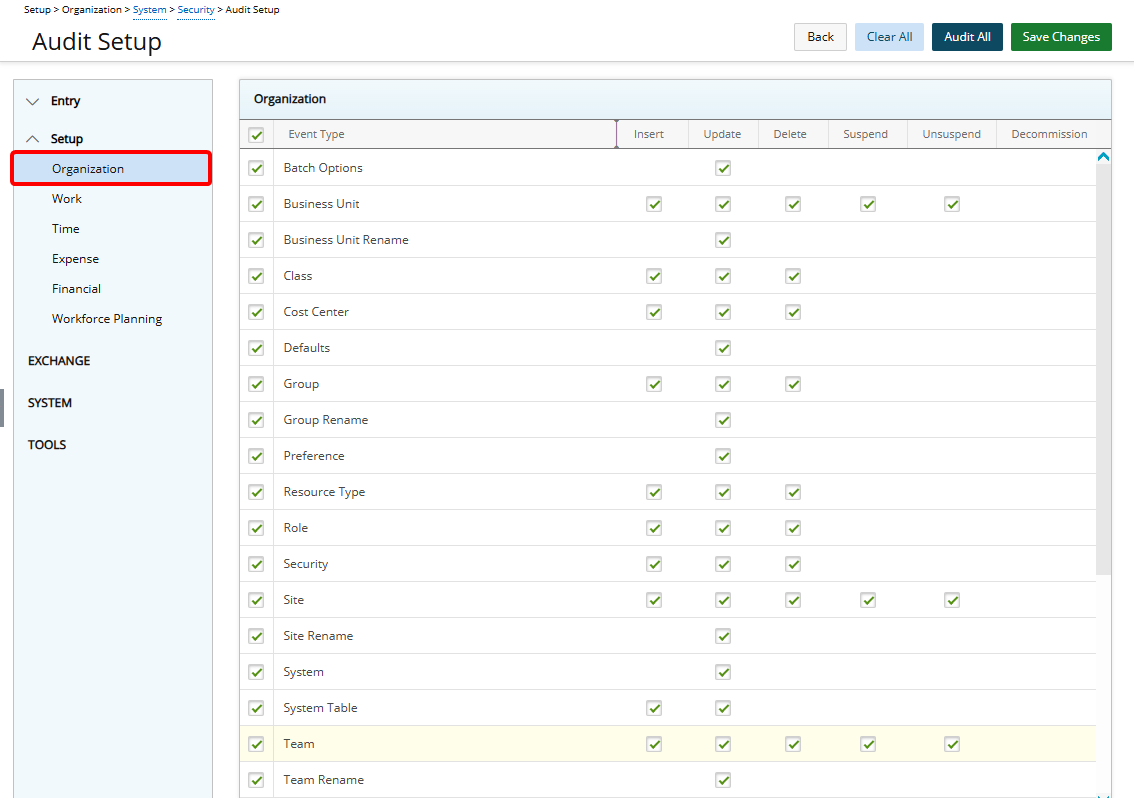
|
Organization subcategory
|
|
|---|---|
|
Event Type
|
|
| Batch Options | Available option is to audit the Update action |
| Business Unit | Available options are to audit the Insert, Update, Delete, Suspend and Unsuspend actions |
| Business Unit Rename | Available option is to audit the Update action |
| Class | Insert, Update and Delete actions |
| Cost Center | Available options are to audit the Insert, Update and Delete actions |
| Defaults | Available option is to audit the Update action |
| Group | Available options are to audit the Insert, Update and Delete actions |
| Group Rename | Available option is to audit the Update action |
| Preference | Available option is to audit the Update action |
| Resource Type | Available options are to audit the Insert, Update and Delete actions |
| Role | Available options are to audit the Insert, Update and Delete actions |
| Security | Available options are to audit the Insert, Update and Delete actions |
| Site | Available options are to audit the Insert, Update, Delete, Suspend and Unsuspend actions |
| Site Rename | Available option is to audit the Update action |
| System | Available option is to audit the Update action |
| System Table | Available options are to audit the Insert, Update and Delete actions |
| Team | Available options are to audit the Insert, Update, Delete, Suspend and Unsuspend actions |
| Team Rename | Available option is to audit the Update action |
| Terminology | Available option is to audit the Update action |
| Title | Insert, Update and Delete actions |
| Title Rename | Available option is to audit the Update action |
| User | Available options are to audit the Insert, Update, Delete, Suspend, Unsuspend and Decommission actions |
| User Banked Overtime | Available option is to audit the Update action |
| User Defined Field Security | Available options are to audit the Insert, Update and Delete actions |
| User Defined Fields | Available options are to audit the Insert, Update and Delete actions |
| User Group History | Available options are to audit the Insert, Update and Delete actions |
| User Password | Available option is to audit the Update action |
| User Rename | Available option is to audit the Update action |
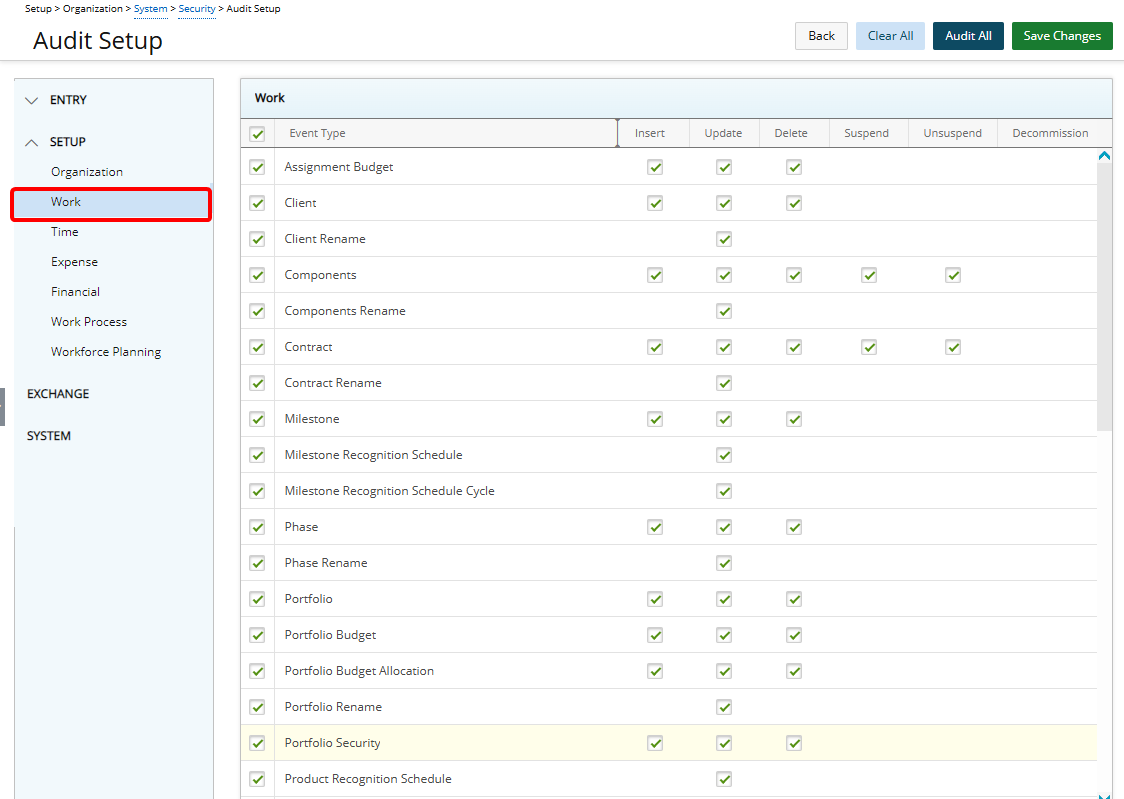
|
Work subcategory
|
|
|---|---|
|
Event Type
|
|
| Assignment Budget | Available options are to audit the Insert, Update and Delete actions |
| Client | Available options are to audit the Insert, Update and Delete actions |
| Client Rename | Available option is to audit the Update action |
| Components | Available options are to audit the Insert, Update, Delete Suspend and Unsuspend actions |
| Components Rename | Available option is to audit the Update action |
| Contract | Available options are to audit the Insert, Update, Delete, Suspend and Unsuspend actions |
| Contract Rename | Available option is to audit the Update action |
| Milestone | Available options are to audit the Insert, Update and Delete actions |
| Milestone Recognition Schedule | Available option is to audit the Update action |
| Milestone Recognition Schedule Cycle | Available option is to audit the Update action |
| Phase | Available options are to audit the Insert,Update and Delete actions |
| Phase Rename | Available option is to audit the Update action |
| Portfolio | Available options are to audit the Insert, Update and Delete actions |
| Portfolio Budget | Available options are to audit the Insert, Update and Delete actions |
| Portfolio Budget Allocation | Available options are to audit the Insert, Update and Delete actions |
| Portfolio Rename | Available option is to audit the Update action |
| Portfolio Security | Available options are to audit the Insert, Update and Delete actions |
| Product Recognition Schedule | Available option is to audit the Update action |
| Program | Available options are to audit the Insert, Update, Delete, Suspend and Unsuspend actions |
| Program Detailed Auditing | Available option is update |
| Program Rename | Available option is to audit the Update action |
| Project | Available options are to audit the Insert, Update, Delete, Suspend and Unsuspend actions |
| Project Budget | Available options are to audit the Insert, Update and Delete actions |
| Project Detailed Auditing | Available option is update |
| Project Recognition Schedule | Available option is to audit the Update action |
| Project Recognition Schedule Cycle | Available option is to audit the Update action |
| Project Rename | Available option is to audit the Update action |
| Project Security | Available options are to audit the Insert, Update and Delete actions |
| Project Type | Available options are to audit the Insert, Update and Delete actions |
| Project Workflow | Available options are to audit the Insert, Update, Delete, Suspend and Unsuspend actions |
| Project Workflow Rename | Available option is to audit the Update action |
| Project Workflow Role | Available options are to audit the Insert, Update and Delete actions |
| Task | Available options are to audit the Insert, Update, Delete, Suspend, Unsuspend and Decommission actions |
| Task Budget | Available options are to audit the Insert, Update and Delete actions |
| Task Rename | Available option is to audit the Update action |
| Work Item | Available options are to audit the Insert, Update, Delete, Suspend and Unsuspend actions |
| Work Item Detailed Auditing | Available option is update |
| Work Item State Change | Available option is update |
| Work Item Workflow | Available options are to audit the Insert, Update, Delete, Suspend and Unsuspend actions |
| Work Item Workflow Rename | Available option is to audit the Update action |
| Work Item Workflow Role | Available options are to audit the Insert, Update and Delete actions |
| Work Type | Available options are to audit the Insert, Update and Delete actions |
| Work Type Rename | Available option is to audit the Update action |
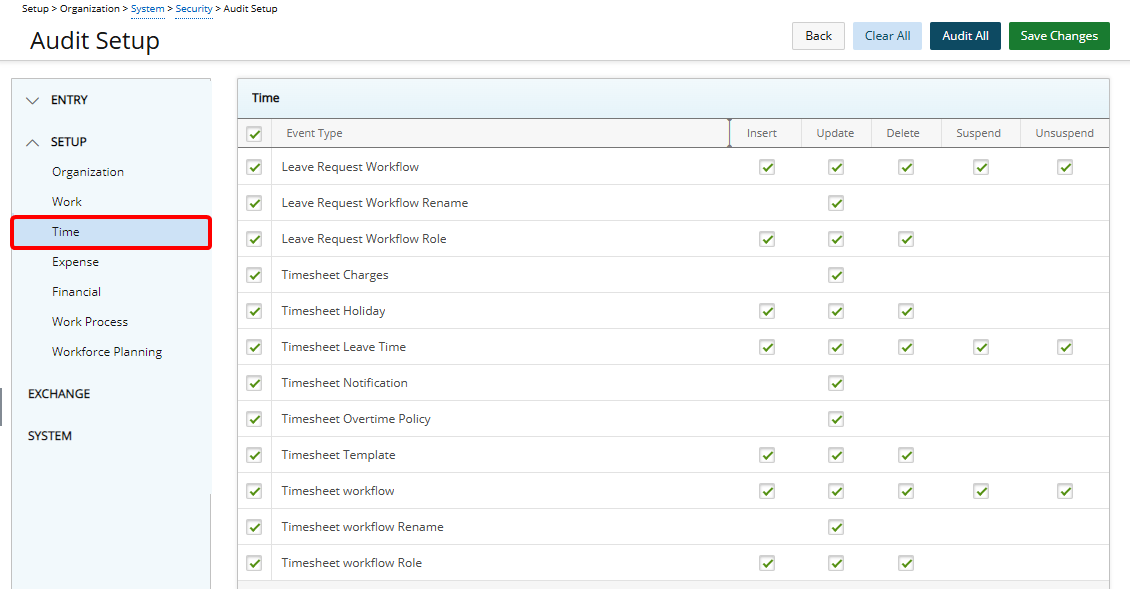
|
Time subcategory
|
|
|---|---|
|
Event Type
|
|
| Leave Request Workflow | Available options are to audit the Insert, Update, Delete, Suspend and Unsuspend actions |
| Leave Request Workflow Rename | Available option is to audit the Update action |
| Leave Request Workflow Role | Available options are to audit the Insert, Update and Delete actions |
| Timesheet Charges | Available options are to audit the Update action |
| Timesheet Holiday | Available options are to audit the Insert, Update and Delete actions |
| Timesheet Leave Time | Available options are to audit the Insert, Update, Delete, Suspend and Unsuspend actions |
| Timesheet Notification | Available options are to audit the Update action |
| Timesheet Overtime Policy | Available options are to audit the Update action. The date, old value and new value of modifications made to the Current value setting (Setup > Organization > Users > User Edit > Overtime Policy) are tracked. |
| Timesheet Template | Available options are to audit the Insert, Update and Delete actions |
| Timesheet Workflow | Available options are to audit the Insert, Update, Delete, Suspend and Unsuspend actions |
| Timesheet Workflow Rename | Available option is to audit the Update action |
| Timesheet Workflow Role | Available options are to audit the Insert, Update and Delete actions |
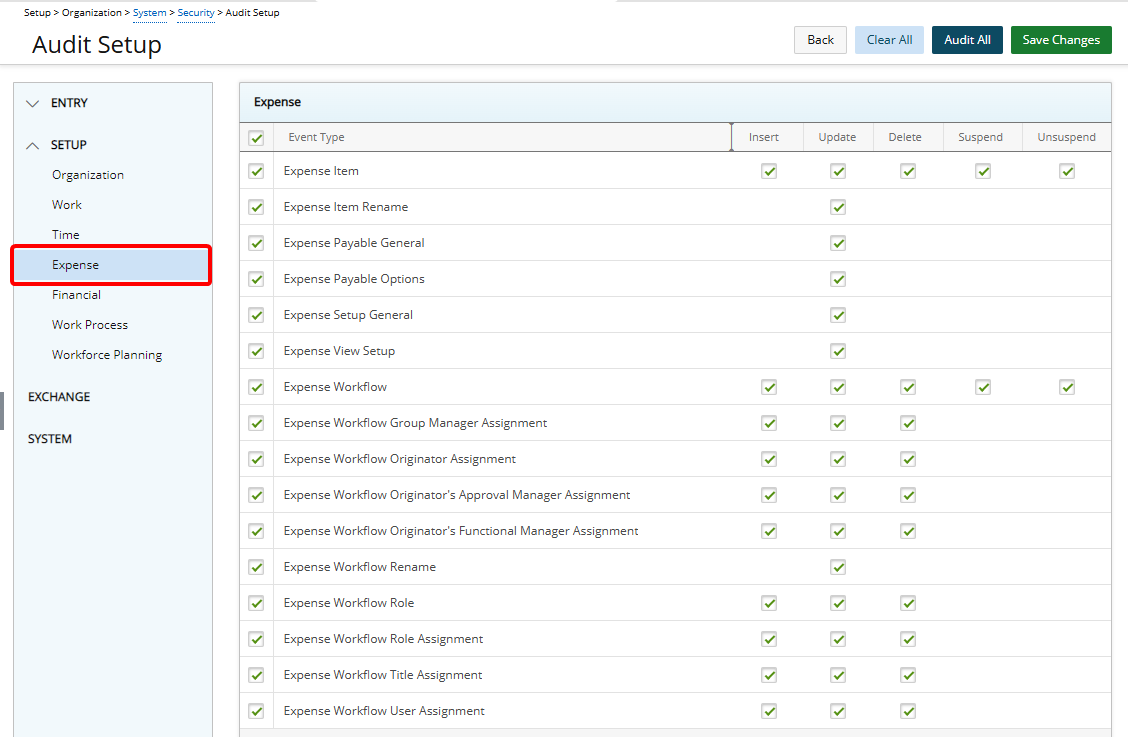
|
Expense subcategory
|
|
|---|---|
|
Event Type
|
|
| Expense Item | Available options are to audit the Insert, Update, Delete, Suspend and Unsuspend actions |
| Expense Item Rename | Available option is to audit the Update action |
| Expense Payable General | Available options are to audit the Update action |
| Expense Payable Options | Available options are to audit the Update action |
| Expense Setup General | Available options are to audit the Update action |
| Expense View Setup | Available options are to audit the Update action |
| Expense Workflow Role | Available options are to audit the Insert, Update and Delete actions |
| Expense Workflow | Available options are to audit the Insert, Update, Delete, Suspend and Unsuspend actions |
| Expense Workflow Group Manager Assignment | Available options are to audit the Insert, Update and Delete actions |
| Expense Workflow Originator Assignment | Available options are to audit the Insert, Update and Delete actions |
| Expense Workflow Originator’s Approval Manager Assignment | Available options are to audit the Insert, Update and Delete actions |
| Expense Workflow Originator’s Functional Manager Assignment | Available options are to audit the Insert, Update and Delete actions |
| Expense Workflow Rename | Available option is to audit the Update action |
| Expense Workflow Role Assignment | Available options are to audit the Insert, Update and Delete actions |
| Expense Workflow Title Assignment | Available options are to audit the Insert, Update and Delete actions |
| Expense Workflow User Assignment | Available options are to audit the Insert, Update and Delete actions |
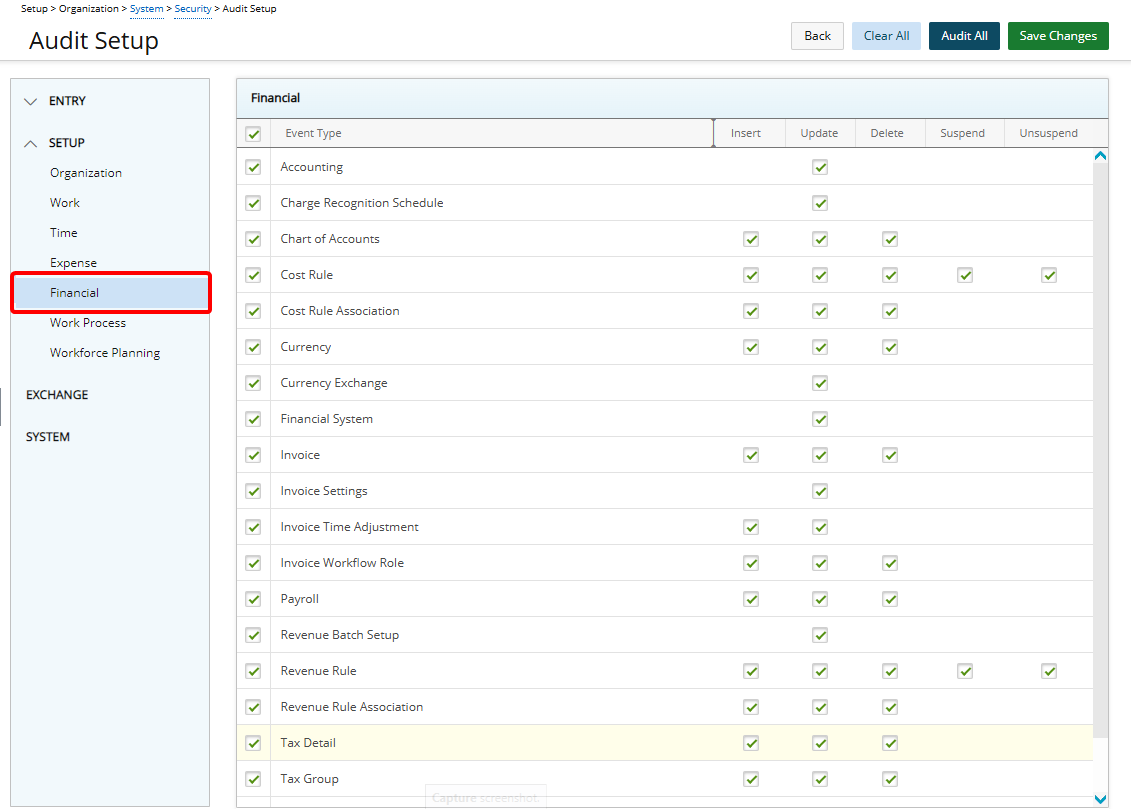
|
Financial subcategory
|
|
|---|---|
|
Event Type
|
|
| Accounting | Available options are to audit the Update action |
| Charge Recognition Schedule | Available option is to audit the Update action |
| Chart of Accounts | Available options are to audit the Insert, Update and Delete actions |
| Cost Rule | Available options are to audit the Insert, Update, Delete, Suspend and Unsuspend actions |
| Cost Rule Association | Available options are to audit the Insert, Update and Delete actions |
| Currency | Available options are to audit the Insert, Update and Delete actions |
| Currency Exchange | Update action |
| Financial System | Available options are to audit the Update action |
| Invoice | Available options are to audit the Insert, Update and Delete actions |
| Invoice Settings | Available option is to audit the Update action |
| Invoice Time Adjustment | Available options are to audit the Update and Delete actions |
| Invoice Workflow Role | Available options are to audit the Insert, Update and Delete actions |
| Payroll | Available options are to audit the Insert, Update and Delete actions |
| Revenue Batch Setup | Available option is to audit the Update action |
| Revenue Rule | Available options are to audit the Insert, Update, Delete, Suspend and Unsuspend actions |
| Revenue Rule Association | Available options are to audit the Insert, Update and Delete actions |
| Tax Detail | Available options are to audit the Insert, Update and Delete actions |
| Tax Group | Available options are to audit the Insert, Update and Delete actions |
| WIP Accrual | Available options are to audit the Insert, Update and Delete actions |
| WIP Policy | Available options are to audit the Insert, Update and Delete actions |
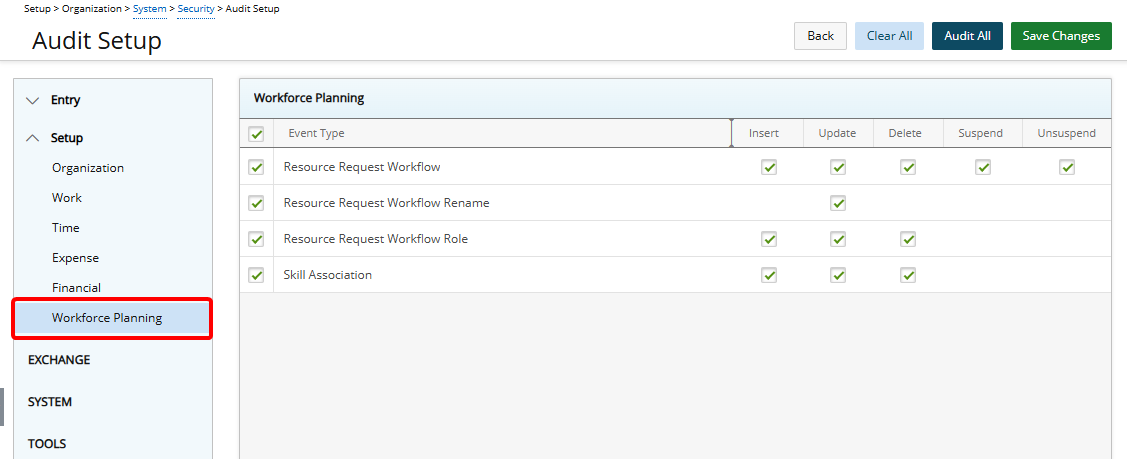
|
Work Process subcategory
|
|
|---|---|
|
Event Type
|
|
| Resource Request Workflow | Available options are to audit the Insert, Update, Delete, Suspend and Unsuspend actions |
| Resource Request Workflow Rename | Available option is to audit the Update action |
| Resource Request Workflow Role | Available options are to audit the Insert, Update and Delete actions |
| Skill Association | Available options are to audit the Insert, Update and Delete actions |
3. Exchange
The Exchange category of Audit Trail records activities related to data imports and exports,. The Exchange category does not have any subcategories.
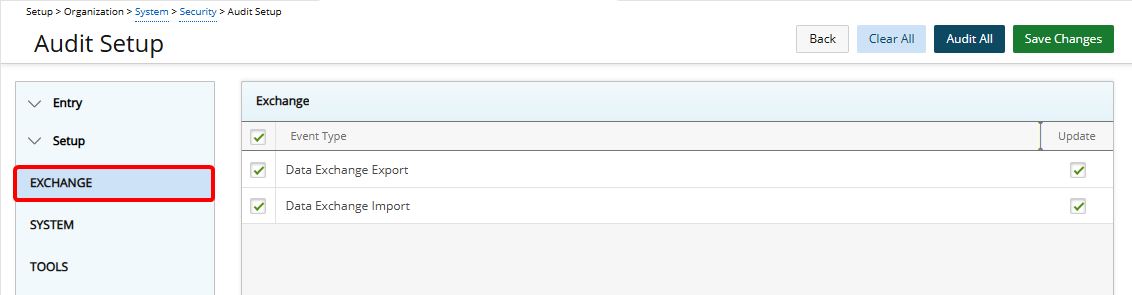
|
Exchange tab
|
|
|---|---|
|
Event Type
|
|
| Data Exchange Export | Available options are to audit the Update action |
| Data Exchange Import | Available options are to audit the Update action |
4. System
The System category of Audit Trail captures activities related to system access, user sessions, page interactions, and key system functions. These records help monitor and maintain system security, usage, and performance. Available options within this category include: Custom, Document, Log Off, Logon, Page, Password Reset, and Reminder.
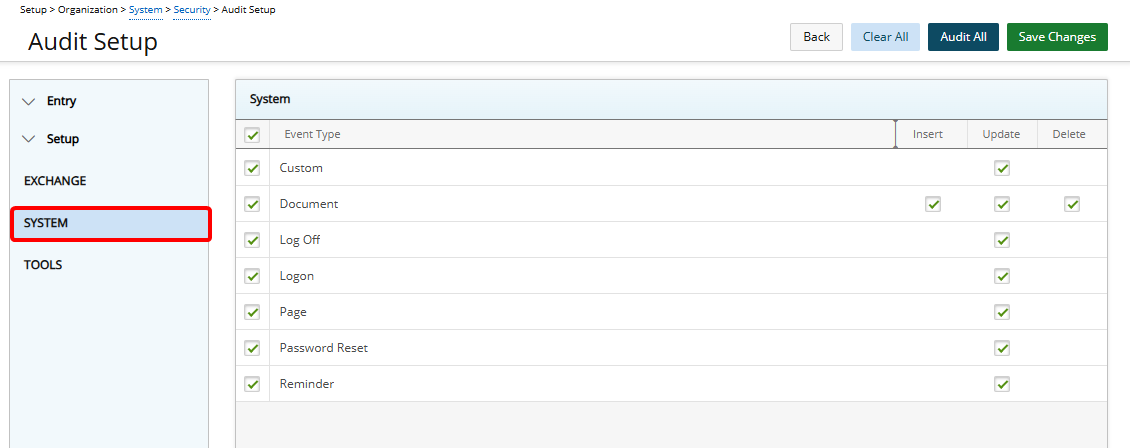
|
System tab
|
|
|---|---|
|
Event Type
|
|
| Custom | Available option is to audit the Update action |
| Document | Available options are to audit the Insert, Update and Delete actions |
| Log Off | Available option is to audit the Update action |
| Logon | Available option is to audit the Update action |
| Page | Available option is to audit the Update action |
| Password Reset | Available option is to audit the Update action |
| Reminder | Available option is to audit the Update action |
4. Tools
The Tools category of Audit Trail tracks actions related to the use of Tools, specifically the Excel Import tool. This helps maintain visibility over data imports.
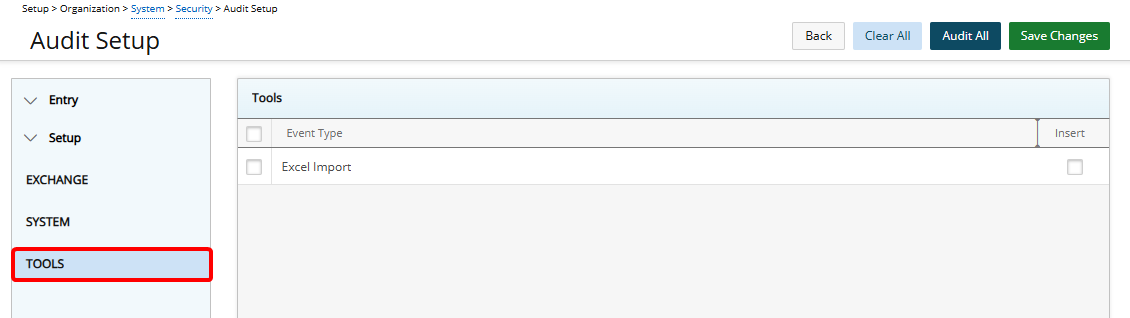
|
System tab
|
|
|---|---|
|
Event Type
|
|
| Excel Import | Available option is to audit the Insert action |