This article details how to set up the auditing of changes made to the User Defined Field Access Control settings at the User, Project or Work Item level.
- From the Icon Bar click Setup
 .
. - From the Navigation Menu click Organization.
- From the menu click System.
- From the System page click the Security button to access the Security setup page.
- From the Security page click the Audit Trail button to open the Audit Setup page.
- From the navigation, click Organization located under the Setup category.
- Select the Insert, Update and/or Delete box(es) for User Defined Field Security Event Type to track changes made to the User Defined Field Access Control settings at the User, Project or Work Item level.
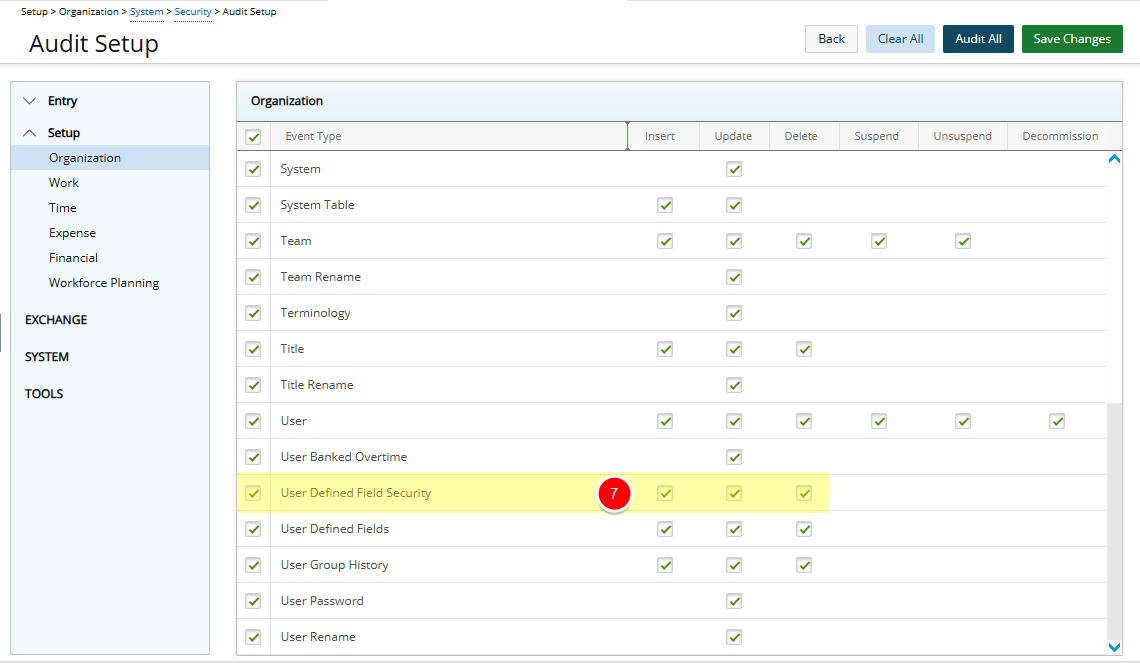
- Click Save Changes to save the changes you have made.
- Click Back to return to the Security page.