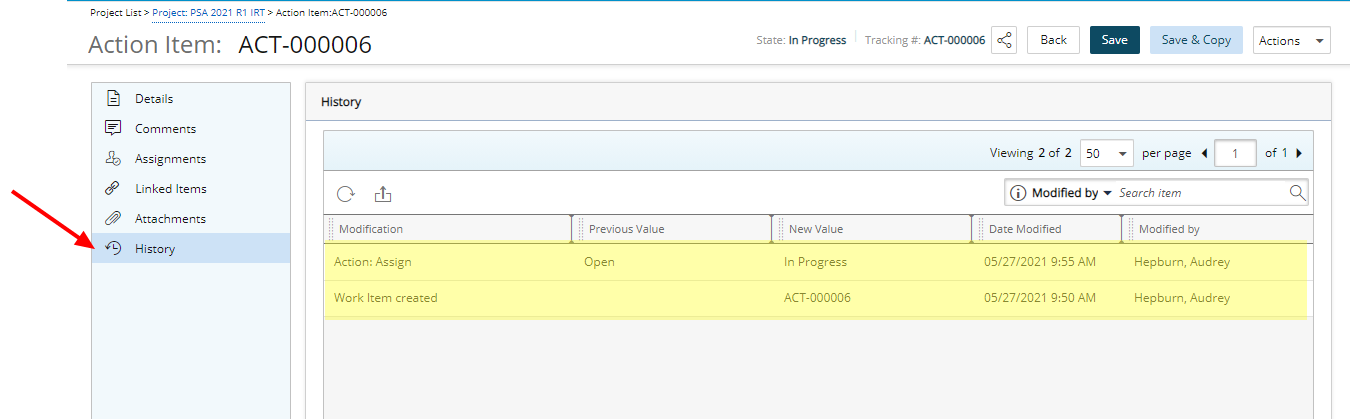When the Work Item Detailed Auditing option, available under Setup > Work within the Audit Trail settings is turned on, changes made to the Work Items can be tracked and available on the History page to indicate what, when and by whom it was made, including the Linking/Unlinking, Creating and Copying of Linked items
Note: The Deletion of Linked Item(s) such as an Issue associated to a Risk, is only tracked within the Audit Trail and is not displayed within the History tab.
Learn how to enable Work Item Detailed Auditing to track changes, including linking, unlinking, creating, and copying of linked items. View detailed change history on the Work Item History page.
- From the Icon Bar click Setup
 .
. - From the Navigation Menu click Organization.
- From the menu click System.
- From the System page click the Security button to access the Security setup page.
- From the Security page click the Audit Trail button to open the Audit Setup page.
- From the navigation, click Work located under the Setup category.
- Select the Update box for Work Item Detailed Auditing Event Type.
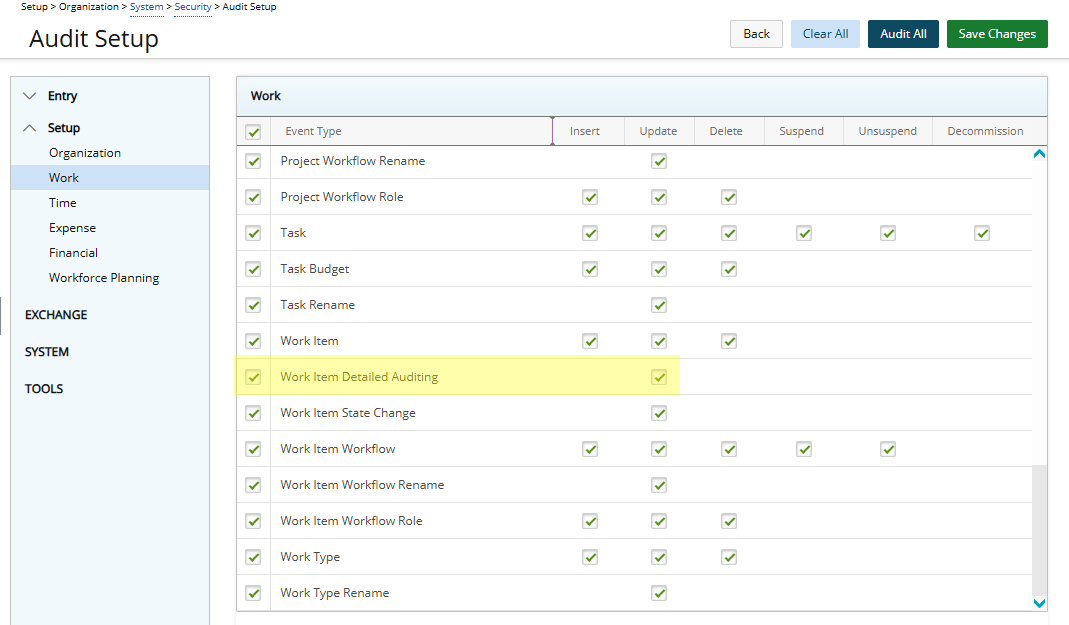
- Click Save Changes to save the changes you have made.
- Click Back to return to the Security page.
- With the Work Item Detailed Auditing turned on, detailed changes made to Work Items are available within the Work Item History tab.