Security Profile Components provide refined control over access to the Assigned Requests, All Requests, and Calendar View tabs within Leave Request Manager.
This article details how to control access to the Assigned Requests, All Requests, and Calendar View tabs in Leave Request Manager by managing Security Profile components. This article explains how to hide or display specific tabs.
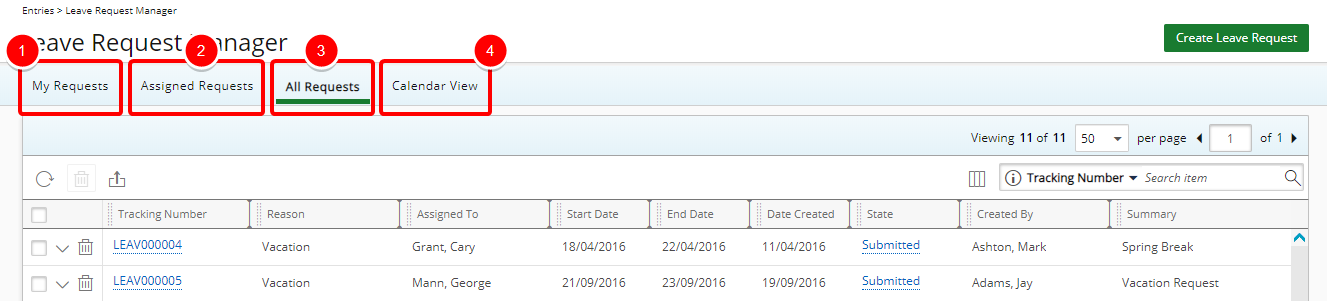
- My Requests: Submitters' own Leave Request in its various States are displayed in My Requests tab.
- Assigned Requests: Leave Requests the logged-in user must act on are displayed in the Assigned Requests tab.
- All Requests: All Leave requests that the logged user has visibility to are displayed in the All Requests tab.
- Calendar View: Access the Leave Request Calendar allowing you to view and action on the Leave Requests assigned to you over a period of time.
Granting access rights to My Requests tab
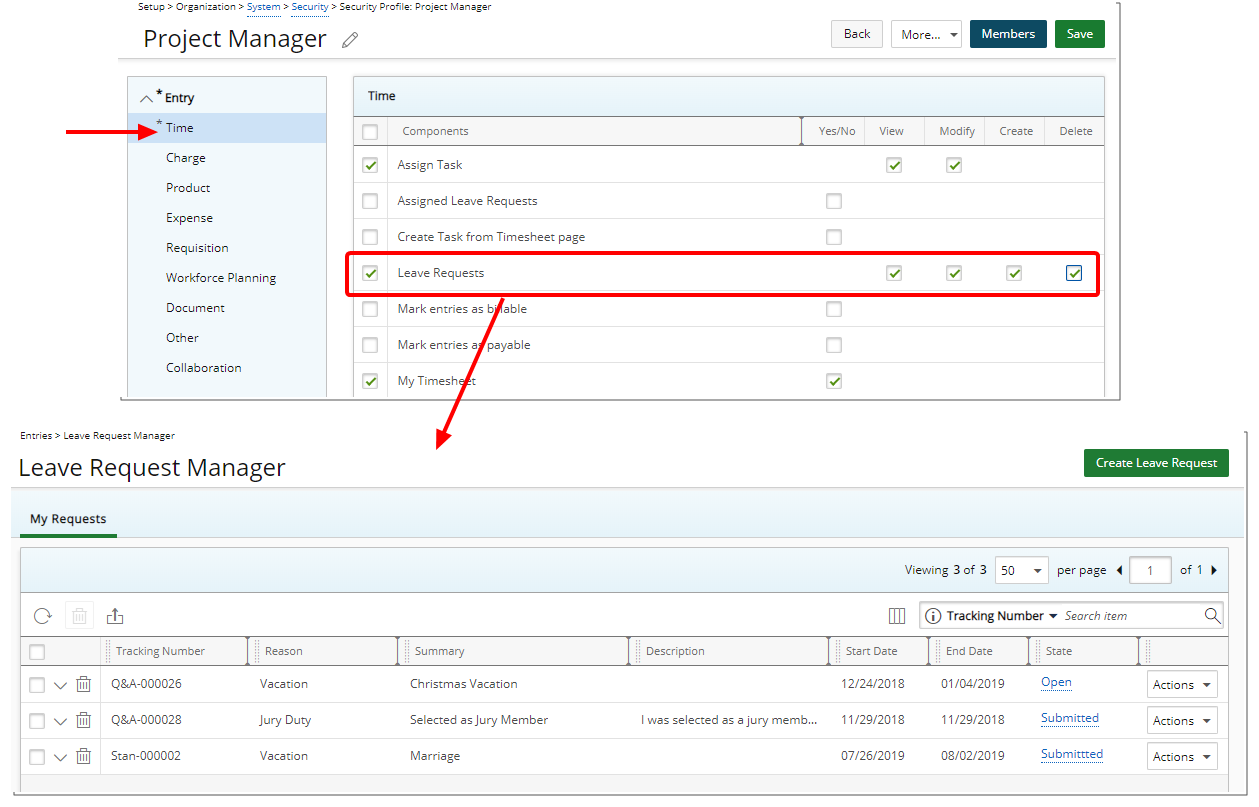
Any of the selected options (View, Modify, Create or Delete) for Security Profile Component Leave Requests (Time menu item under Entry) allows users with the chosen Security Profile, access to the new My Requests tab within the Leave Request Manager.
Note: For the Administrator security profile, this security option is enabled by default.
Tip: Leave request managers who at a minimum are granted the View right to User Work Plan (Setup > Organization > System > Security > Security Profile > Entry > Workforce Planning) can access a User's Work Plan through the Leave Request Manager page.
Granting access rights to Assigned Requests tab
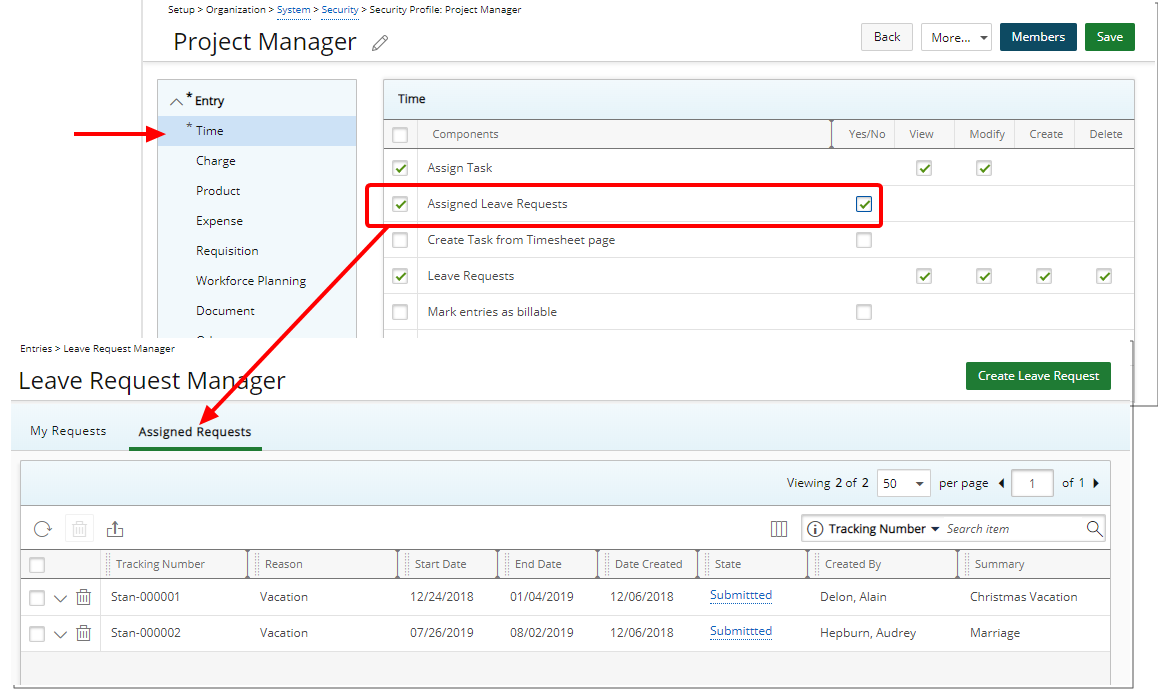
When selected, the security option Assigned Leave Requests (Time menu item, under Entry) allows users with the chosen Security Profile, access to the new Assigned Requests tab within the Leave Request Manager.
Granting access rights to All Requests tab
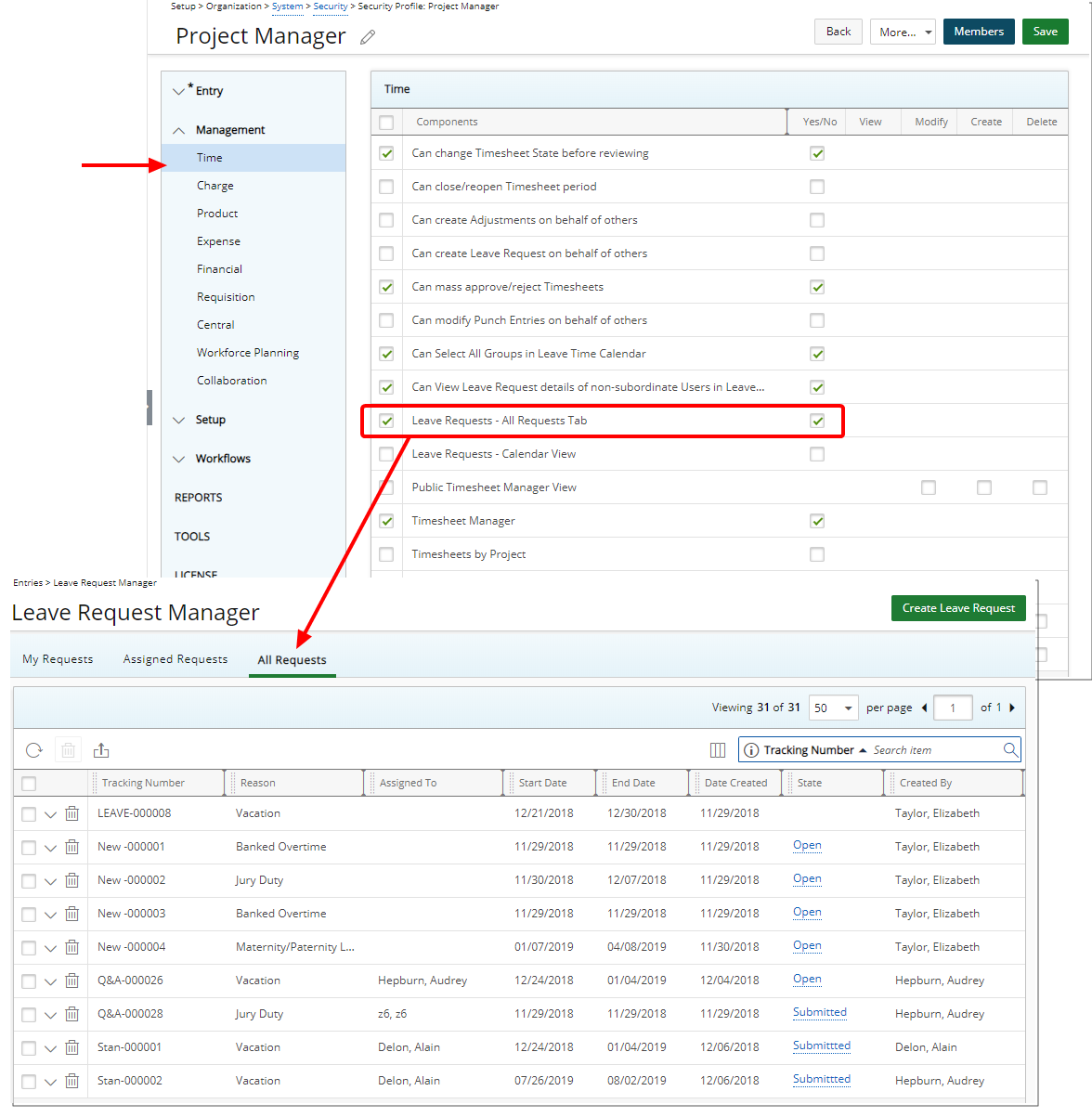
When selected, the security option Leave Request - All Requests Tab (Time menu item, under Management) allows users with the chosen Security Profile, access to the new All Requests tab within the Leave Request Manager.
Granting access rights to Calendar View tab
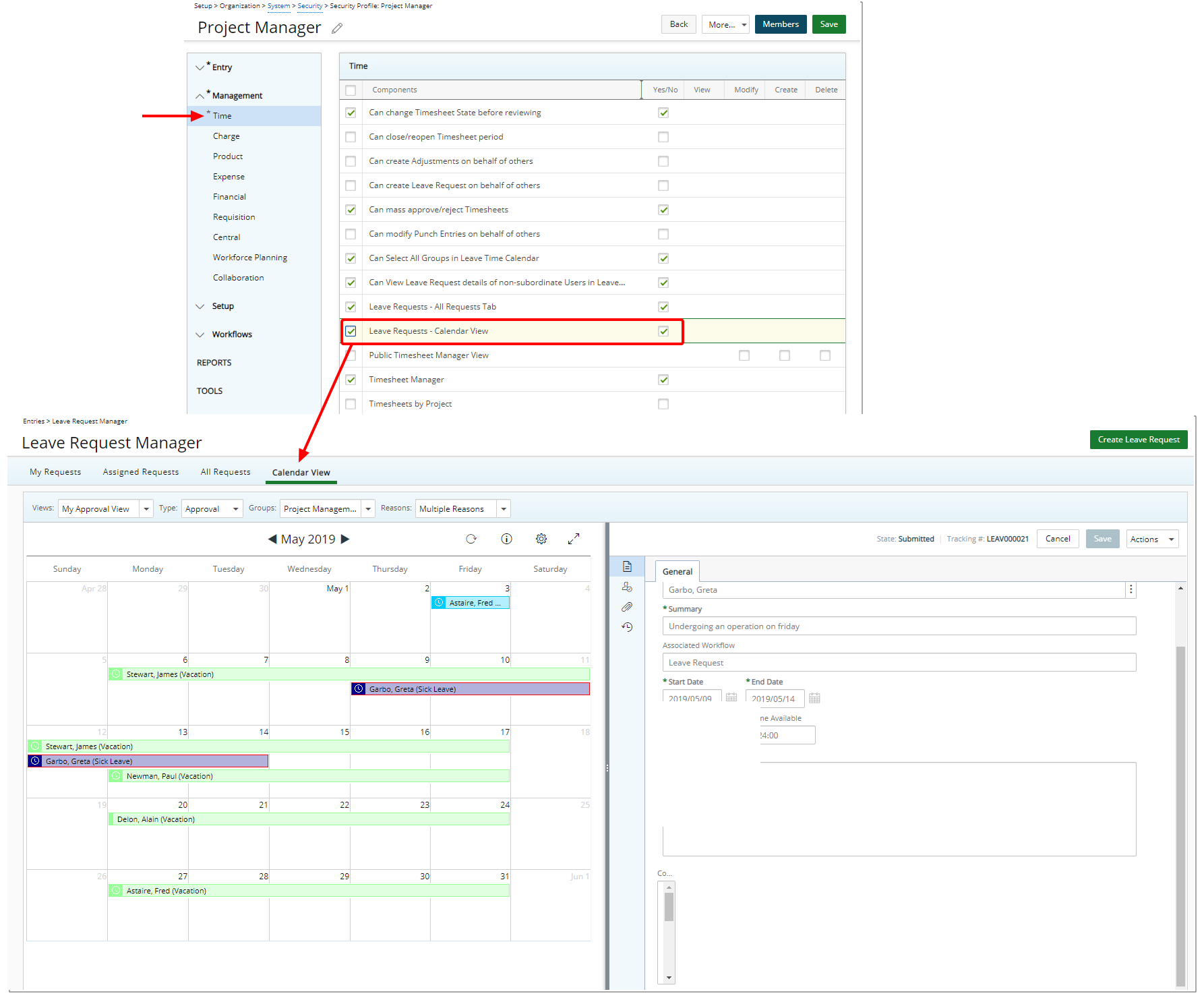
When selected, the security option Leave Requests - Calendar View (Time menu item, under Management) allows users with the chosen Security Profile, access to the new Calendar View tab within the Leave Request Manager.
Upon granting the Leave Requests - Calendar View right:
- If the logged user has the Leave Requests - All Requests Tab security, then all Groups within the system will be available as an option from the Groups filter list on the Calendar View tab. Otherwise, the user will only be able to see the Group(s) they are the named manager of.
- If the logged user has the Leave Requests - All Requests Tab security, and View right to the Group component, then the Group Leave Time link will be available within the respective Group Edit page for all groups. Otherwise, the Group Leave Time link will only be available upon editing the Group(s) they are the named Manager of.
Note: For the Administrator security profile, this security option is enabled by default.