The Leave Requests - Calendar View security component lets you control whether users can see the Calendar tab in Leave Request Manager. Managing these rights ensures that only authorized users can access the calendar for leave requests.
This article explains how to assign rights that control access to the Leave Requests Calendar View, allowing you to show or hide the Calendar tab within Leave Request Manager.
Example: Lauren, a PSA Administrator, is tasked to grant users under the Group Manager Security Profile the right to access the Calendar View. He can now easily do so by selecting the Leave Requests - Calendar View security component, under the Management tab > Time tier.
Note: Your PSA page may differ slightly or significantly from what you see in this article, due to being on a different version, your organization having opted for different modules, having been granted different security rights, AND/OR terminology/naming convention having been modified to suit your respective organization. But, essentially the features/functionality referred to, herein, are still the same across the board.
- From the Icon Bar click Setup
 .
. - From the Navigation Menu click Organization.
- From the menu click System.
- From the System page click the Security button to access the Security setup page.
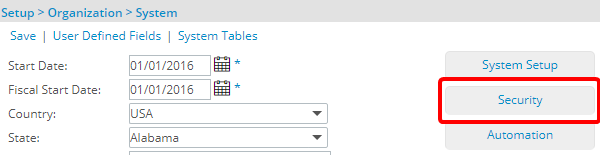
- Click the expand button (
 ) located against a User Security Role Placeholder, if applicable to view the available Security Roles.
) located against a User Security Role Placeholder, if applicable to view the available Security Roles. - Select a Security Profile.
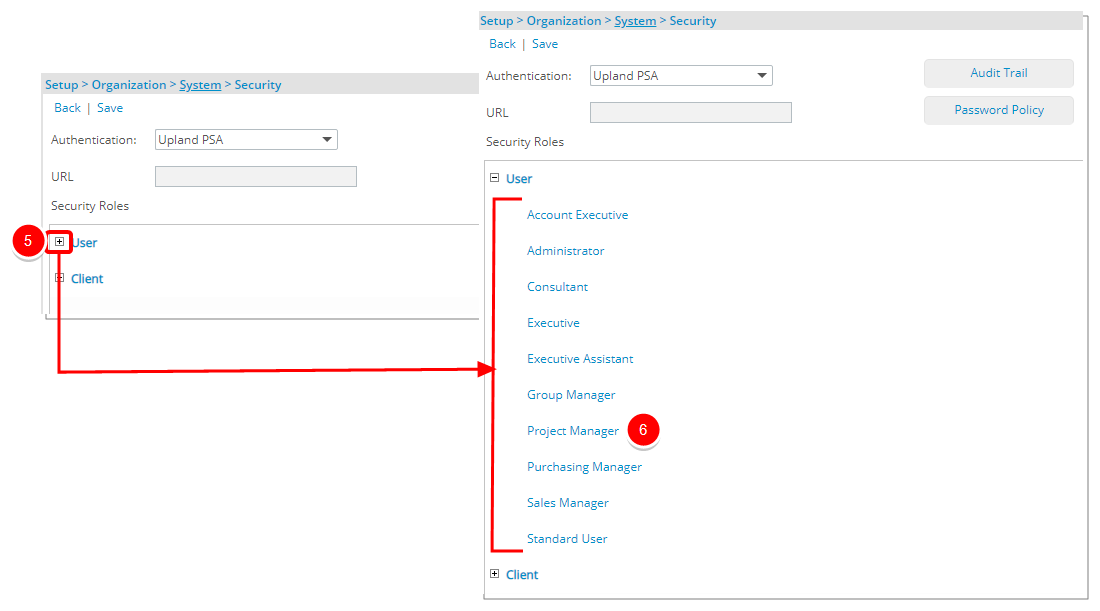
- Upon the Security Profile page displaying, expand the Management menu.
- From the available options select Time.
- If not already, ensure all the right for the following component is selected: Leave Requests - Calendar View right which allows the user to be able to access the Leave Request Calendar View tab.
- Select Save.
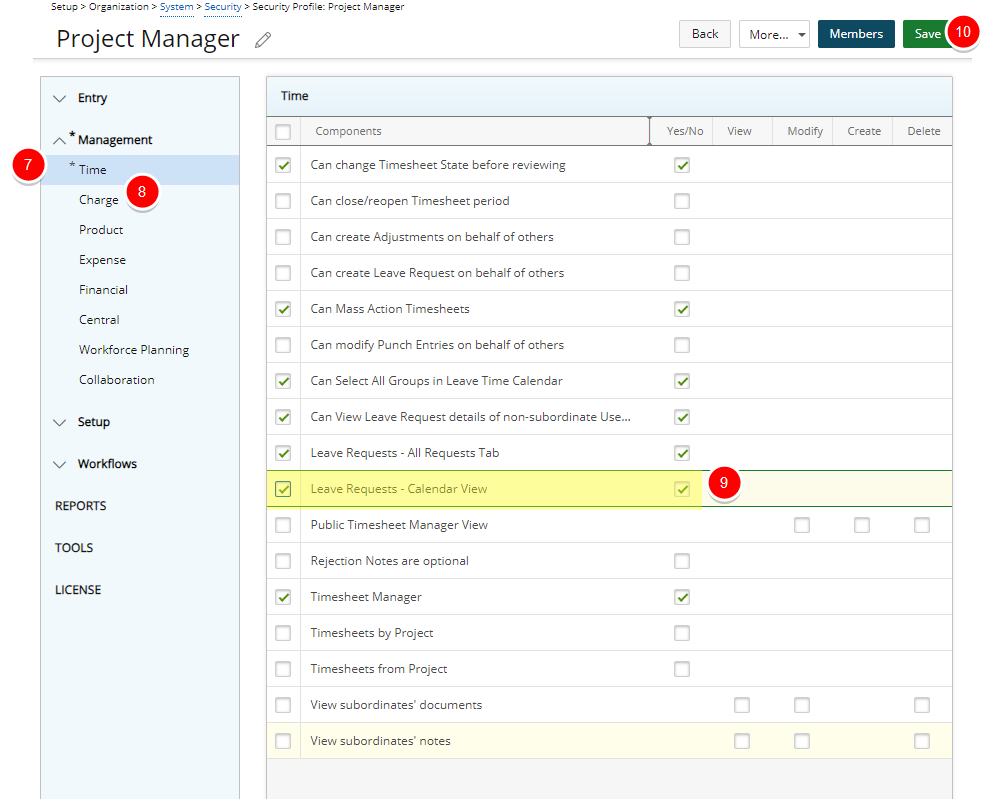
- Impact of the Security Changes: Upon Accessing the Leave Request Manager page note that the Calendar View tab is present: Select the Calendar View tab to access it.
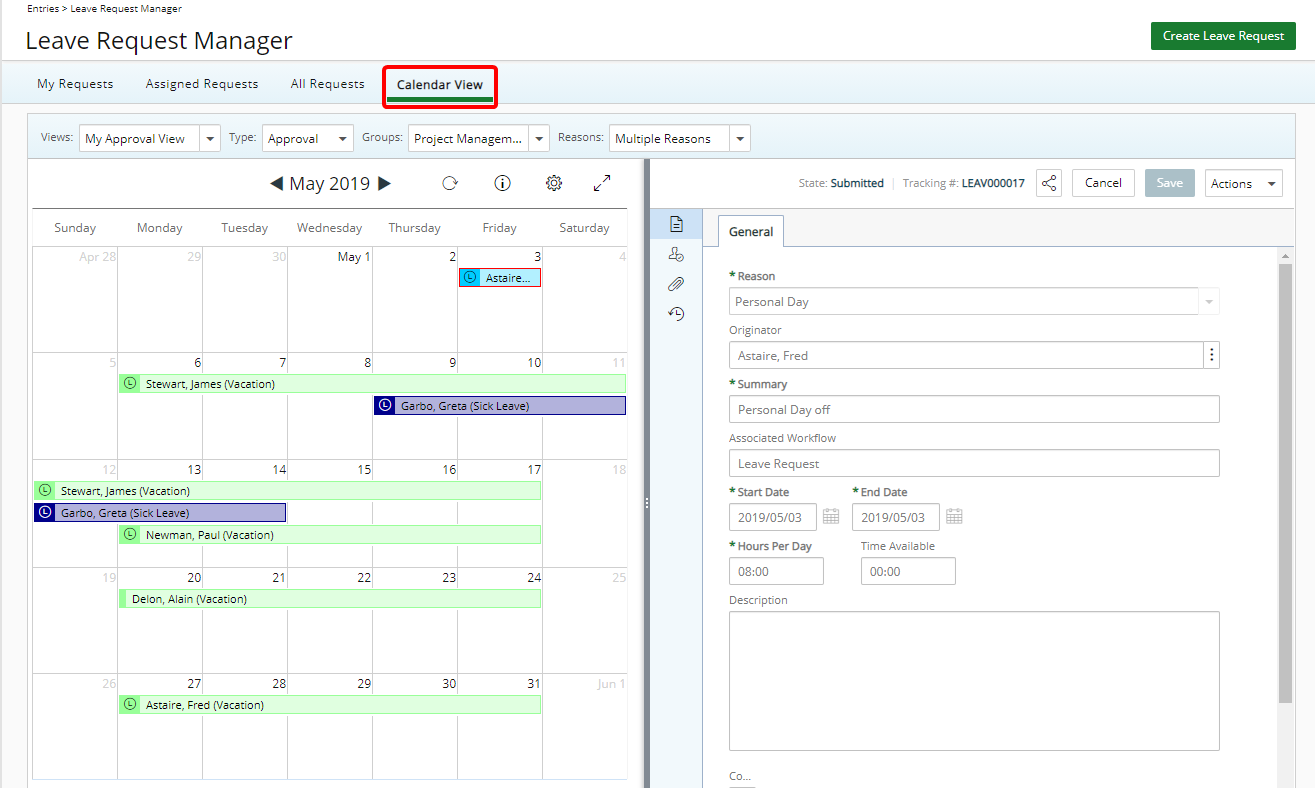
Note: The Leave Request will be read only if it’s current State Attribute is Read-only.