When an Upland Analytics (UA) Dashboard is Shared with a Security Profile or User, it can then be embedded in PSA and viewed directly from the Dashboards (Portals).
The Can view Upland Analytics Dashboards right must be granted so that:
- The Dashboard tab will be available for the Users from their own Settings (User Profile Menu).
- The Dashboard button will be available from the User Edit page for Security Profiles having the Edit right on Users.
- Associated UA Dashboard(s) either at the User level or Security Profile level, can then be accessed through Dashboards (Portals) in PSA.
This article details how to grant the Can view Upland Analytics Dashboards right to a Security Profile, enabling users to access shared UA Dashboards from PSA.
Grant the Can view Upland Analytics Dashboards right:
- From the Icon Bar click Setup
 .
. - From the Navigation Menu click Organization.
- From the menu click System.
- From the System page click the Security button to access the Security setup page.
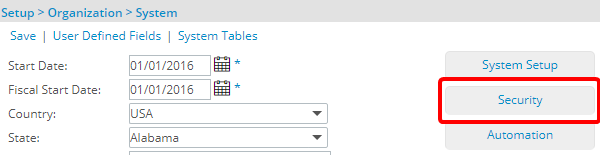
- Click the expand button (
 ) located against a User Security Role Placeholder, if applicable to view the available Security Roles.
) located against a User Security Role Placeholder, if applicable to view the available Security Roles. - Select a Security Profile. For the purpose of this article the Project Manager Security Profile is chosen.
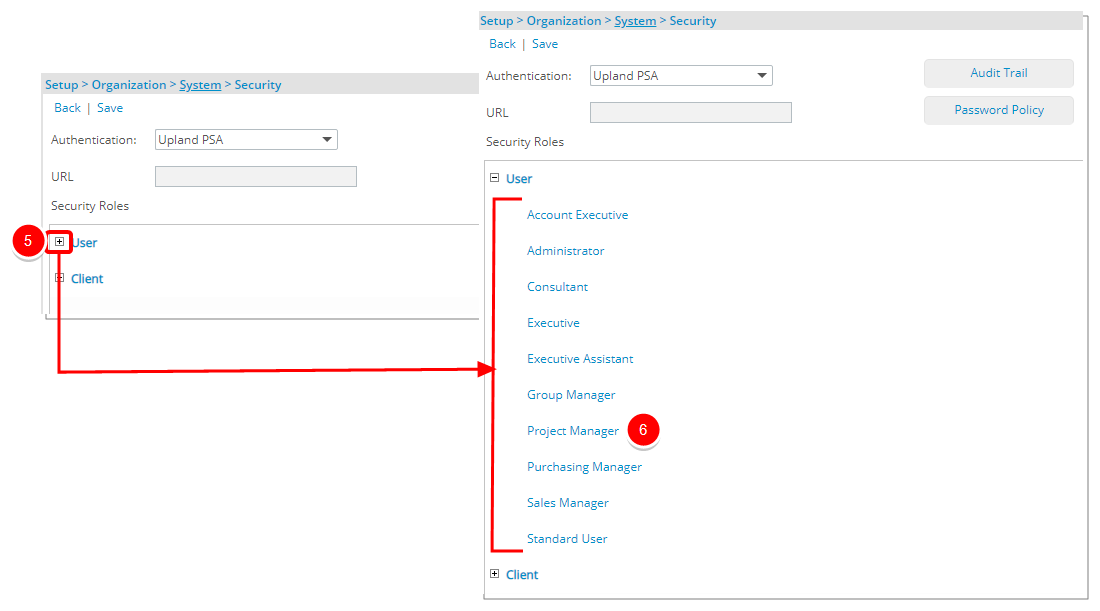
- Upon the Security Profile page displaying, click the Reports menu.
- Select the Can view Upland Analytics Dashboards right
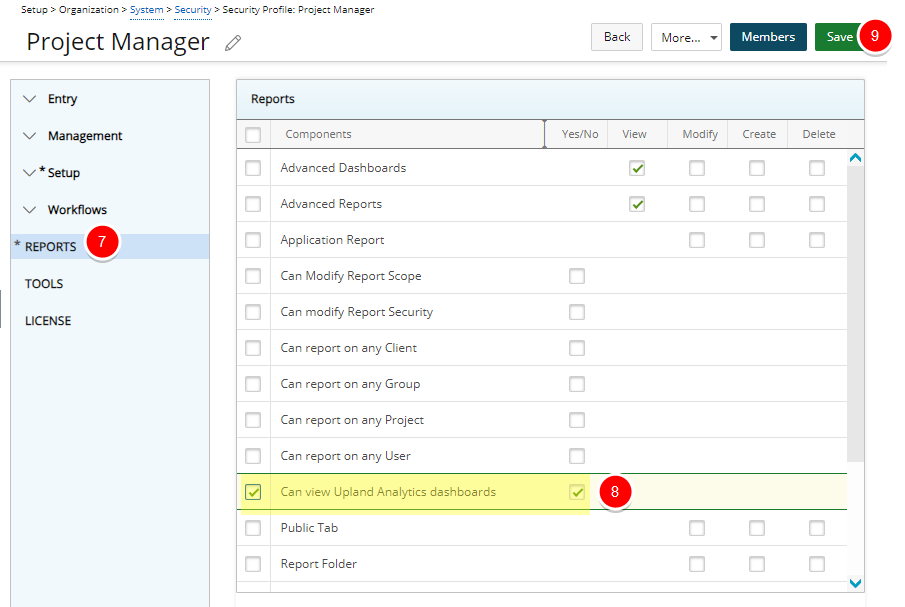
- Select Save to save your changes.
- Impact of your change:
- The Dashboard tab will be available for the Users from their own Settings (User Profile Menu):
In our example we granted the right to the Edutraing Project Manager Security Profile. Upon logging in as a user belonging to this security profile, note that the Dashboard tab is now be available from their Settings: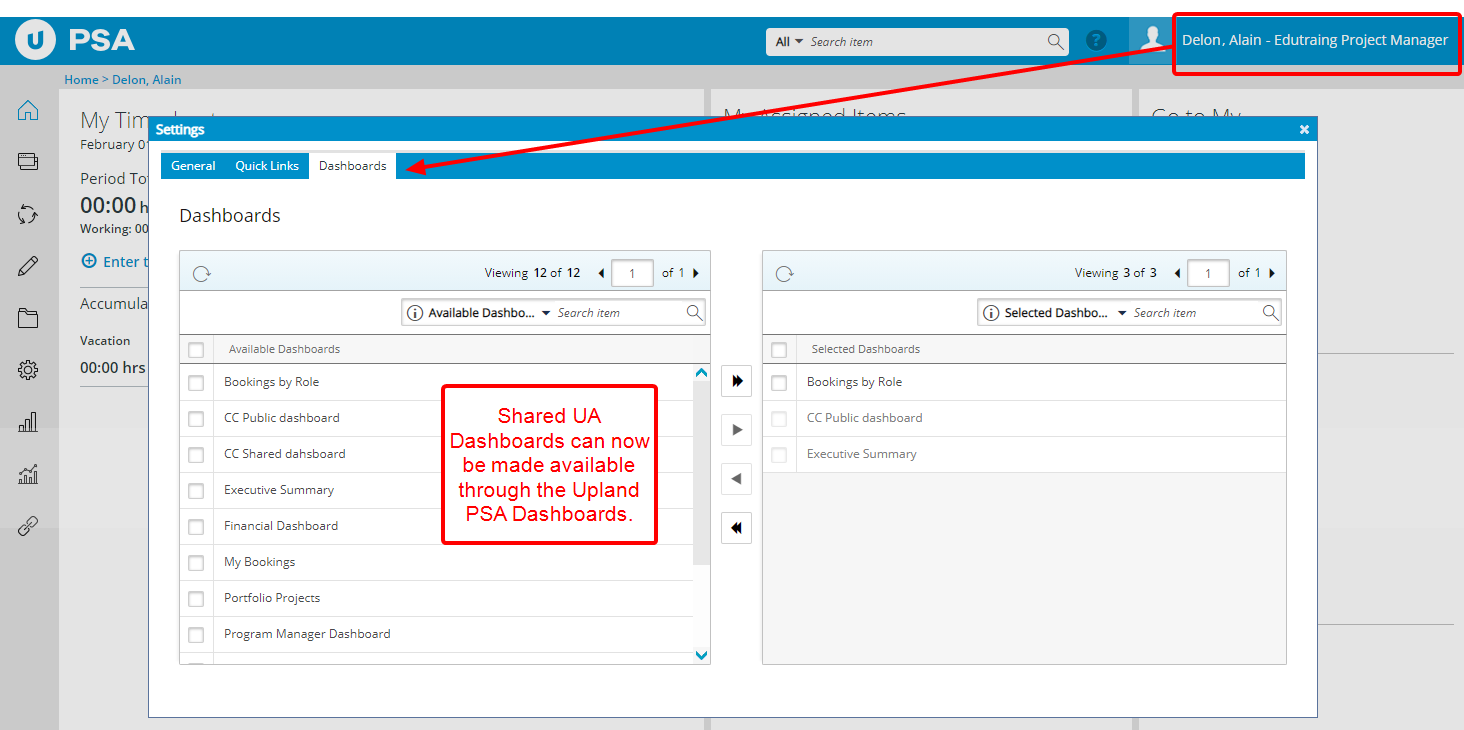
- The Dashboard button will be available from the User Edit page for Security Profiles having the Edit right on Users:
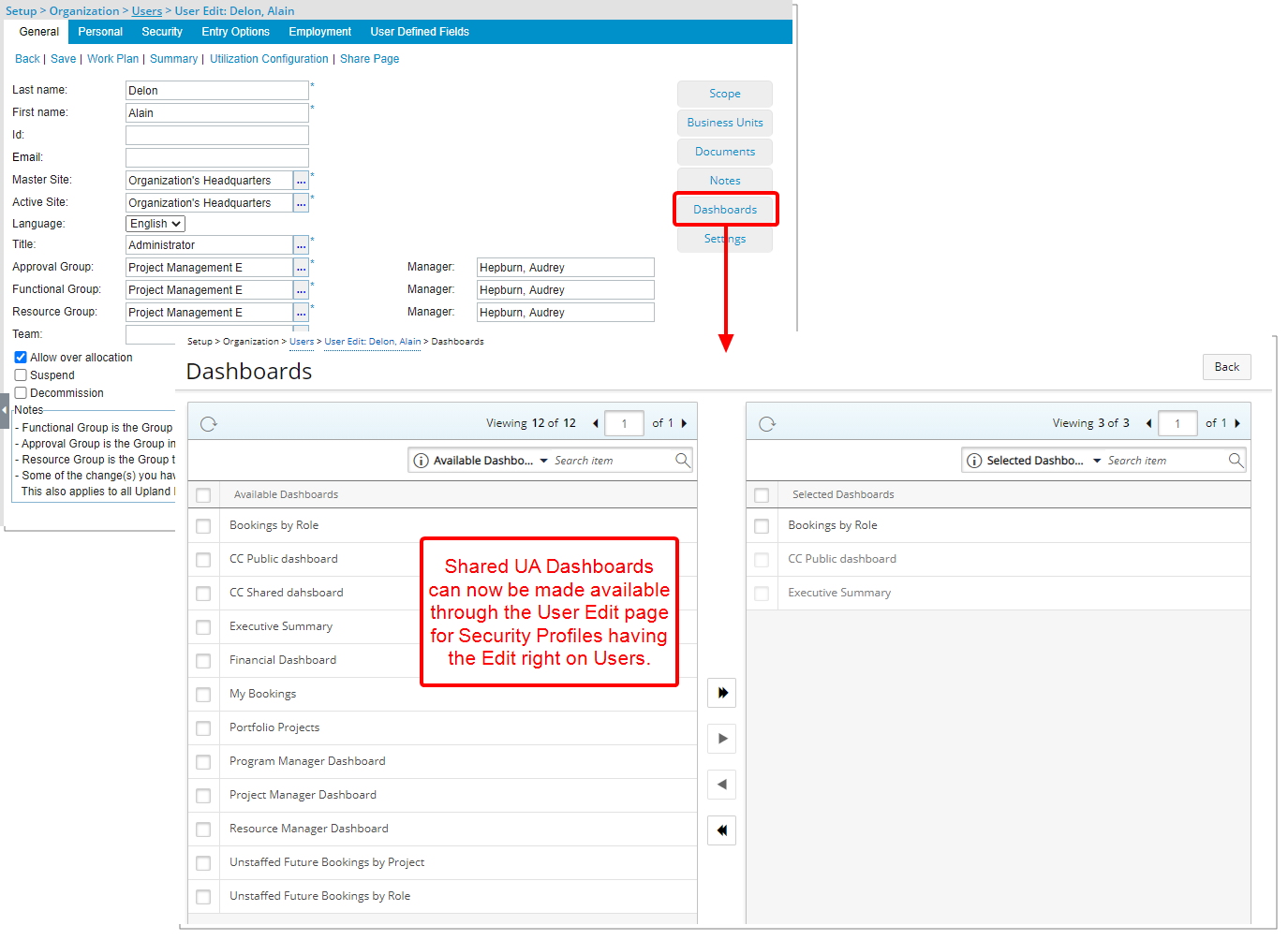
- Associated UA Dashboard(s) either at the User level or Security Profile level, can then be accessed through Dashboards (Portals) in PSA:
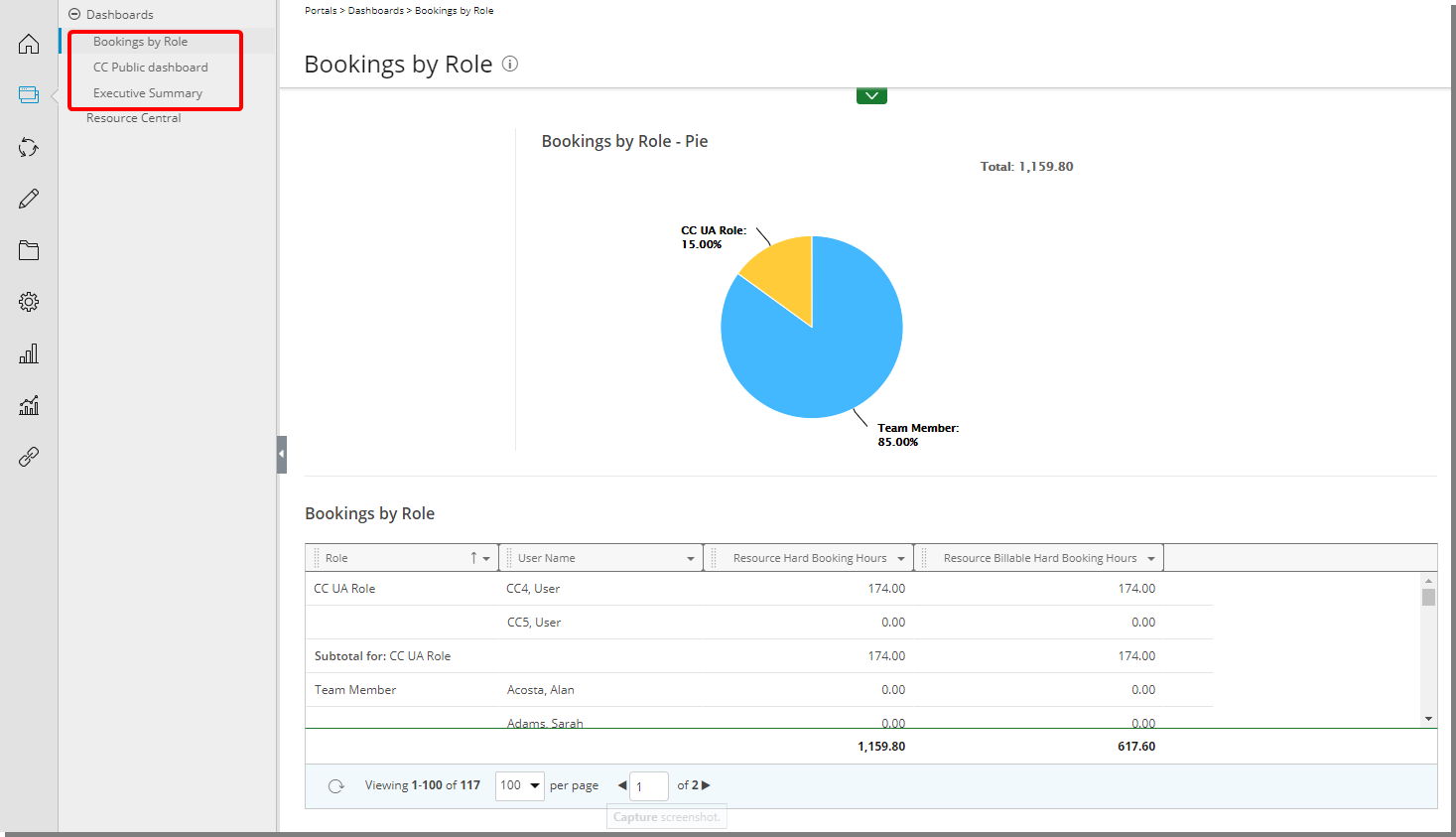
- The Dashboard tab will be available for the Users from their own Settings (User Profile Menu):