For logged users to create/manage document attachments from a Work Item Entry, they need the appropriate permissions assigned to their security profiles.
The Can attach documents to Work Item Entries security permission with Yes/No rights can be granted from the Entry > Document menu of a Security Profile edit page. This permission allows users to create and manage attached Documents and Links.
This article details how to allow Users to create and manage attached Documents and Links.
Note: Your PSA page may differ slightly or significantly from what you see in this article, due to being on a different version, your organization having opted for different modules, having been granted different security rights, AND/OR terminology/naming convention having been modified to suit your respective organization. But, essentially the features/functionality referred to, herein, are still the same across the board.
- From the Icon Bar click Setup
 .
. - From the Navigation Menu click Organization.
- From the menu click System.
- From the System page click the Security button to access the Security setup page.
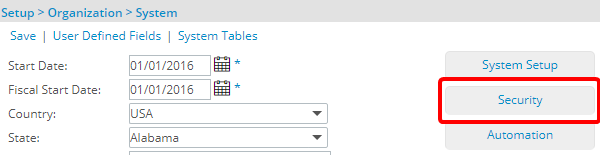
- Click the expand button (
 ) located against a User Security Role Placeholder, if applicable to view the available Security Roles.
) located against a User Security Role Placeholder, if applicable to view the available Security Roles. - Select a Security Profile.
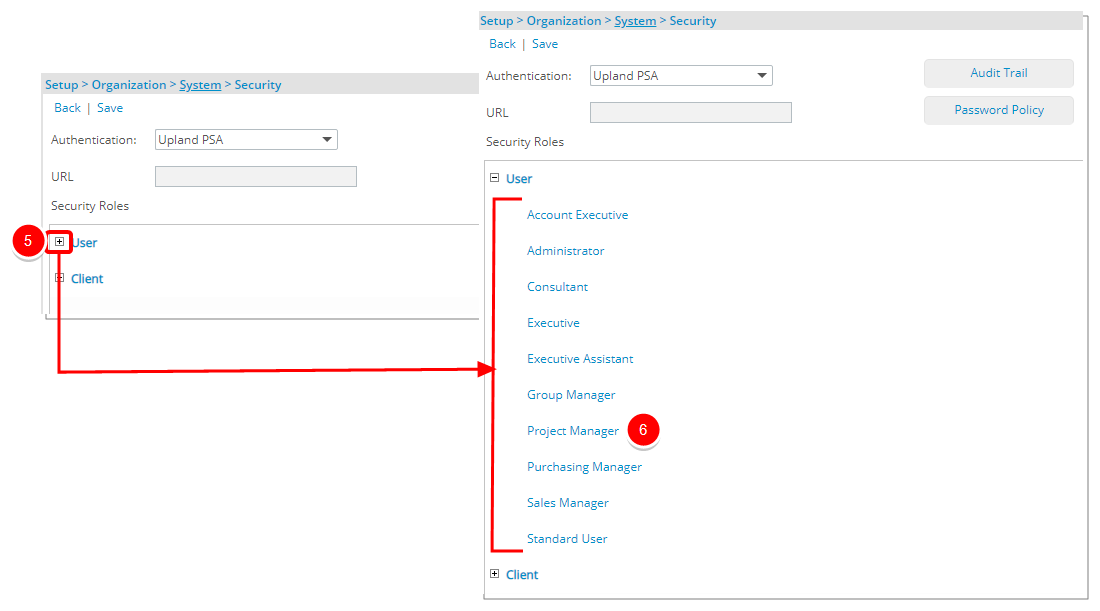
- Upon the Security Profile page displaying, select Entry from the menu.
- From the available options select Document.
- If not already, select the Can attach documents to Work Item Entries right. For further details refer to step 11.a, b below
- Select Save.
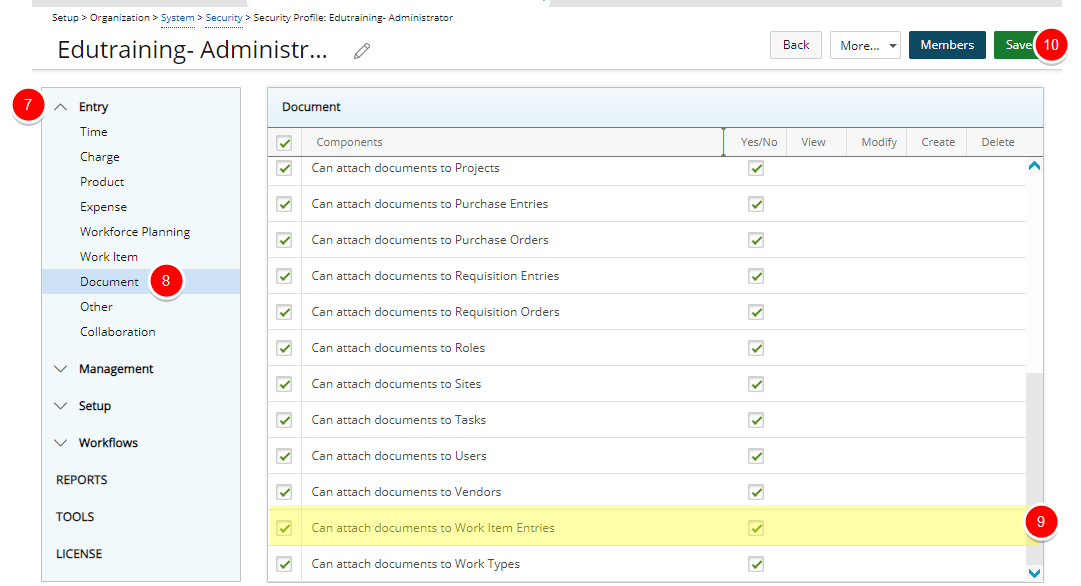
- View the Impact of your changes for:
- The New button located within the Documents & Links tab from a Work Item Entry is available for users with the Can attach documents to Work Item Entries right.
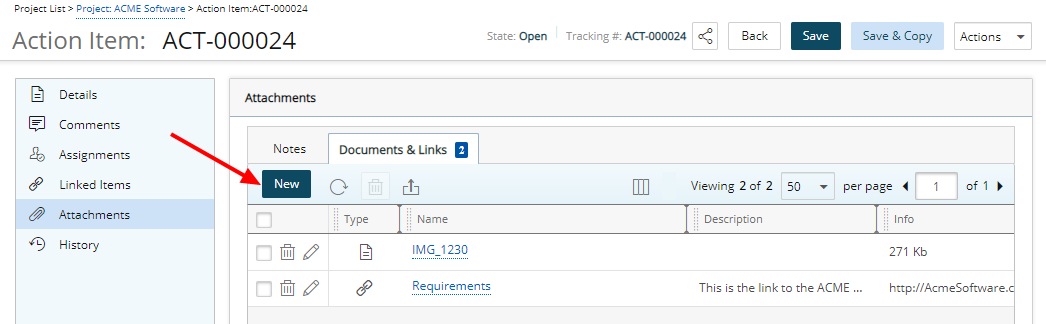
- The New button located within the Documents & Links tab from a Work Item Entry is dimmed and unavailable for users without the Can attach documents to Work Item Entries right. They can however access and view Document attachments and links created by other Project Team members.
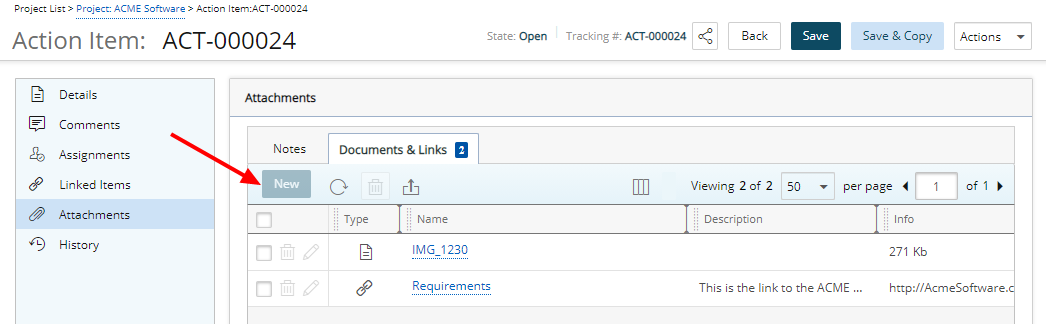
- The New button located within the Documents & Links tab from a Work Item Entry is available for users with the Can attach documents to Work Item Entries right.