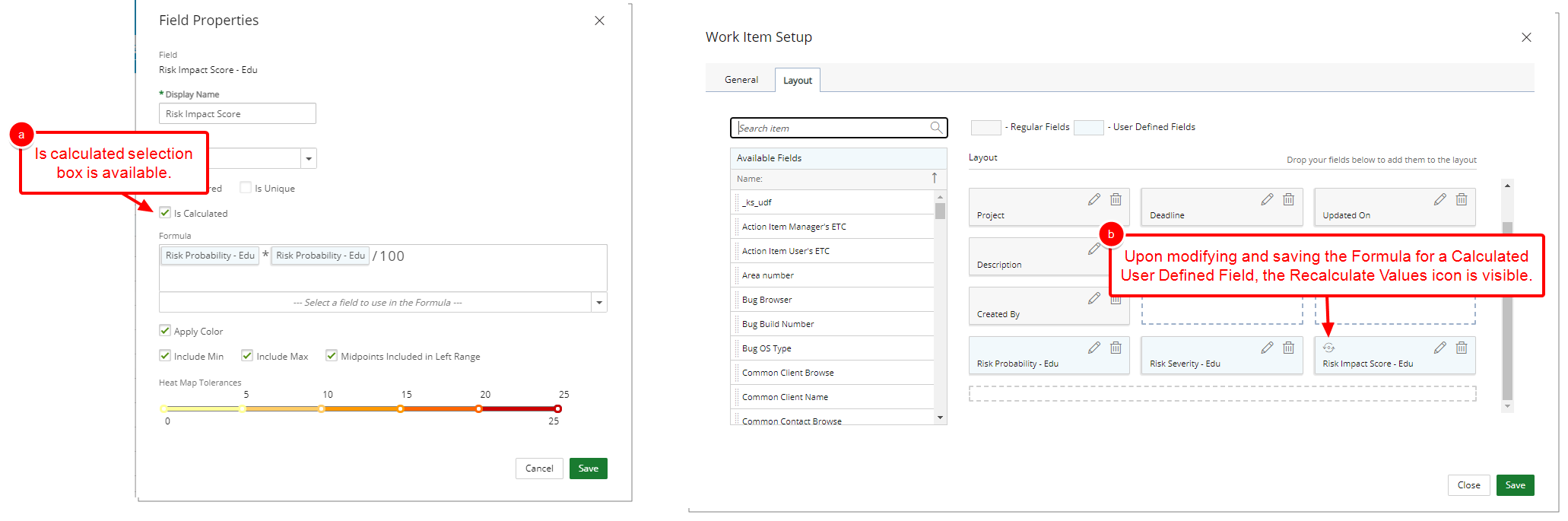Users with the Can manage calculated fields permission, can perform the following actions on Calculated User Defined Fields:
- Recalculate
- Select/deselect the Is calculated selection box
This article details the Can manage calculated fields security permission.
Note:
- By default, the Can manage calculated fields security permission is turned on for the Administrator Security profile.
- Users without the Can manage calculated fields security permission cannot delete a calculated UDF or modify the formula, color or color settings.
- From the Icon Bar click Setup
 .
. - From the Navigation Menu click Organization.
- From the menu click System.
- From the System page click the Security button to access the Security setup page.
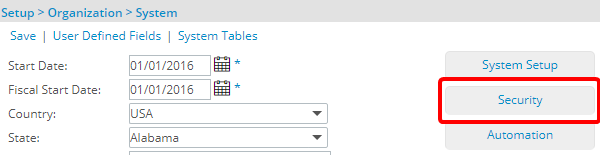
- Click the expand button (
 ) located against a User Security Role Placeholder, if applicable to view the available Security Roles.
) located against a User Security Role Placeholder, if applicable to view the available Security Roles. - Select a Security Profile.
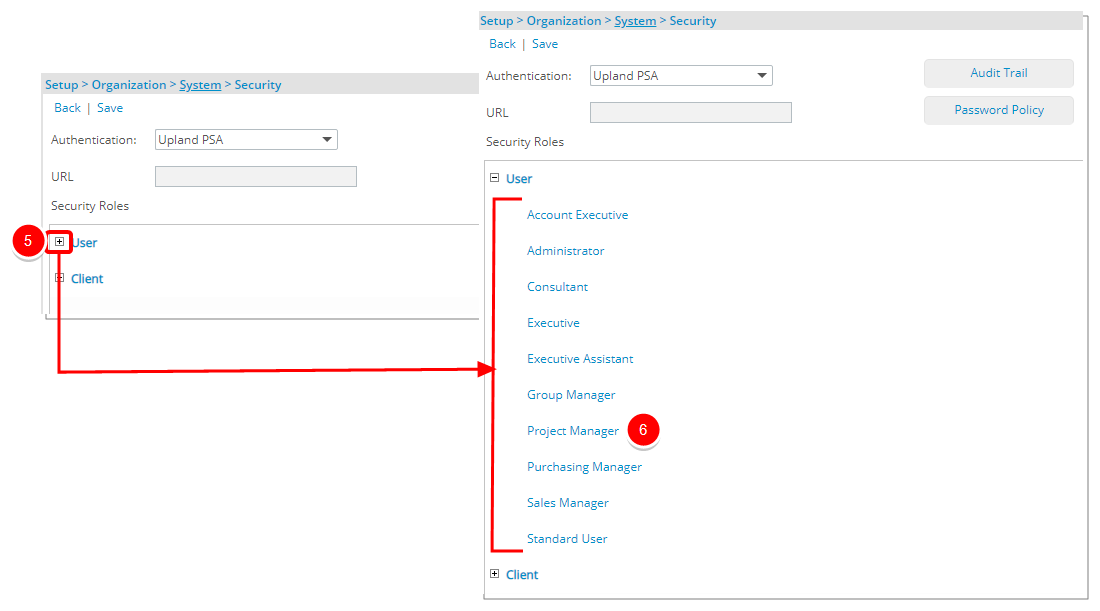
- Upon the Security Profile page displaying, select Setup from the menu.
- From the available options select Organization.
- If not already, select the Can manage calculated fields option.
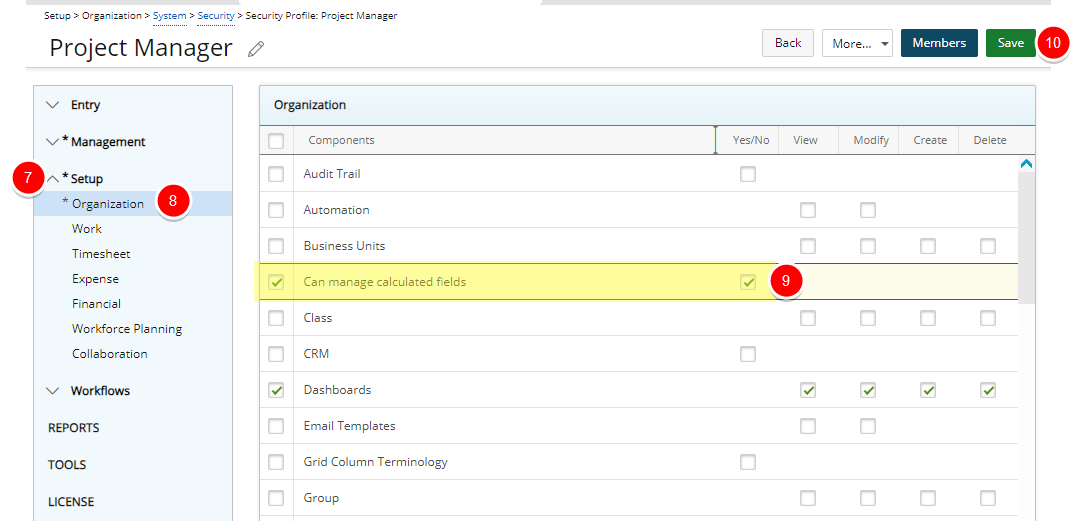
Note: By default, the Can manage calculated fields security permission is turned on for the Administrator Security profile.
- Click Save and then Back to save your changes and return to the previous page.
- View the Impact of your changes: Users with the Can manage calculated fields right can
- Select/deselect the Is calculated selection box.
- Recalculate the Calculated User Defined Fields.