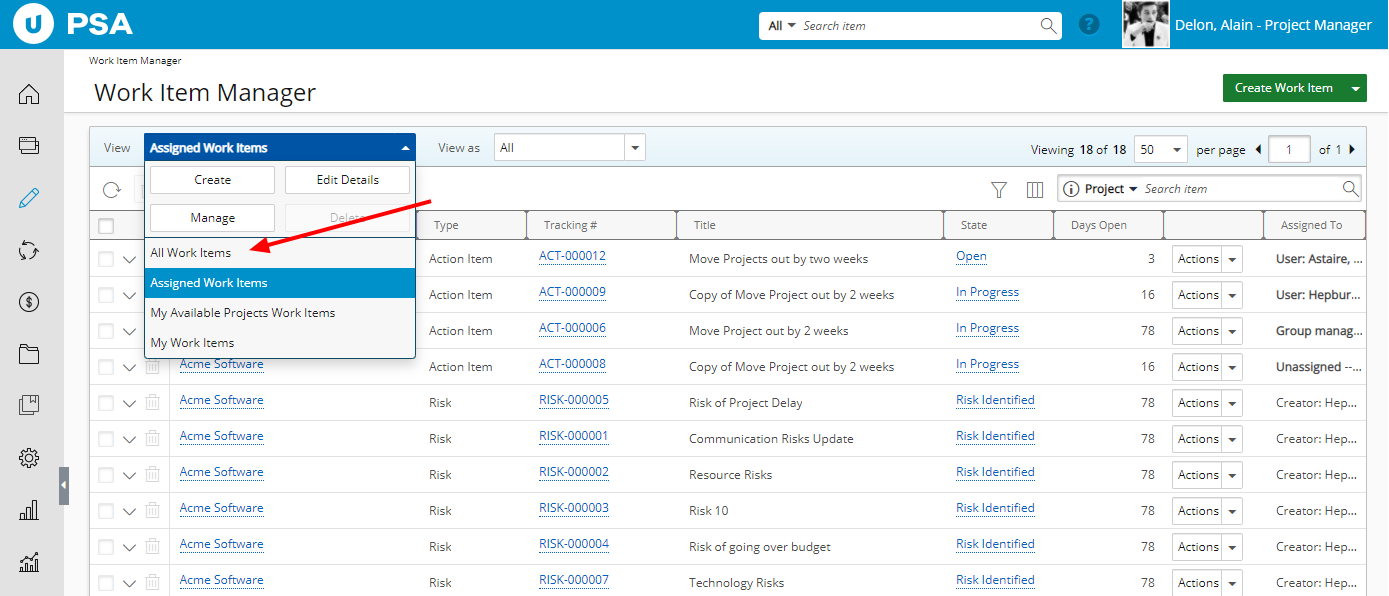Work Item Manager All Work Items View grants permission to access the All Work Items View
This article covers how to grant the ability to access the Work Item Manager All Work Items View.
- From the Icon Bar click Setup
 .
. - From the Navigation Menu click Organization.
- From the menu click System.
- From the System page click the Security button to access the Security setup page.
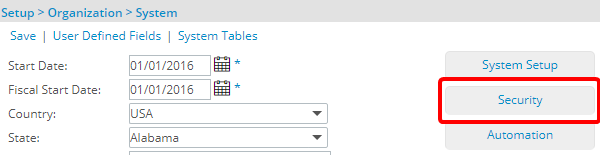
- Click the expand button (
 ) located against a User Security Role Placeholder, if applicable to view the available Security Roles.
) located against a User Security Role Placeholder, if applicable to view the available Security Roles. - Select a Security Profile.
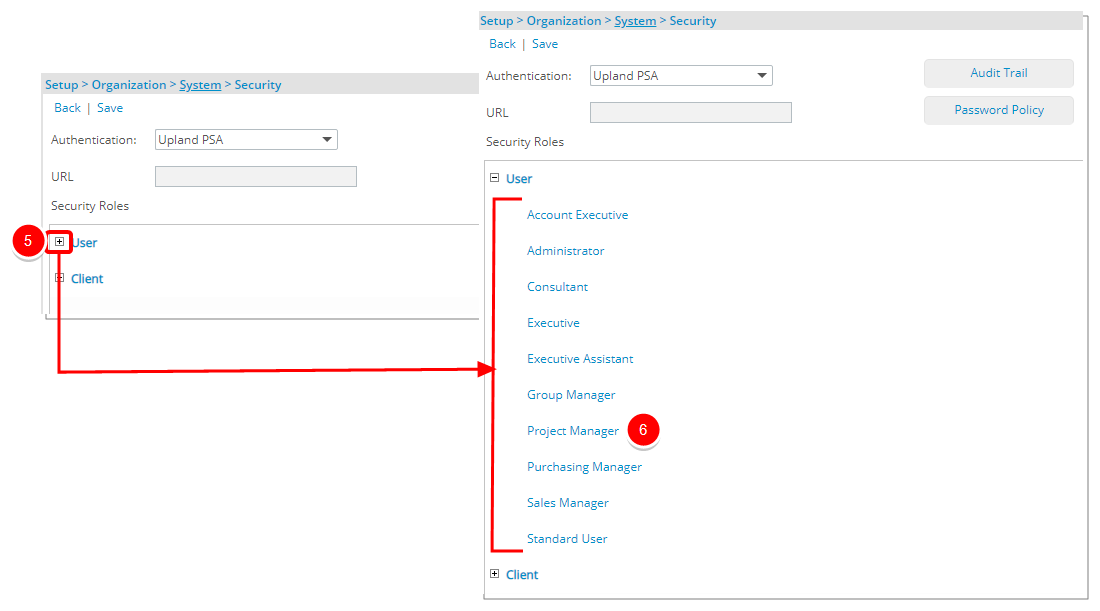
- Upon the Security Profile page displaying, expand the Management menu.
- From the available menu items select Central.
- Select the option Work Item Manager All Work Items View which grants permission to access the All Work Items View.
- Select Save to save your changes.
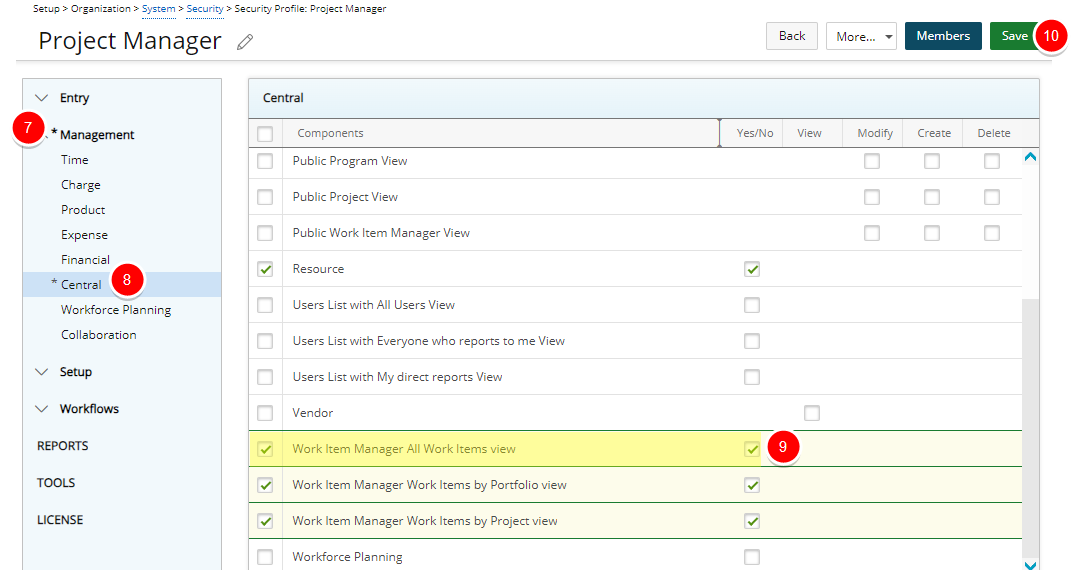
- View your changes as a Project Manager. The Project Manager User Profile now has access to the All Work Items View: