By limiting who can update manual entries in the past within the Project Financial Planner, you can have greater control over who is able to alter sensitive data. This provides increased security and ensures that past data remains accurate and reliable.
Note:
- Users must have the Modify right to the Financial Planner Grid Security permission.
- By default, the Modify/Create/Delete options to Manual Entries in the past are enabled (selected) for all Security Profiles.
This article explains how to grant a Security Profile the rights to update manual entries in past periods within the Project Financial Planner.
- From the Icon Bar click Setup
 .
. - From the Navigation Menu click Organization.
- From the menu click System.
- From the System page click the Security button to access the Security setup page.
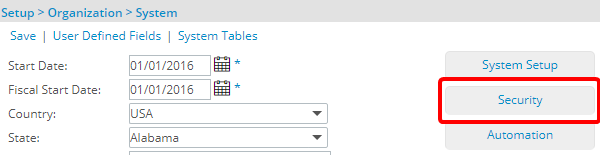
- Click the expand button (
 ) located against a User Security Role Placeholder, if applicable to view the available Security Roles.
) located against a User Security Role Placeholder, if applicable to view the available Security Roles. - Select a Security Profile.
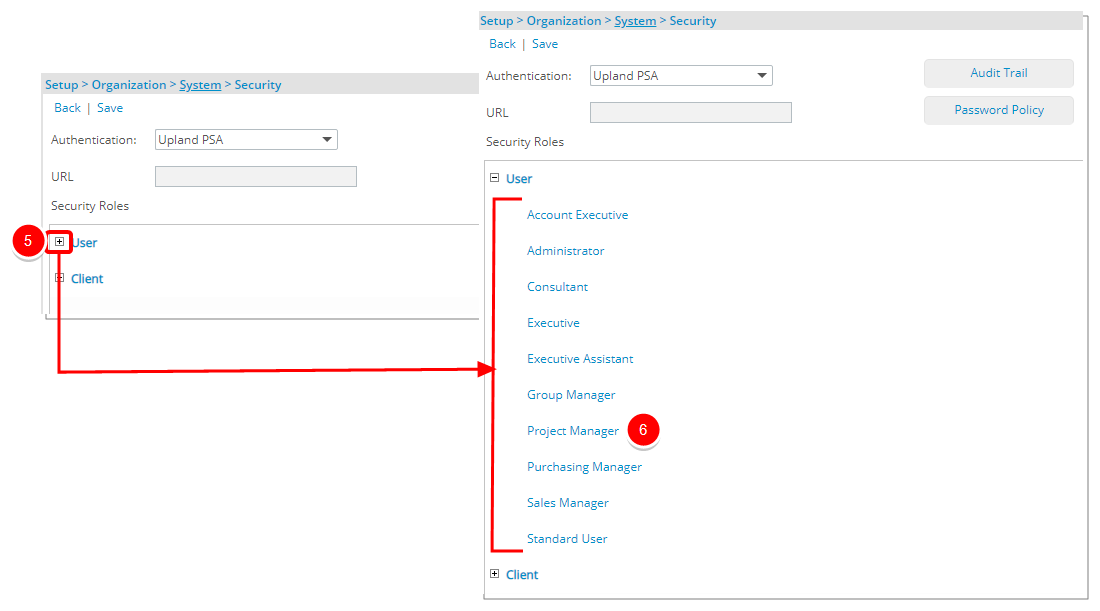
- Upon the Security Profile page displaying, select Management from the menu.
- From the available options select Financial.
- If not already, select the Modify/View/Delete right(s) to the Manual Entries in the past component.
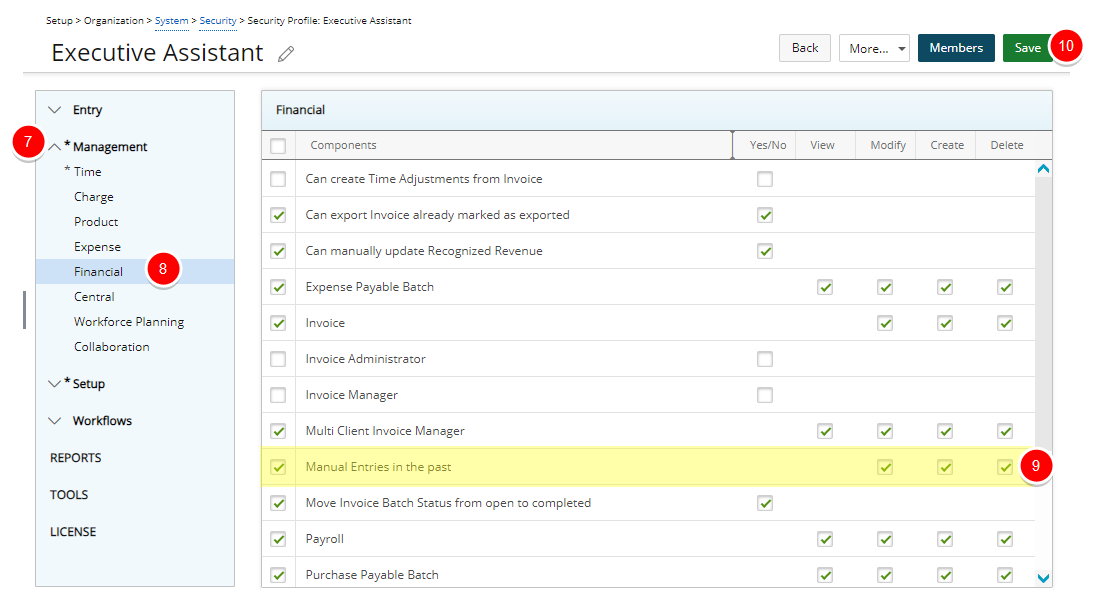
- Click Save and then Back to save your changes and return to the previous page.