You have the ability to precisely adjust access rights concerning Project Team Cost and Billing Rate Rule associations by granting or revoking following permissions for a Security Profile:
- Can associate Billing Rules to non-Project Team members
- Can associate Cost Rules to non-Project Team members
Note: By default, both options are selected for the Administrator Security Profile.
This article provides information on how to authorize or withdraw these access rights, along with details on different scenarios related to these permissions.
Granting/revoking the permission(s)
- From the Icon Bar click Setup
 .
. - From the Navigation Menu click Organization.
- From the menu click System.
- From the System page click the Security button to access the Security setup page.
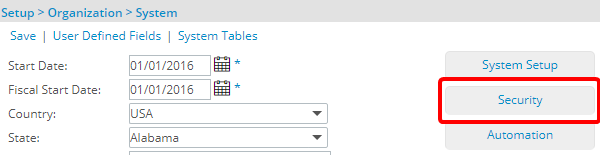
- Click the expand button (
 ) located against a User Security Role Placeholder, if applicable to view the available Security Roles.
) located against a User Security Role Placeholder, if applicable to view the available Security Roles. - Select a Security Profile.
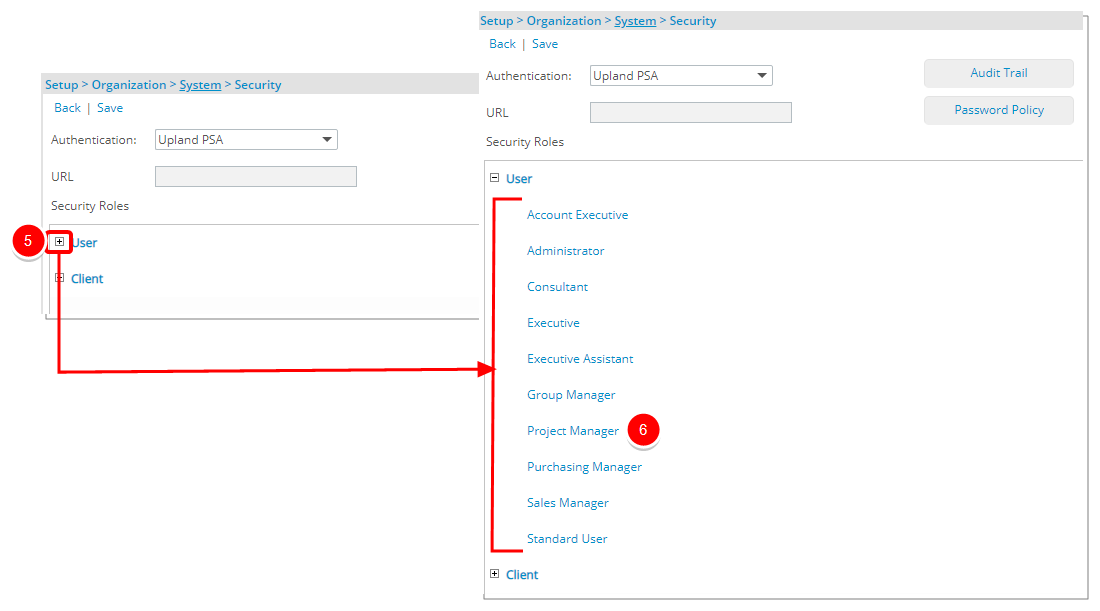
- Upon the Security Profile page displaying, click Management from the menu.
- From the available options click Financial.
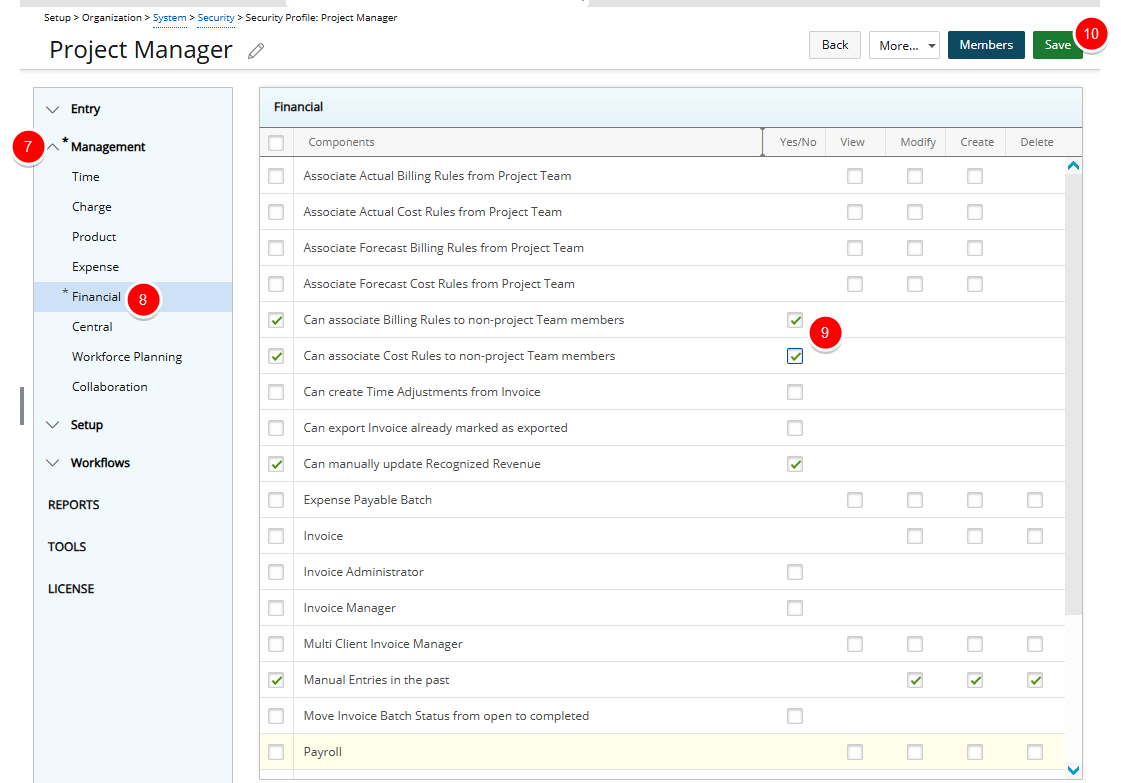
- Select the required permissions:
- Can associate Billing Rules to non-project Team members
- Can associate Cost Rules to non-project Team members
- Click Save.
Impact of these permissions
When either option is selected:
Upon creating a new Cost/Billing Rate Rule Association:
- The table will list all resources (within/outside) the current Project that are associated with the Rate Rule.
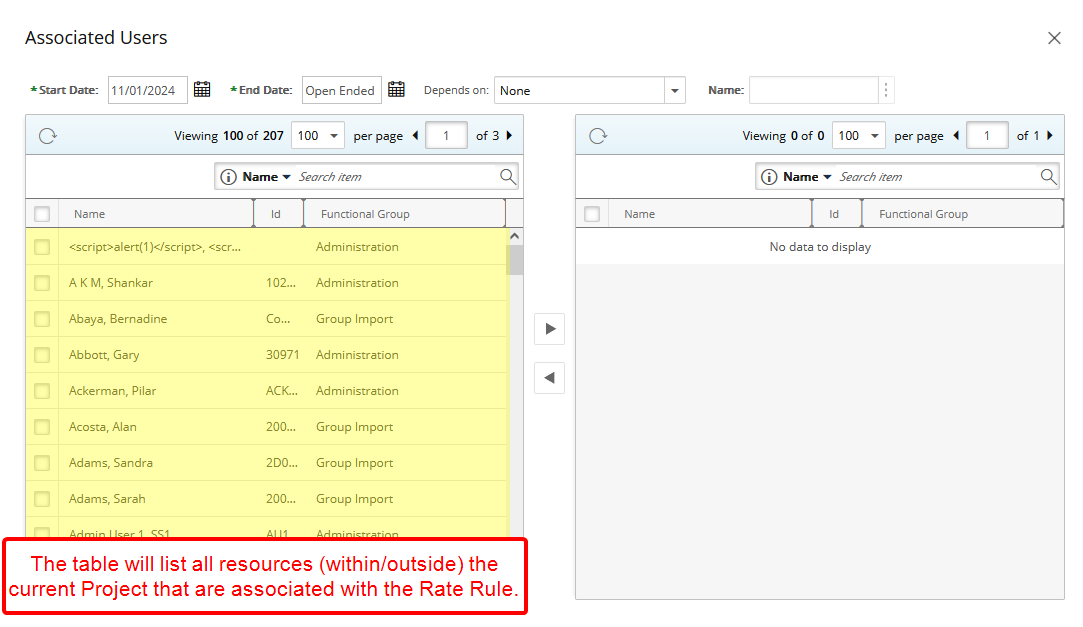
- For any of the selections made for Depends on (Task, Project, Work Type, Client), the corresponding list page will show all items within the system.
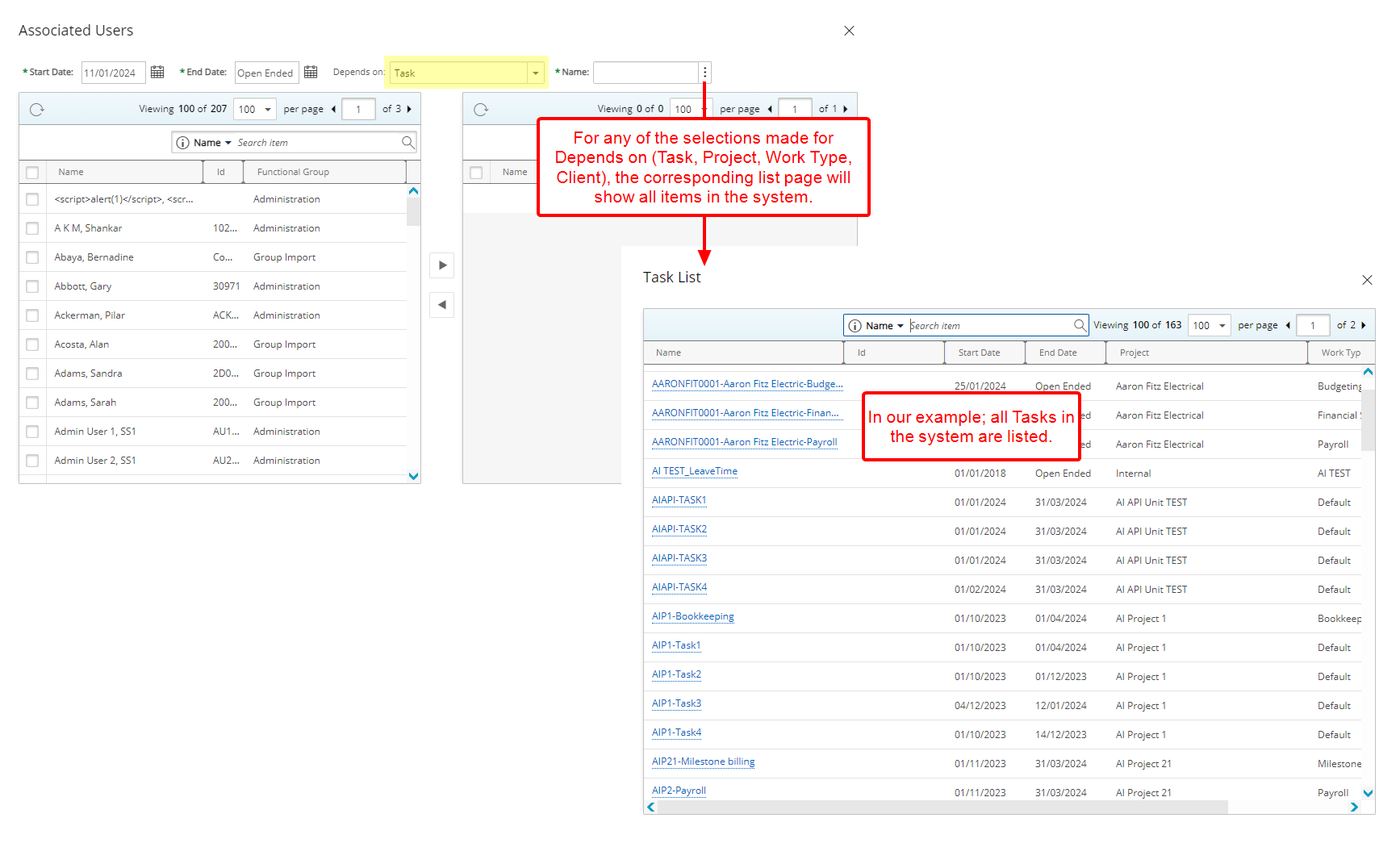
- When None is selected as Depends On option, the Name selection box is read-only.
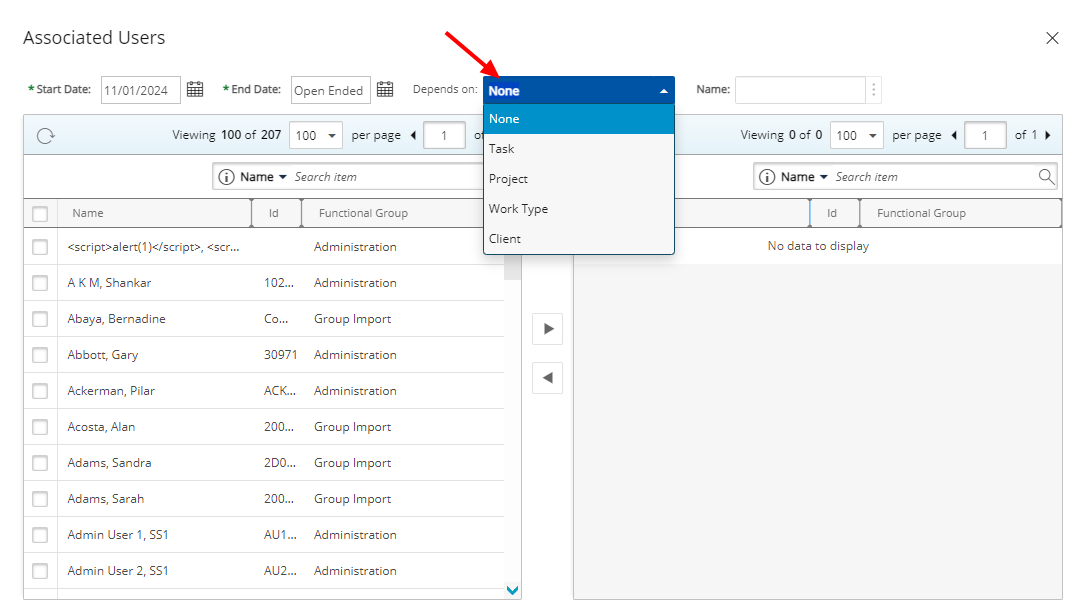
When either option is un-selected:
Upon creating a new Cost or Billing Rate Rule Association:
- The Rate Rule Associations table contains only Resources belonging to the Project Team. The column Depends On displays two types of dependencies: Project and Tasks belonging to the current project.
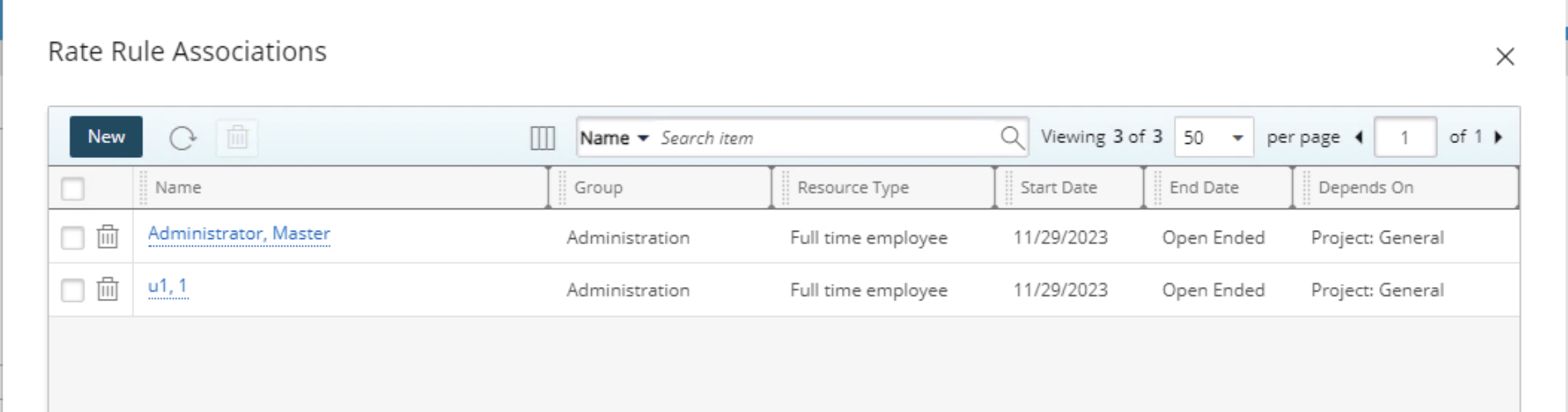
- Upon creating a new Rate Rule Association:
- Only Resources belonging to the Project Team are listed.
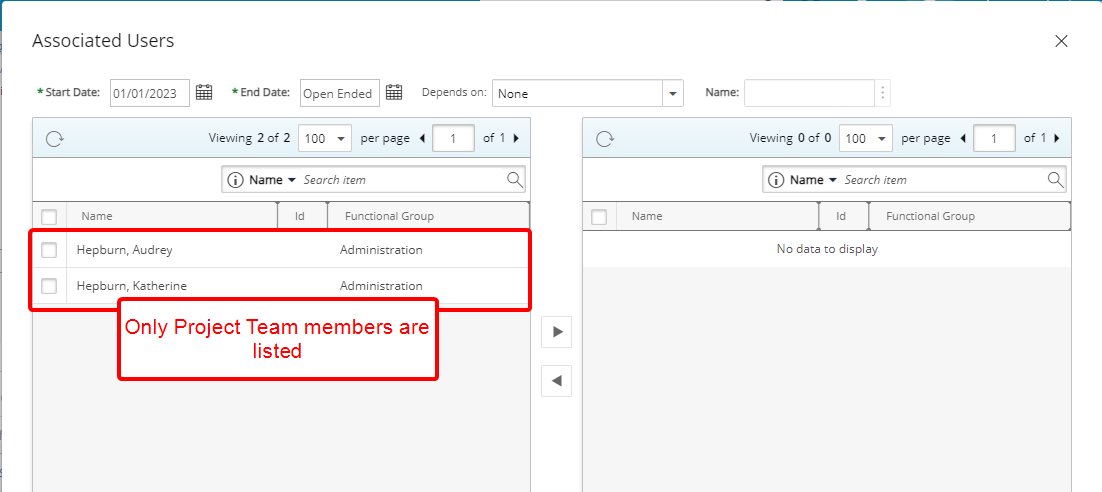
- Only two options are available for the Depends On field:
- When Project is selected as Depends On option, the corresponding Project will automatically be populated and read-only.
- When Tasks is selected as Depends On option, the corresponding Task List will only contain the Tasks associated to the current Project.
- Only Resources belonging to the Project Team are listed.