The Can create adjustments security permission specifically governs the New Timesheet end user's ability to access and modify Adjustments, but only when both Show Adjustments and Can Enter Adjustments options are enabled at their Timesheet Template level.
This granular control ensures that adjustments are made only by authorized users of New Timesheet, promoting data accuracy and integrity.
This article provides an overview of granting the Can create adjustments privileges to a security profile and the specifics of various cases.
Note: By default, Can create adjustments security permission is turned on for all Security Profiles.
- From the Icon Bar click Setup
 .
. - From the Navigation Menu click Organization.
- From the menu click System.
- From the System page click the Security button to access the Security setup page.
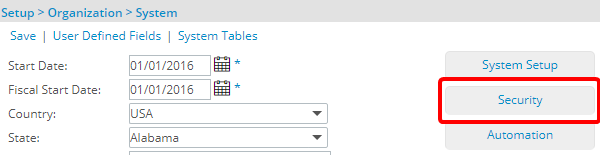
- Click the expand button (
 ) located against a User Security Role Placeholder, if applicable to view the available Security Roles.
) located against a User Security Role Placeholder, if applicable to view the available Security Roles. - Select a Security Profile.
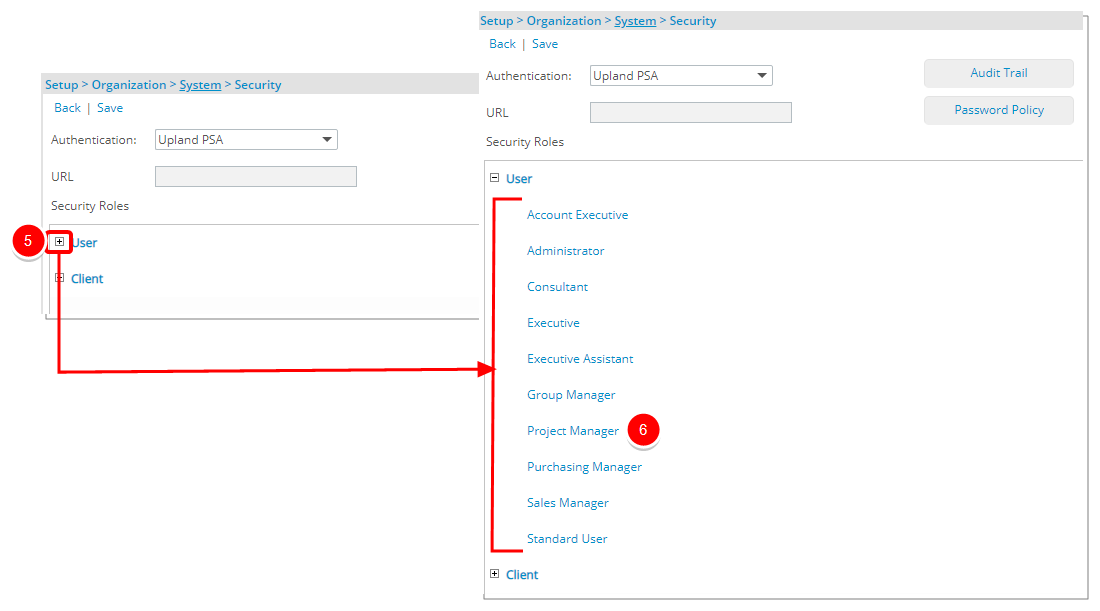
- Upon the Security Profile page displaying, click Management from the menu.
- From the available options click Time.
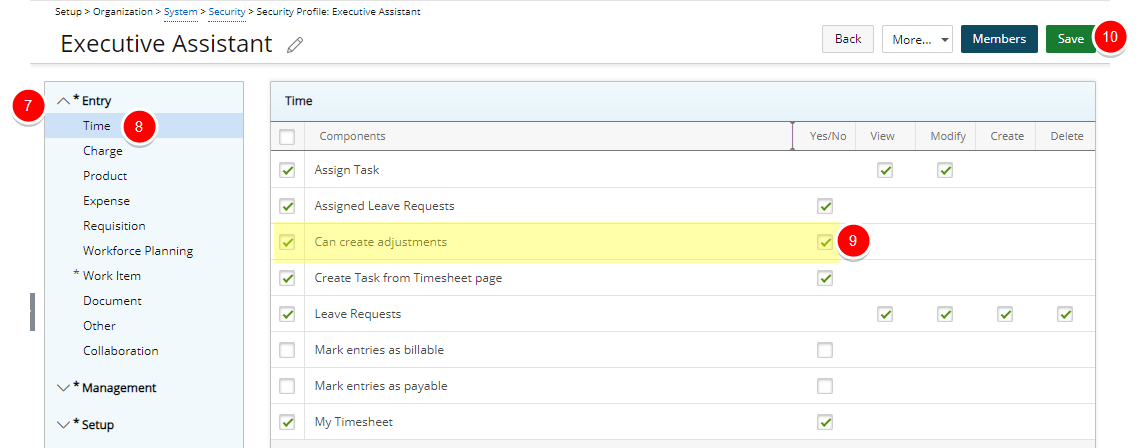
- Select Can create adjustments permission.
Tip: Clear the selection box to revoke the right.
- Click Save to apply your changes.
Impact of this permission
The Can create adjustments security permission specifically governs the New Timesheet end user's ability to access and modify Adjustments, but only when both Show Adjustments and Can Enter Adjustments options are enabled at their Timesheet Template level.
The table below illustrates the specifics of various cases.
| Can Create Adjustments (Security Profile) | Can Enter Adjustments (Timesheet Template) | Show Adjustments (Timesheet Template) | Can enter Adjustments on My Timesheet |
|---|---|---|---|
| Turned on | Turned on | Turned on | Yes |
| Turned on | Turned on | Turned off | No |
| Turned on | Turned off | Turned on | No |
| Turned on | Turned off | Turned off | No |
| Turned off | Turned on | Turned on | No |
| Turned off | Turned on | Turned off | No |
| Turned off | Turned off | Turned on | No |
| Turned off | Turned off | Turned off | No |
This new Security option is interlinked with the existing Can enter adjustments on behalf of others option (Setup > Organization > System > Security > Management > Time), with the new option serving as the parent of the latter.
The table below illustrates the specifics of various cases.
| Can Create Adjustments | Can Create Adjustments on behalf of others | Logged user can create/modify Adjustment for him/herself | Logged user can create/modify Adjustment for others |
|---|---|---|---|
| Turned off | Turned off | No | No |
| Turned off | Turned on | No | No |
| Turned on | Turned off | Yes | No |
| Turned on | Turned on | Yes | Yes |