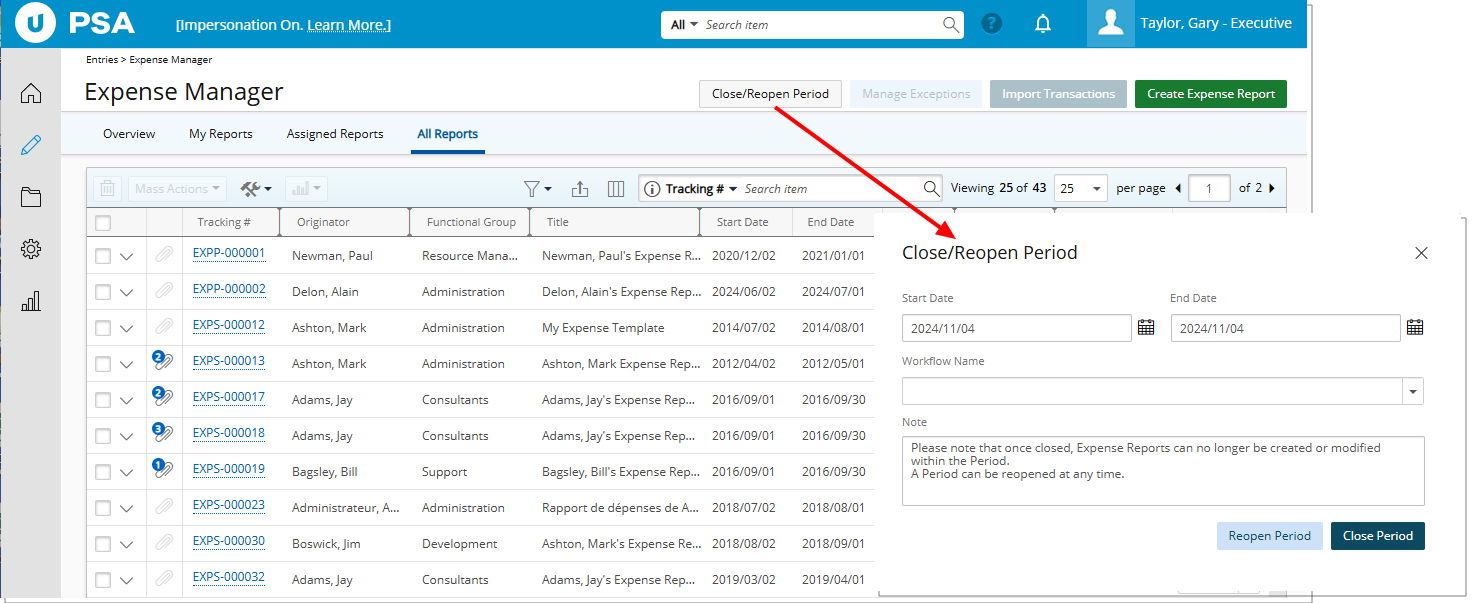The Can close/reopen Expense Report period Security Permission provides granular control over who can manage the closing and reopening of Expense Report periods. This permission is accessible and configurable in Setup > Organization > System > Security > Security Profile > Management > Expense. Administrators can grant or restrict this permission by setting access rights to Yes or No, allowing designated users to manage Expense Report periods based on their security profile.
Note: By default, this permission is enabled for the Administrator security profile, ensuring system administrators have full control over closing and reopening periods.
If managing ExpenseReport periods needs to be delegated to other roles or departments, you can manually enable this permission by adjusting the relevant security profile settings.
This article outlines the configuration of the Can close/reopen Expense Report periods permission. This setup allows for flexible delegation of responsibilities based on user roles or departmental needs.
- From the Icon Bar click Setup
 .
. - From the Navigation Menu click Organization.
- From the menu click System.
- From the System page click the Security button to access the Security setup page.
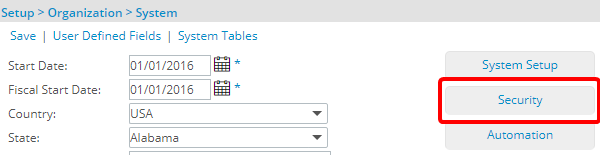
- Click the expand button (
 ) located against a User Security Role Placeholder, if applicable to view the available Security Roles.
) located against a User Security Role Placeholder, if applicable to view the available Security Roles. - Select a Security Profile.
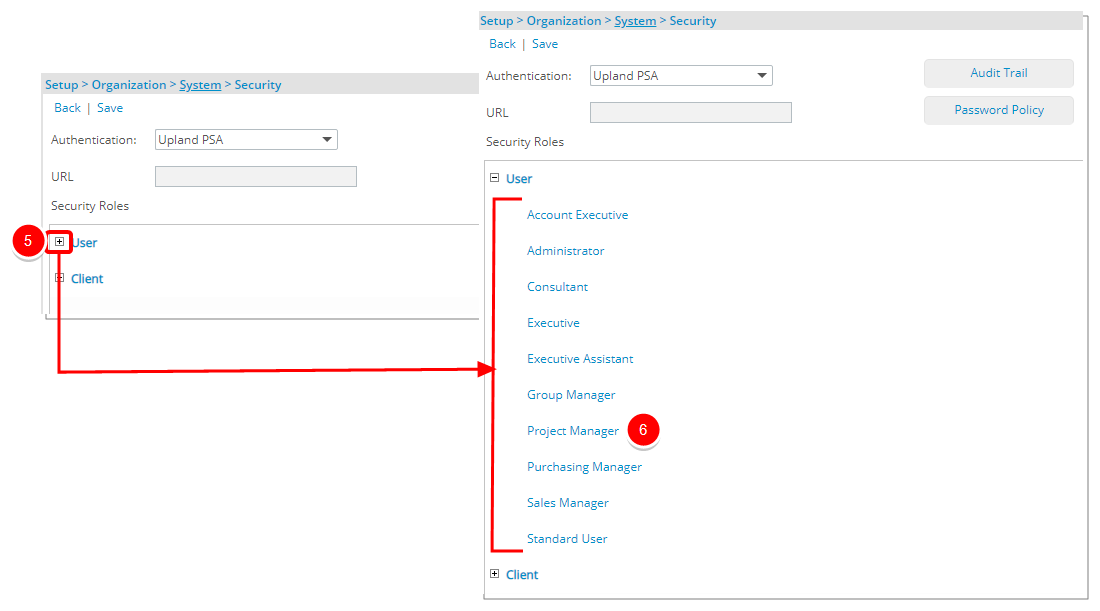
- Upon the Security Profile page displaying, select Management from the menu.
- From the available options select Expense.
- If not already, select Can close/reopen Expense Report periods.
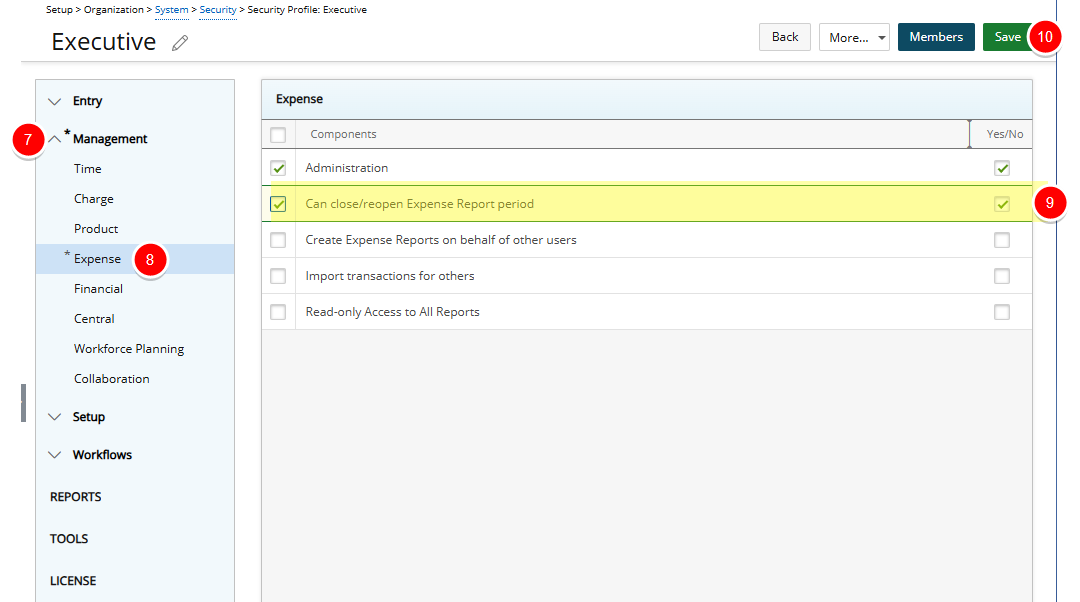
- Click Save to apply your changes.
Impact of this permission
The Open/Close Period button located within the Expense Manager page is grayed out and disabled for Users without the Can close/reopen Expense Report period security permission.
Users with the Can close/reopen Expense Report period security permission can use the button to access the Open Close Period dialog box from where they can define the closing/opening conditions.