The overtime processing option accurately records the overtime worked, ensuring it is quantified and recorded correctly, as well as adheres to compliance with industrial boards for fair employee compensation and company protection. When configuring the system, administrators define how the overtime hours worked are configured. The overtime hours worked are defined as the hours that exceed the default hours already assigned per week for work. After the Enable Overtime Policy check box is selected (Setup > Timesheet > Timesheet Templates > Timesheet Template Edit > Options tab), the overtime policy can be defined.
Note:
- Custom overtime rules work in conjunction with the Daily, Weekly and Bi-Weekly rules. If an Overtime rule is set only for the Custom tab, then the system will not apply the rule to the time entries.
- At least one Overtime rule must be set for the Daily, Weekly or Bi-Weekly tab for the custom rule to be applied.
- The precedence for processing the overtime rule (highest to lowest) is Consecutive Rule>Holiday Rule>Custom Daily Rule>Daily Rule>Weekly Rule>Bi-weekly Rule.
- If multiple overtime rules are set for the Custom tab, then the precedence for processing overtime is Custom>Holiday>Monday>Tuesday>... <Sunday>.
Consecutive Accumulation Rules
- Consecutive rule*: defines the type of consecutive rule to apply.
- None: no consecutive rule applied.
- As of the <x> day: Overtime is calculated starting from the <x> consecutive day of work, on every day starting on the specified day until there is no time entered or there is a holiday.
- On the seventh consecutive day: Overtime is calculated starting on the seventh consecutive day of work (day1 being the first time entry date); for example, when a user has worked from Monday to Sunday.
- On the seventh consecutive day of the work week><x> consecutive day(California rule): Overtime is calculated on the seventh consecutive day of the work week (day 1 being the period start date); for example, when a user works for seven consecutive days, then the overtime and double overtime are derived from the seventh day of the user’s work week .
Note: For the On the seventh consecutive day and On the seventh consecutive day rules, overtime is applied only on the seventh day. If a daily rule is processed afterwards, it does not process for the seventh day. If a weekly or bi-weekly rule is processed afterward, only remaining hours are used.
- Minimum of <x> hour(s) worked per <Day/Period>: specifies the minimum hours worked for the consecutive rule to apply.
- Add to Overtime after <x> hour(s) worked: specifies the number of payable hours after which Overtime starts to accumulate.
- Add to Double Overtime after <x> hour(s) worked: specifies the number of payable hours after which Double Overtime starts to accumulate.
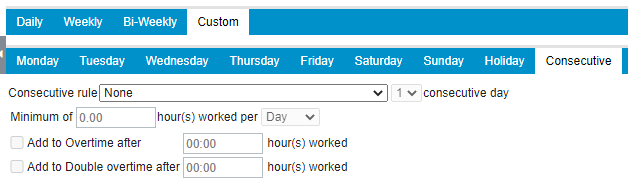
Processing Overtime: Rule Precedence
Because rules are processed consecutively and the results processed cumulatively, the order in which rules are applied is important.
The following high-to-low precedence is used when processing overtime rules:
Consecutive Rule > Holiday Rule > Custom Daily Rule > Daily Rule > Weekly Rule > Bi-weekly Rule
The object precedence from highest to lowest is:
User > Resource Type > Timesheet Template
Note:
- Time Charges are not considered as regular time when processing overtime; they are ignored.
- When the number of hours at the end of the ratio calculation is the same for all rules and the Minimum of each rule option is selected, the rule with the least double overtime hours is used.
- When the number of hours at the end of the ratio calculation is the same for all rules and the Maximum of each rule option is selected, the rule with the most double overtime hours is used.