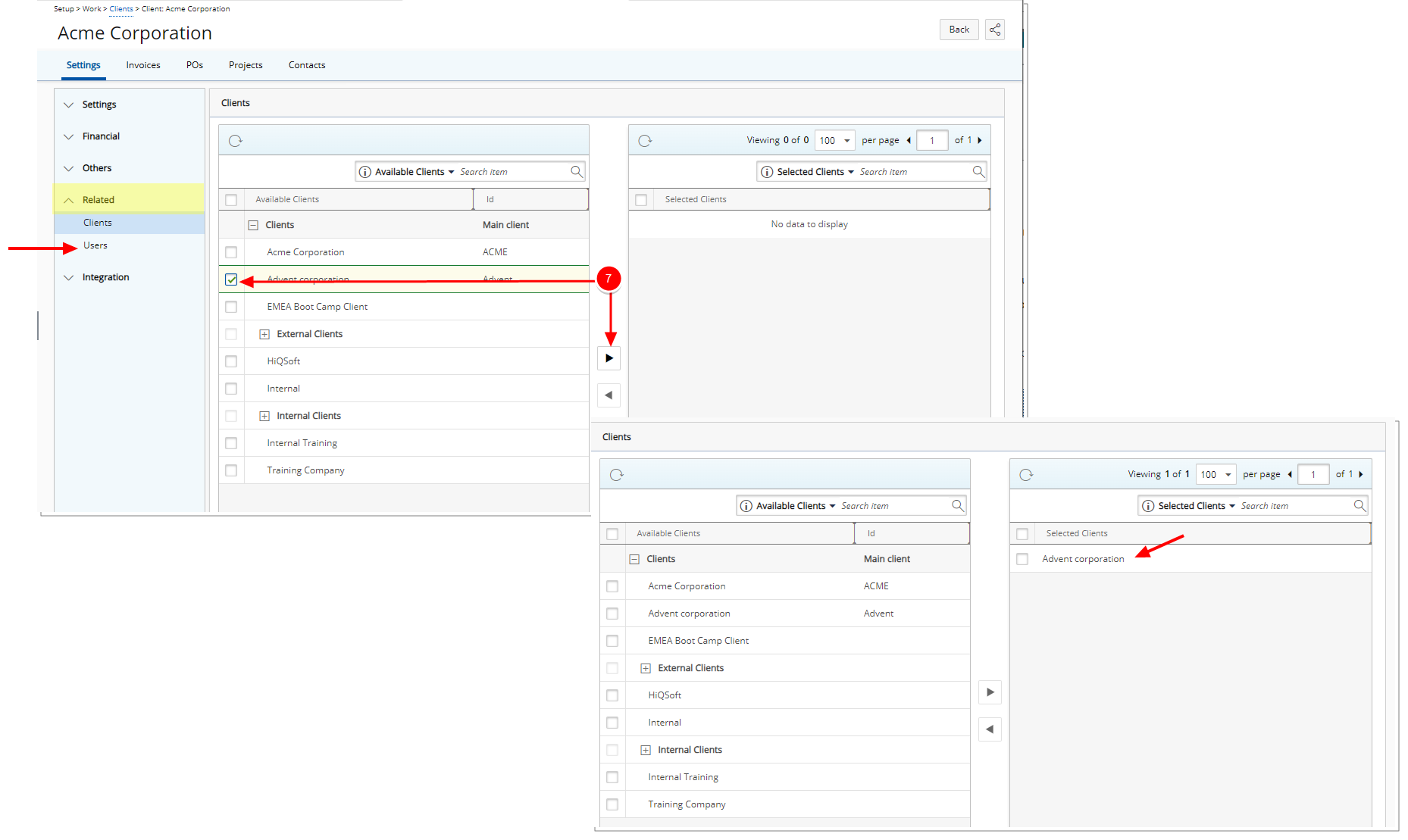This article details how to associate related clients.
To associate Related Clients:
- From the Icon Bar click Setup
 .
. - From the Navigation Menu click Work to expand the corresponding menu.
- From the Work menu items, click Clients.
- From the Clients list that displays, click the Name of the client you wish to access.
- From the Settings tab of the Client Edit page, expand the Related navigation menu
- Click Clients.
- Select the clients from the All Clients list, and use the Add
 button to move them to the Selected Clients list.
button to move them to the Selected Clients list.