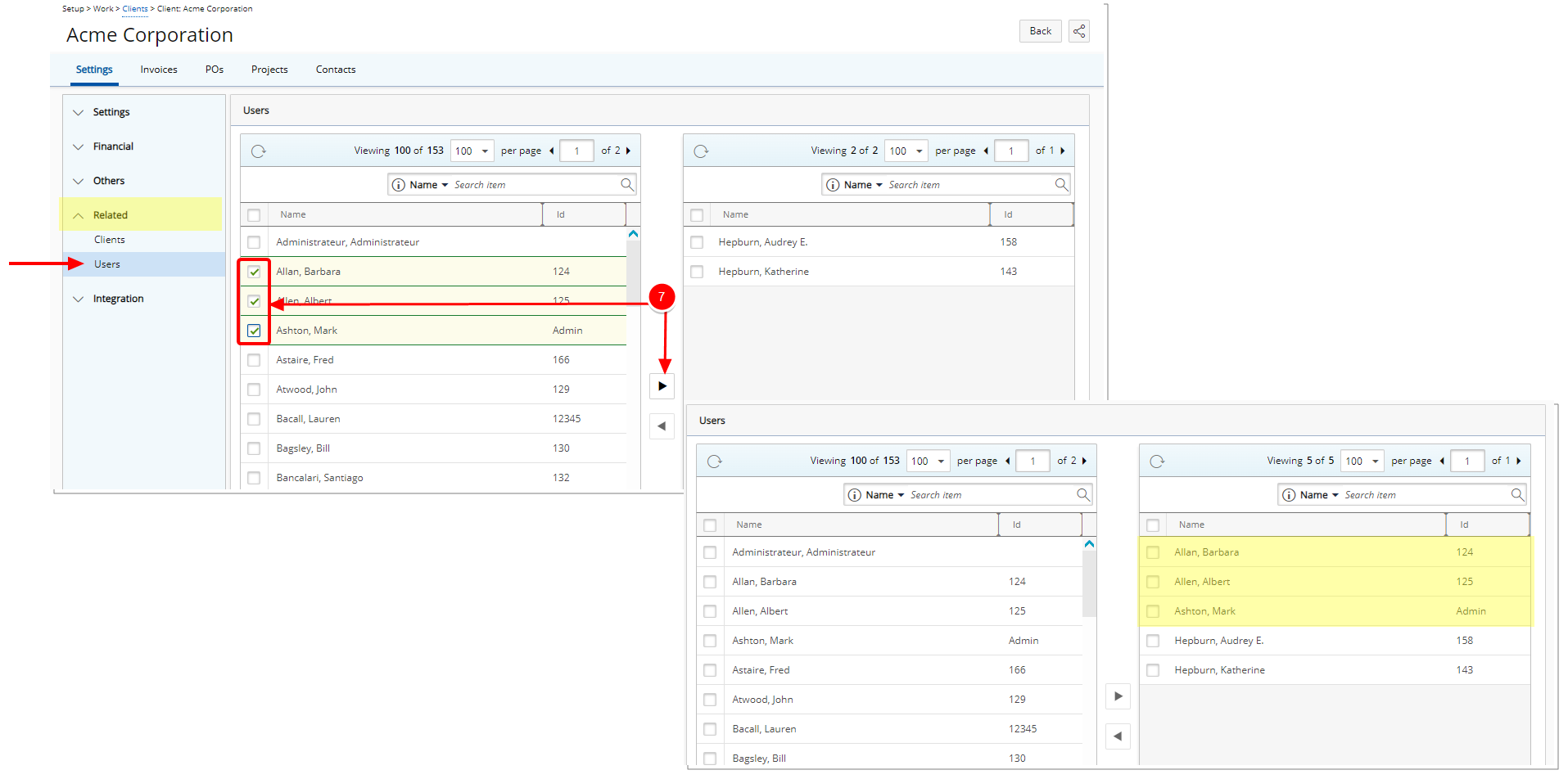Often users need to know which users are associated with a client. To do this, click the Related Users button from the Client Edit page and follow the steps below.
This article details how to associate various Users to a Client.
- From the Icon Bar click Setup
 .
. - From the Navigation Menu click Work to expand the corresponding menu.
- From the Work menu items, click Clients.
- From the Clients list that displays, click the Name of the client you wish to access.
- From the Settings tab of the Client Edit page, expand the Related navigation menu
- Click Users.
- Select the users from the All Users table and then use the Add button to move them to the Selected Users list box.