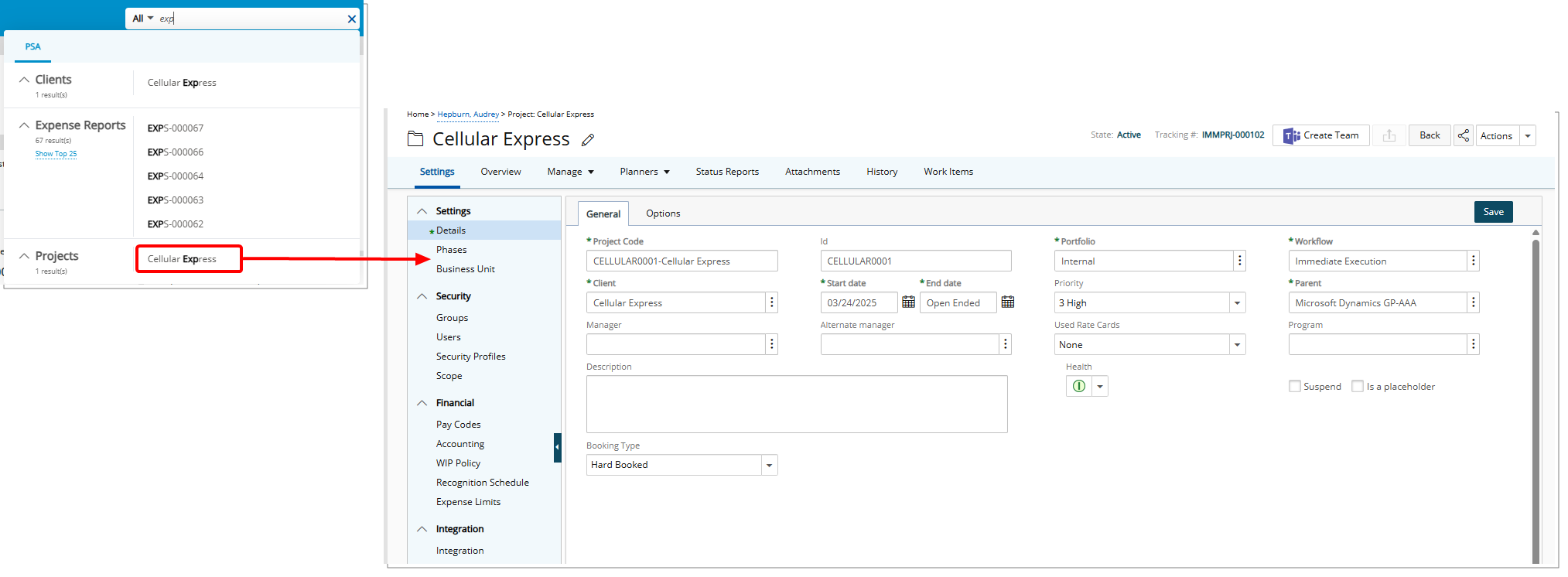The Global Search functionality in PSA includes several features such as indexed results, auto-complete and additional search categories.
This article details the Global Search functionality, including indexed results, auto-complete, additional search categories, and the 50-character input limit.
- In the Search box, enter the search terms you want to use. Note that maximum number of characters allowed in the Global Search field is 50.
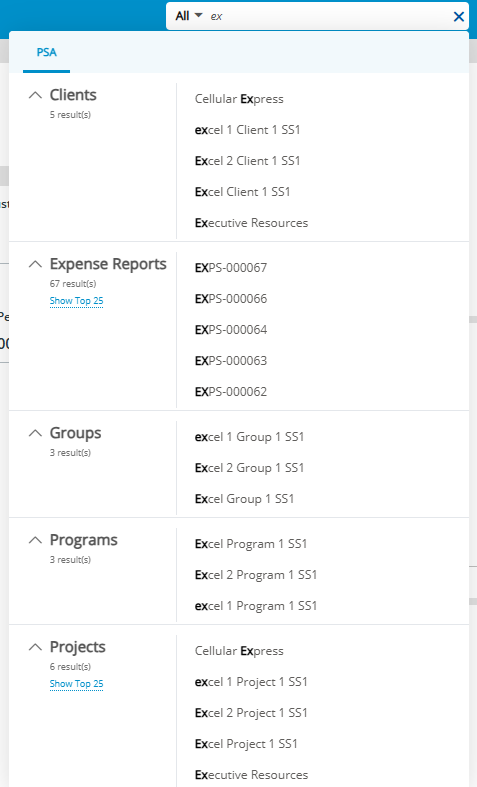
Note: As you type in the search box, the indexed results begin to appear in a list format with a maximum of 5 results in each category.
- Select an item from the list of search results to open it.