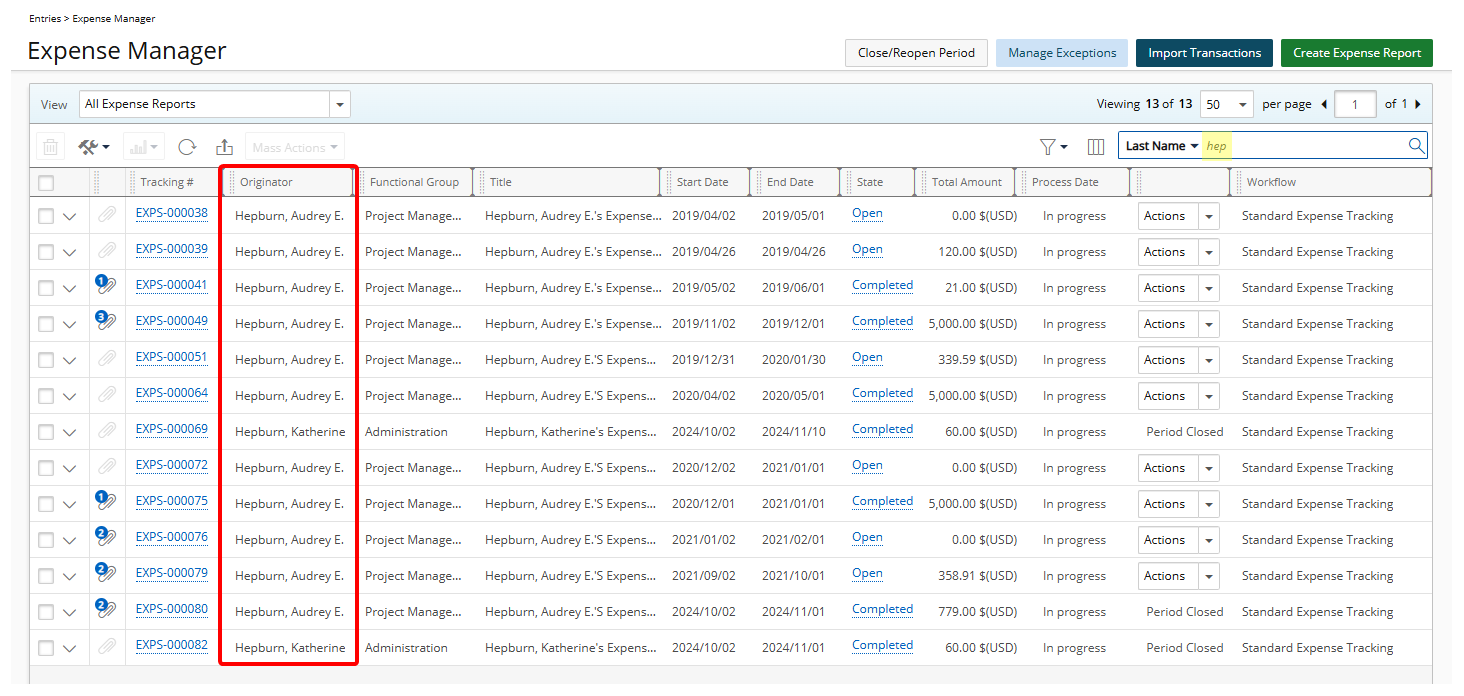Search for an Item
The search functionality uses contains-in logic, which returns results that include the characters you enter, based on the selected Criteria.
In this model, the search criteria are anchored to the search field, helping you narrow results quickly and accurately.
This article demonstrates how the search works using the All Reports View on the Expense Report Manager page and explains how to locate a specific item in PSA.
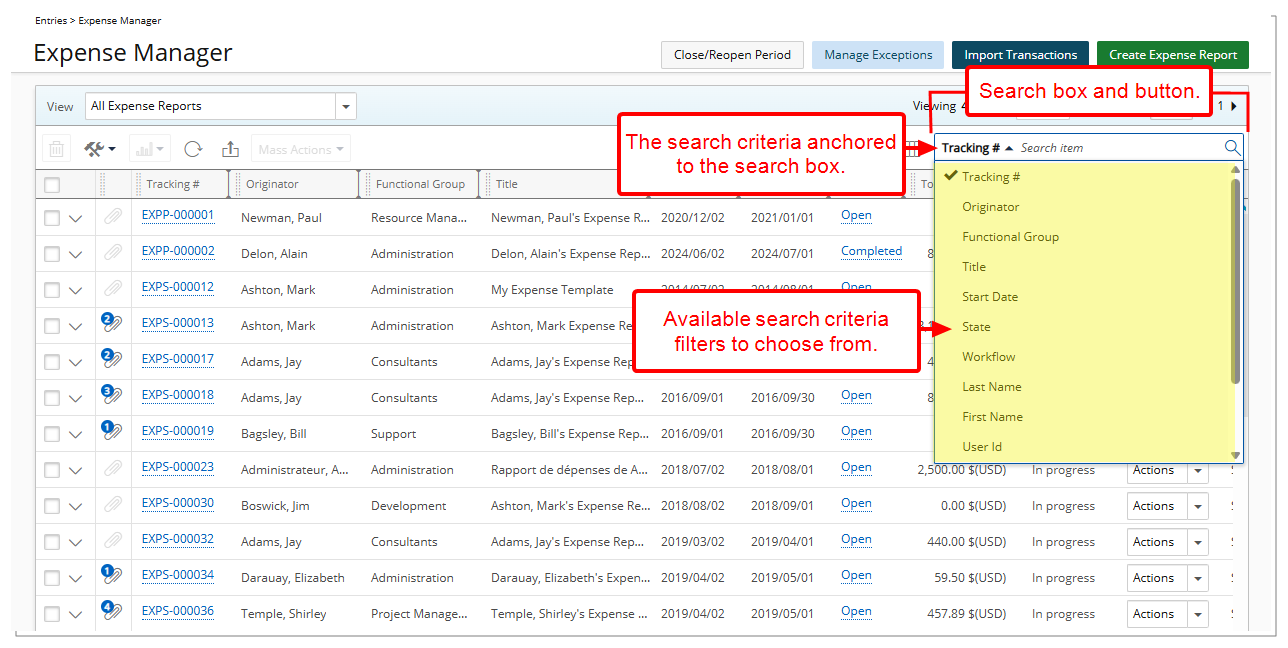
Search for an Item
- Select a search criterion from the available anchored criteria filters.
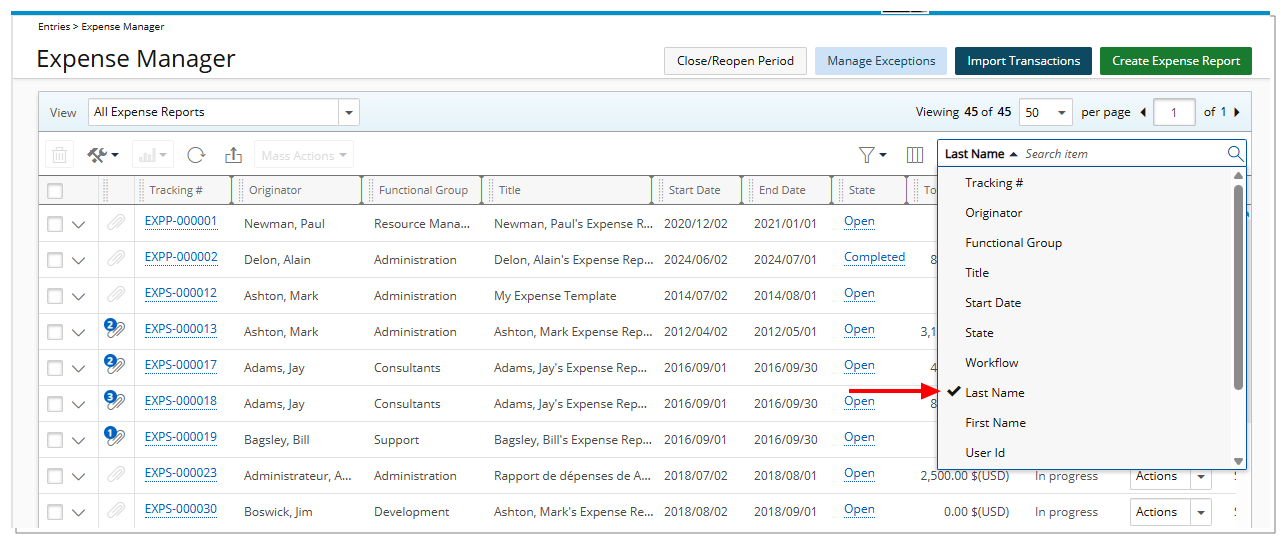
- In the Search box type either the complete term you want to search for, or a just a part of it.
- Click on the Search icon.
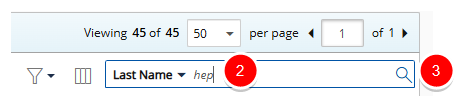
-
The table will refresh to show your search results. The result will contain the searched term anywhere within the selected search criterion.