Overview
Upland Assist provides a single access point for self-service and customer support—directly within the PSA application. It brings key support resources together in one location to help you find answers quickly, without leaving the app.
Accessing the Help Sidebar
To open the Help sidebar:
- Select the Help icon (?) in the PSA header.
- Choose Help from the menu options.
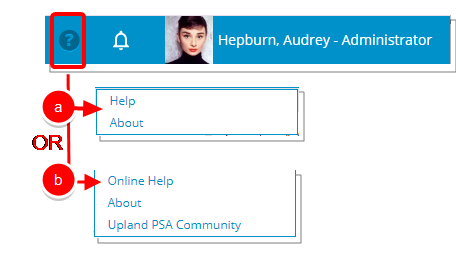
Note: The Help sidebar isn't supported in Internet Explorer 11. For the best experience, use a modern browser.
Using the Help Sidebar
At the top of the sidebar, you'll find a search box. Below it are quick links to key support resources:
- Help Center – Search and browse PSA documentation.
- Community – View support content from the Upland Community.
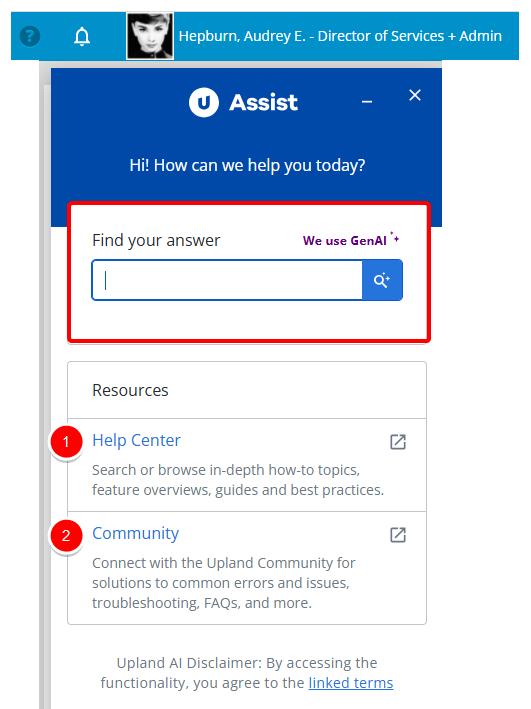
These options give you fast access to the most relevant support channels—all from within PSA.
Search and AI-Powered Assistance
Enter a keyword or question in the search box to get an AI-generated response from Next GenAI, based on available help content. Below the AI response, you will see related Help Center and Community articles for further reading.
AI suggestions appear at the top of the results.
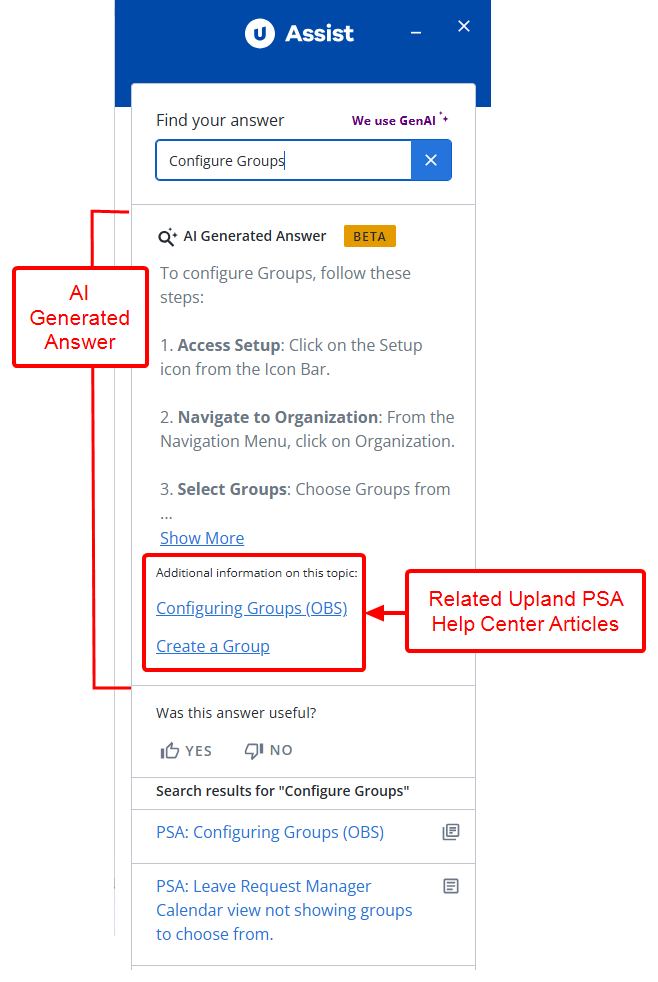
Caution: These responses are generated automatically and may not always reflect the most current information. Always verify important details using official Help Center articles.
Feedback on AI Responses
After reviewing an AI-generated answer, let us know if it was helpful by selecting:
- Yes – If the answer helped.
- No – If it wasn’t helpful.
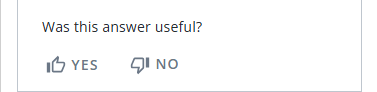
Note: AI-generated answers are currently in BETA and may not always be complete or accurate. Your feedback helps improve the feature.
Understanding Search Results
From the search results section, you can:
- Access Help Center articles (indicated by
 ).
). - Access Community articles (indicated by
 ).
).
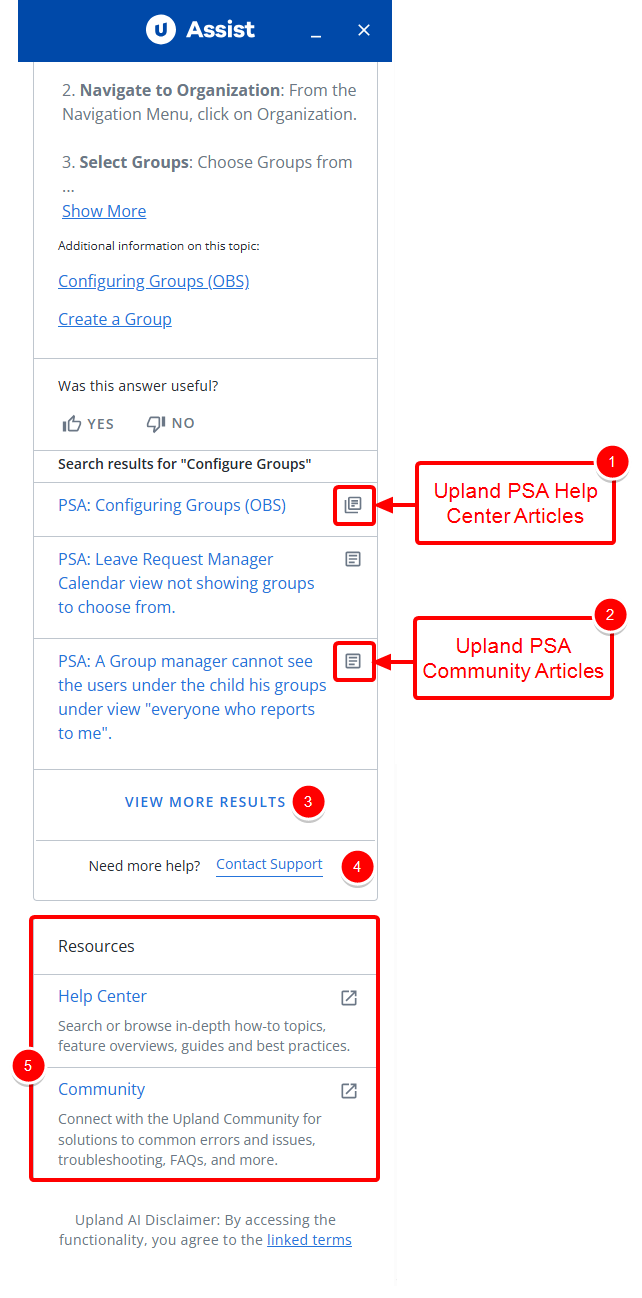
- View more results.
- Contact Support.
- From Additional Resources section:
- Access the Help Center where you can search and browse the PSA Help Center.
- Access the Community where you can search and browse Support Knowledge content.