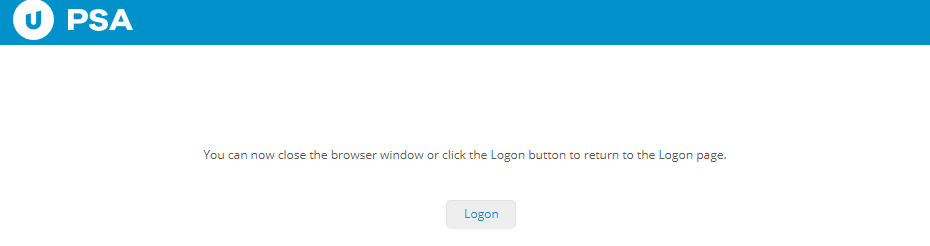The Log Off option from the user Profile menu closes your PSA session and displays page with a Logon button should you want to re-enter PSA. Closing your browser session at any time when logged into PSA will also log you out of PSA and cancel your session.
This article covers logging out of PSA.
- Click your name or your profile picture to access the Profile Menu.
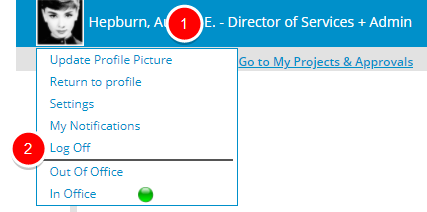
- Click Log Off, to close your PSA session
- Upon the confirmation box displaying, click Yes.
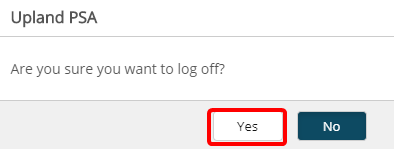
- Your session to PSA is now closed. You can close the browser window or click the Logon button to return to the Logon page.