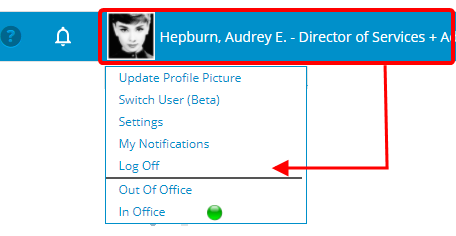
The Profile Menu is displayed when you click on your name or your Profile Picture.
If you added an image to your user profile this is where it will be displayed. From the Profile Menu you can have access to maintain or update your specific profile options, Switch User, update your Settings, access My Notifications, Log Off and set yourself as Out of Office or In Office.
For further details refer to: