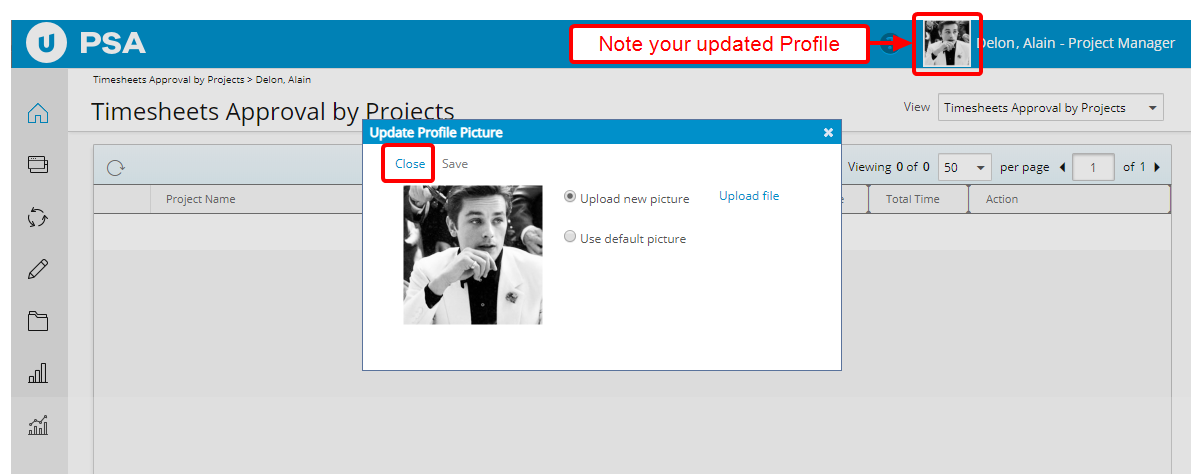This article covers the uploading or changing of a profile picture.
The following file formats are supported and attempts to upload other types will trigger an error notification:
- .JPEG
- .TIFF
- .PNG
- .GIF
Note: the maximum upload size for the profile picture is 4 megapixels (MP)
- Click your profile picture or your name and role, at the upper right-hand corner of the page to access the Profile Menu.
- Select Update Profile Picture.
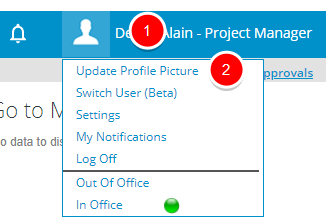
- From the Update Profile Picture dialog box, select Upload new picture.
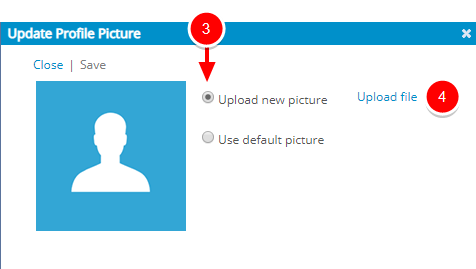
- Click Upload file.
-
Follow the prompts to choose the profile picture file:
- Browse to the folder location.
- Select the file
- Click Open.
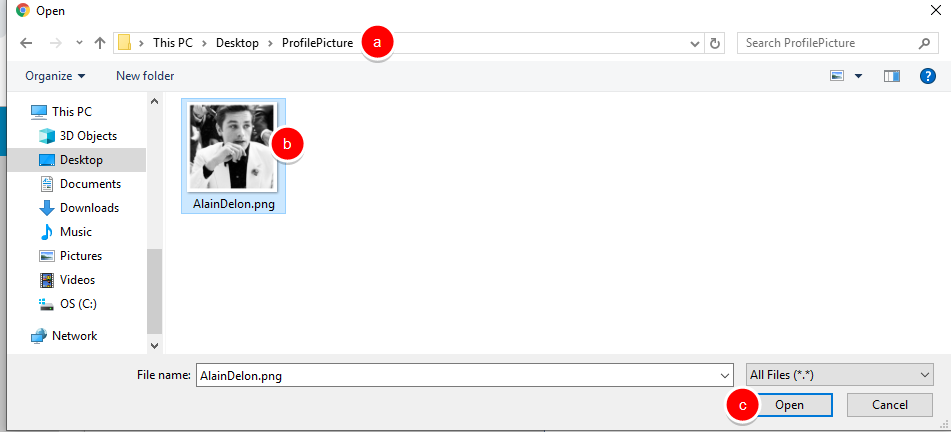
- View your uploaded profile picture, and then click Close.