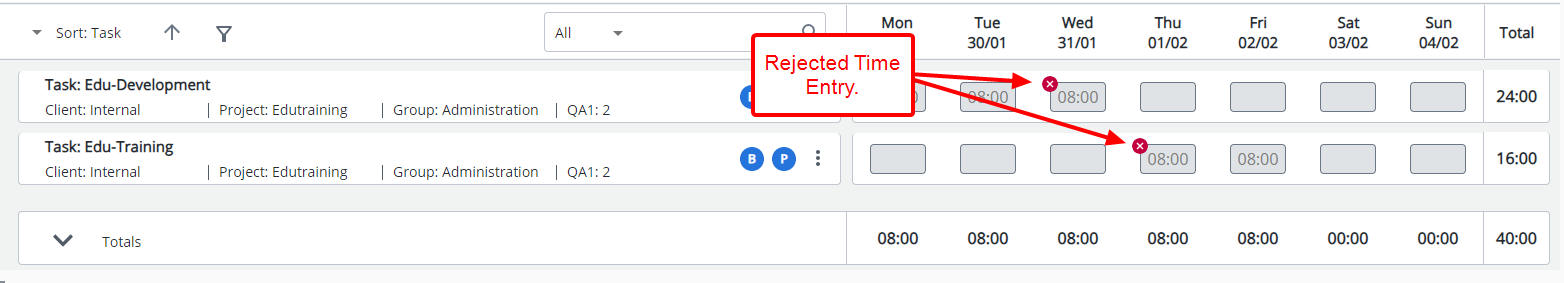This article covers rejecting a Time Entry on a user in the legacy Timesheet.
Note:
- Only the time entries in a completed timesheet state can be rejected.
- Rejecting all timesheet entries does not automatically reject a Timesheet. For more information on Rejecting a Timesheet click here.
- From the Icon Bar click Entries
 .
. - From the Navigation Menu click Timesheet Manager.
- From the Timesheet Manager page select a Timesheet by clicking the User Name, Id, Group, Start Date or End Date.
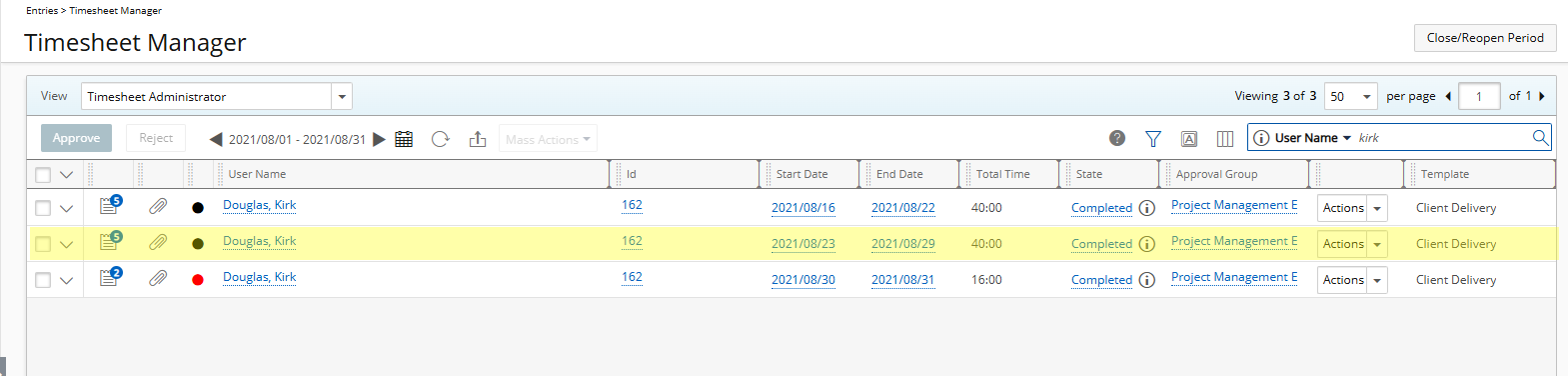
- Use the tab key to navigate between Time Entry cells.
- As you navigate between cells, the right panel is also refreshed to show the relevant data based on the currently selected cell.
- Right-click the Time Entry you wish to reject.
- Click the ellipsis button.
- From the available options click Reject.
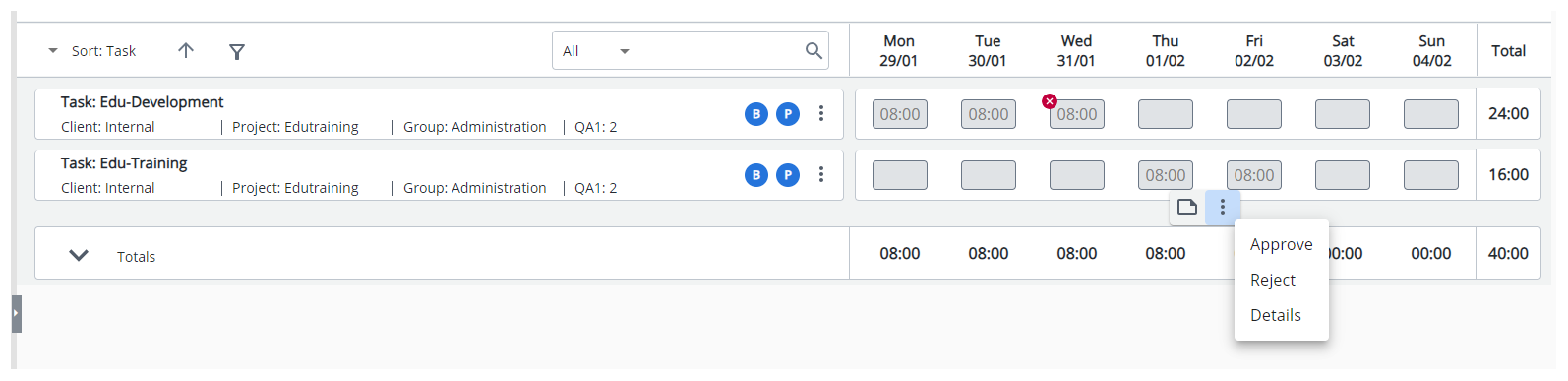
Note:
- The Reject option may be unavailable as per the rights assigned to the user.
- Rejecting all time entries within a Timesheet does not automatically reject the Timesheet.
- View the rejected Time Entry, which is denoted by the Rejected
 icon.
icon.